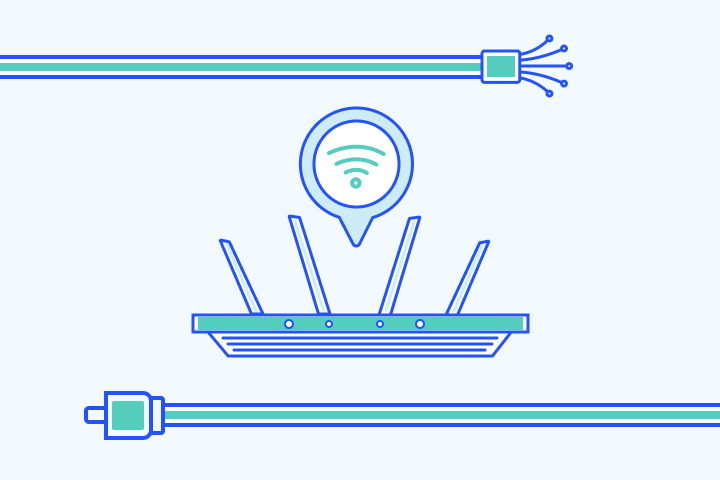9 Best Fiber Internet Routers 2025
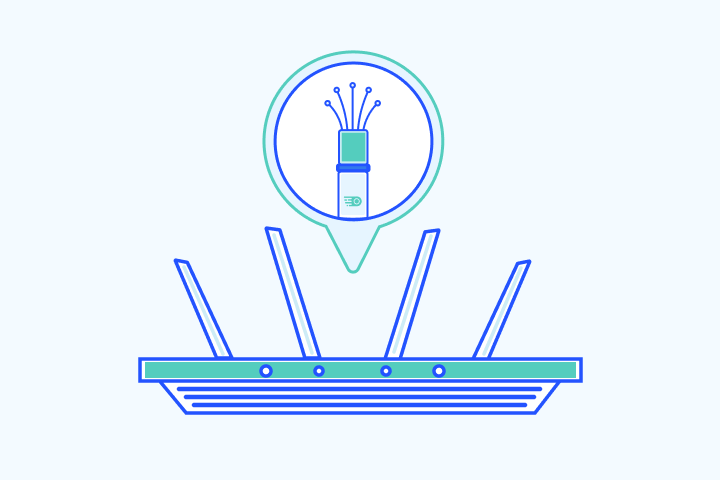
Table of Contents
HighSpeedOptions prides itself on providing honest, quality content. While we may be compensated when you make a purchase through links on our site, all opinions are our own. Here's how we make money.
Fiber internet delivers top-tier speed and reliability — but only if your router can keep up. Whether you’re streaming, gaming, or running a smart home, the right router makes all the difference. Here are our top picks for the best WiFi routers for fiber connections.
Best Overall Router: Netgear Nighthawk RS700S
Source: Amazon
The Netgear Nighthawk RS700S is the top Wi-Fi 7 router, boasting coverage of up to 3,500 sq. ft. and impressive download speeds up to 10Gbps. It includes advanced features like multi-gig Ethernet ports, 8 internal antennas for multi-floor coverage, and supports up to 200 devices simultaneously. It’s ideal for demanding homes or offices requiring the latest tech and maximum performance.
Best Gigs Router: ASUS ROG Rapture GT-AX11000

The ASUS ROG Rapture GT-AX11000 is a top-of-the-line WiFi router that’s perfect for gamers and anyone else who demands the fastest possible speeds. It supports the latest WiFi 6 standard and can deliver speeds up to 11,000 Mbps. It also has a number of features that are designed to improve gaming performance, such as a dedicated gaming port and low latency.
Top Fiber Internet Providers
| Provider | Max Download | Starting Price | |
|---|---|---|---|
| EarthLink | 5 Gbps | $49.95/mo. – $59.95/mo. | Check Availability |
| Frontier | 5000 Mbps | $49.99/mo. w/Auto Pay & Paperless Bill | Check Availability |
| Windstream | 1000Mbps | $19.99/mo. – $39.99/mo. | Check Availability |
| Provider | EarthLink |
|---|---|
| Max Download | 5 Gbps |
| Starting Price | $49.95/mo. – $59.95/mo. |
| Check Availability | |
| Provider | Frontier |
| Max Download | 5000 Mbps |
| Starting Price | $49.99/mo. w/Auto Pay & Paperless Bill |
| Check Availability | |
| Provider | Windstream |
| Max Download | 1000Mbps |
| Starting Price | $19.99/mo. – $39.99/mo. |
| Check Availability | |
Best Router Design: NETGEAR Nighthawk RAXE500

The NETGEAR Nighthawk RAXE500 is another great option for those who need a WiFi router that can keep up with fiber internet speeds. It also supports the latest WiFi 6 standard and can support speeds up to 5,400 Mbps. It has a sleek design and a number of features that make it easy to set up and use.
Best Mid-Budget Router: TP-Link Archer AX90

The TP-Link Archer AX90 is a more affordable option that still offers great performance. It supports the latest WiFi 6 standard and can handle speeds up to 6,000 Mbps. It has a powerful processor and a number of features that make it a good choice for homes with a lot of devices.
Best Mid-Budget Router: TP-Link Archer AX55
Source: Amazon
The TP-Link Archer AX55 stands out as a top pick for those on a tight budget. It supports WiFi 6 and delivers speeds up to 2402 Mbps on the 5 GHz band and 574 Mbps on the 2.4 GHz band. Its OFDMA technology boosts capacity by 4 times, ideal for handling multiple simultaneous streams. With four high-gain external antennas and Beamforming technology, it offers reliable coverage for smaller to mid-sized homes.
Best Gaming Router: ASUS ROG Rapture GT-AXE16000

Source: Amazon
Designed with gamers in mind, the ASUS ROG Rapture GT-AXE16000 provides unmatched performance with speeds exceeding 16,000 Mbps. It features four frequency bands, dual 10 Gbps WAN/LAN ports, and ultra-low latency, making it perfect for intense gaming and streaming high-quality content. Enhanced security features such as AiProtection Pro with WPA3 provide a secure network environment.
Best Mesh WiFi Router: Linksys Velop AX4200

The Linksys Velop AX4200 is a mesh WiFi system that’s perfect for homes with large square footage. It uses multiple nodes to create a seamless WiFi network that reaches into every corner of your home. It supports the latest WiFi 6 standard and can support speeds up to 4,200 Mbps.
Best Multiple Devices Router: ASUS RT-AXE7800

Source: Amazon
The ASUS RT-AXE7800 excels in connecting multiple devices simultaneously and leverages Wi-Fi 6E technology for superior performance. With speeds up to 2 Gbps and equipped with six external antennas, it eliminates Wi-Fi dead zones and ensures robust connectivity throughout your home.
Easiest to Use Router: Google Nest Wifi

The Google Nest Wifi is a simple and easy-to-use WiFi router that’s perfect for homes with smart home devices. It supports the latest WiFi 6 standard and can deliver speeds up to 2,200 Mbps. It has a sleek design and a number of features that make it easy to manage your WiFi network.
WiFi Routers for Fiber Internet Considerations
Compatibility and Speed
While it may seem obvious, it’s critical to ensure that the router you choose is compatible with fiber internet. Given that fiber can deliver speeds up to 10 Gbps, you’ll need a router that can handle those types of internet speeds to get the most out of your service.
WiFi Standard
WiFi 6 is the most current WiFi standard, and it provides the best performance and can handle more devices at once than its predecessor, WiFi 5 (802.11ac). WiFi 6 ensures top speeds and better range for your fiber internet connection.
Range
If you have a large home or live in a multi-story building, you may need a WiFi router with strong signal capabilities. WiFi extenders can help get internet access into every corner of your home.
Features
WiFi routers come with a variety of features, such as parental controls, guest networks, and network monitoring. Consider which features are important to you and choose a router that suits your needs.
Security
Whether you have fiber internet or not, you’ll want a WiFi router with robust security features to protect your home network and devices. Look for a router with a strong firewall, guest networks, and VPN support for the best security.
Price
WiFi routers range in price up to $500 or more, and the routers best equipped for fiber internet are at the top of the price range due to their features and capabilities. Consider your budget and needs to find a router the satisfies both.
Why Do You Need a Better Router for Fiber Internet?
Fiber internet is the fastest of all of the internet connection types, currently capable of speeds up to 5 Gbps. But in order to reach its full potential, you will need a WiFi router that is capable of multi-gig speeds. Slower routers will bottleneck your connection, giving you far slower speeds than what you are paying for from your internet provider.
Specialized WiFi routers are designed to handle the high speeds of fiber internet. They have powerful processors and antennas that can support the latest WiFi standards. This ensures that you get the fastest possible speeds throughout your home.
In addition to speed, specialized WiFi routers also offer a number of other features that can improve your fiber internet experience, such as:
- Better security: Specialized WiFi routers have better security features than standard WiFi routers. This helps to protect your network from unauthorized access.
- More features: Specialized WiFi routers often have more features than standard WiFi routers. These features can include parental controls, guest networks, and network monitoring.
- Better range: Specialized WiFi routers have better range than standard WiFi routers. This means that you can get a strong WiFi signal throughout your home, even in far-off corners.
If you are paying for high-speed fiber internet, you will need to pair it with one of these more powerful and sophisticated routers to get the most out of your internet connection.
Find providers in your area
Table of Contents