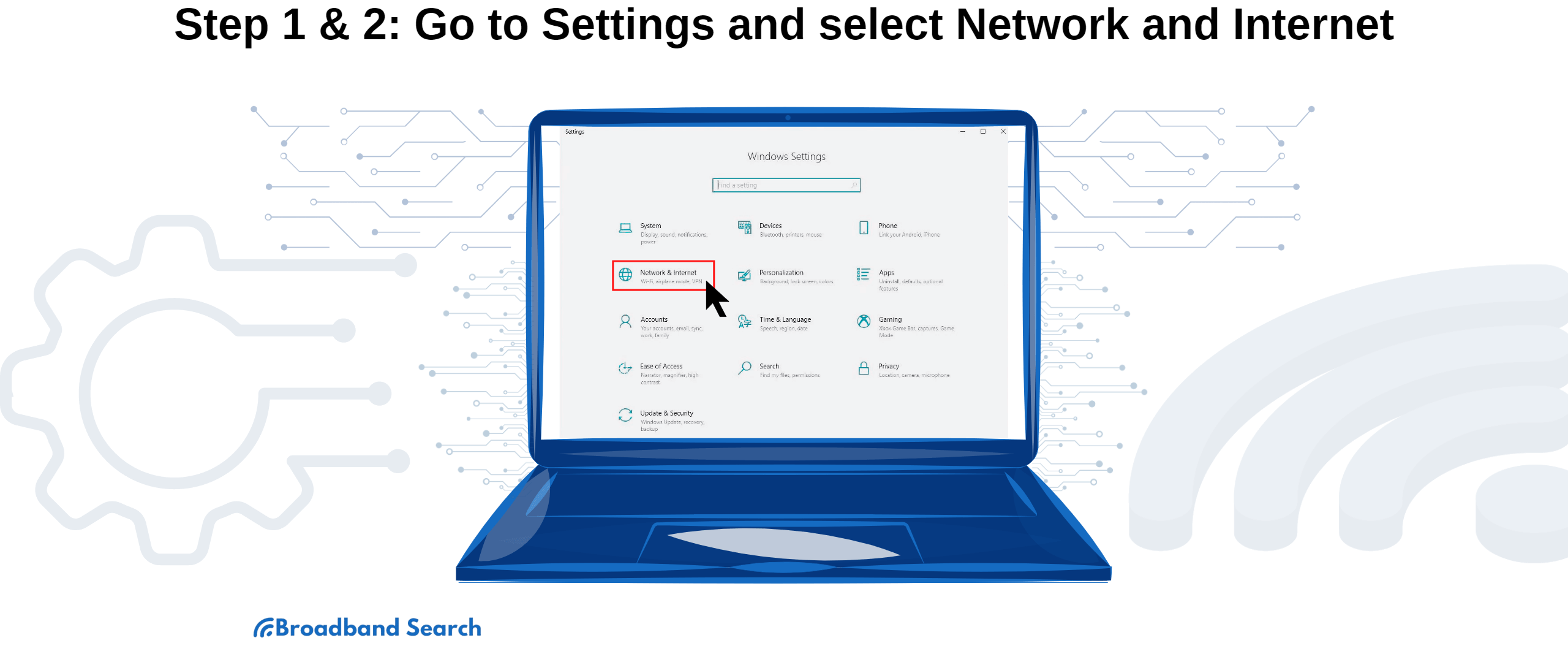If you were around back in the early 90s, I’m sure you remember a few things very vividly. Mom jeans, Mickey Mouse Club, Furbies, and the dial-up modem sound of doom. (By the way, did you know that things from the 90s and 00s are considered “vintage” now? What’s that about?) Very few things in life unite an entire generation of people, but that screeching dial-up modem sound is a shared core memory we all formed. Who else remembers waiting for several minutes for a picture to load or a song to download? And unplugging your phone to plug in your dial-up modem cable and get online? Those were the days.
Why does it make that sound??
But while insufferable, we strangely don’t have negative associations with the sound because that sound meant something very exciting: you were going online, which was still a novelty and a marvel back then. As you can imagine, there’s a very good reason for the iconic sound that scared the dog and made it impossible to use the internet in the middle of the night without your parents knowing. Dial-up modems make such a distinctive sound because that is the process of them connecting to other computers and servers over public telephone networks.
Technicians know it as the “handshake.” We know it as loud screeching, but in reality, it’s how remote machines exchange data during your browsing experience. Every bit of that annoying song has a purpose in the process of setting the terms of data transfer. That’s meant to ensure minimal information loss and increased security. The song makes perfect sense to a machine but less so for humans.
How do you set up a dial-up modem?
We’ve spent all this time chatting about dial-up in the 90s, but in reality, dial-up has continued to be one of the go-to internet connections for many people. The only problem is that compared to other, more modern connection types, a dial-up modem and its installation can be intimidating, especially if you’re not overly familiar with the technology.
Where does everything go? How do you set it up? How do you connect it? How do you make early 90s technology work on a 2023 laptop? Fortunately, it won’t take more than 15 minutes, and all your questions and more will be covered in the following paragraphs.
What is Dial-up Internet?
To fully understand the intricacies of dial-up and how to set it up flawlessly, you first have to gain a deeper understanding of what dial-up internet is and how it works. By “dial-up,” we understand a way to access the internet on a device that works through the public telephone network via another device called a modem.
You can imagine dial-up internet to work very similarly to a phone call, but instead of connecting two people on each end of the line, it connects two computers. Unlike more modern connection types, dial-up internet can only be accessed when the “phone call” is active, and you have to set up the “call” each time. That means you can’t use your phone while using the internet because your internet is using the same phone line. You’re charged per instance you access the internet.
Of course, we can’t not mention some of the glaring drawbacks of dial-up internet, including how inconvenient it is to unplug the phone every time you plug your dial-up modem cable to use the internet, as well as the compromised efficiency due to the use of phone lines. However, the biggest drawback is, by far, the limitation of dial-up modem speeds, which is why broadband internet is the much more popular choice nowadays.
With dial-up internet, the most a user can hope to achieve is 53 kbps, with the average being around 40 kbps. Unfortunately, there are not many means of improving the speed of the connection, so you need to arm yourself with a lot of patience.
Boosters exist, but rather than boosting your dial-up modem speeds, it creates cached versions of internet pages so that you don’t have to reload a new one every single time and, instead, use an older version with a quicker loading time.
Why People Still Use Dial-Up in 2023
If you asked the average person about dial-up, you’d be told it’s outdated technology. If you ask a gen Z-er, you might even get the word “ancient” in response. However, despite its reputation of being all but extinct, dial-up internet still has paying customers who are more than happy to continue paying for the service. According to Statista, just under 2% of households in the United States connected to the internet use dial-up as of 2019.
But why use dial-up internet when there are so many superior options nowadays? What is the hold that dial-up has over users? Is it nostalgia? Is it the dulcet tone of the timeless connection song? Is it the slow, relaxed pace of connection that allows you to brew a cup of coffee while you wait? Or is there another reason for the long-term loyalty to the internet’s oldest connection type? Here are some of the reasons why people still use dial-up internet:
Affordability
Like with most things, affordability is one of the main factors here. To make a long story short: dial-up is cheap. Yes, it’s true that it’s very slow compared to alternative connection types. But if you live somewhere with limited options or you’re not using the internet much, to begin with, you might find that alternatives like satellite or DSL are much more expensive for not that much of an improvement, speed-wise.
Why pay a starting cost of $65-$90 a month for a connection that’s still slower and more unreliable than you’d like when you can get it for a much lower cost or even for free? Select providers now offer up a certain number of hours of internet completely free of charge. So if you’re not using it for more than 10 hours a month, it just makes sense to stick with dial-up.
Lack of Options
Unfortunately, the digital divide is still gaping in the United States, and it’s disproportionately affecting low-income individuals and people of color. There are areas, particularly in rural environments, where there simply aren’t any other options. ISPs are notoriously reluctant to build up a presence in areas with low population density because the cost of the necessary infrastructure is not worth it (think cable internet or fiber internet).
As a result, the people in these areas are left with options like satellite (which, as discussed, can be prohibitively expensive) or the similarly flawed DSL. Without better and more affordable options, dial-up is a decent compromise.
Low Activity
However impossible it may seem to those of us who are constantly “plugged in” and doom-scrolling, some people are just not as active online. Those with jobs that don’t rely on the internet, who have very active offline hobbies and social lives, who don’t have kids in school, or who are just from a different generation may not find an urgent use for the internet. There is no reason to pay significantly more for higher speeds you will never use.
Elderly and rural customers make up a large part of the users for dial-up internet for that reason, as do people who only use the internet occasionally and for non-intensive activities, like looking things up online or emailing from time to time.
Habit or Forgetfulness
It seems ridiculous that someone would continue to use - and pay for - an increasingly anachronistic service. However, the power of inertia and long-term habit is strong. AOL famously stated in 2014 that 2 million people were still signed up for dial-up services from the company and that the high number could be owed to forgetfulness or the power of habit. Nowadays, it’s in the low thousands.
In other words, if it ain’t broke, don’t fix it. If you’ve been subscribed for a long time and your needs haven’t changed, there probably isn’t a strong incentive to switch to a different provider or service unless the company stops offering dial-up as an option. Especially for elderly or rural users, dial-up serves them just fine, just like it has for the last 20 to 30 years.
How to Setup a Dial-Up Connection on Windows
Unfortunately, the one thing a dial-up modem is not is easy to set up and install if you’re not familiar with the technology. But that can be fixed with a quick and easy step-by-step tutorial.
But first thing’s first, a note on using dial-up with Apple products: unfortunately, MAC OS has discontinued support for dial-up connections, so you can only use them through a Windows device. If you do have a Windows device, however, here’s how you can set up a dial-up modem:
Step 1: Open your computer’s Settings or press Win+I
- If you’re on a Windows device, all you have to do to get started is open your computer’s Settings menu. Alternatively, press the Win button, and I.
Step 2: Select “Network & Internet”
- Next, you can select the “Network & Internet” option.
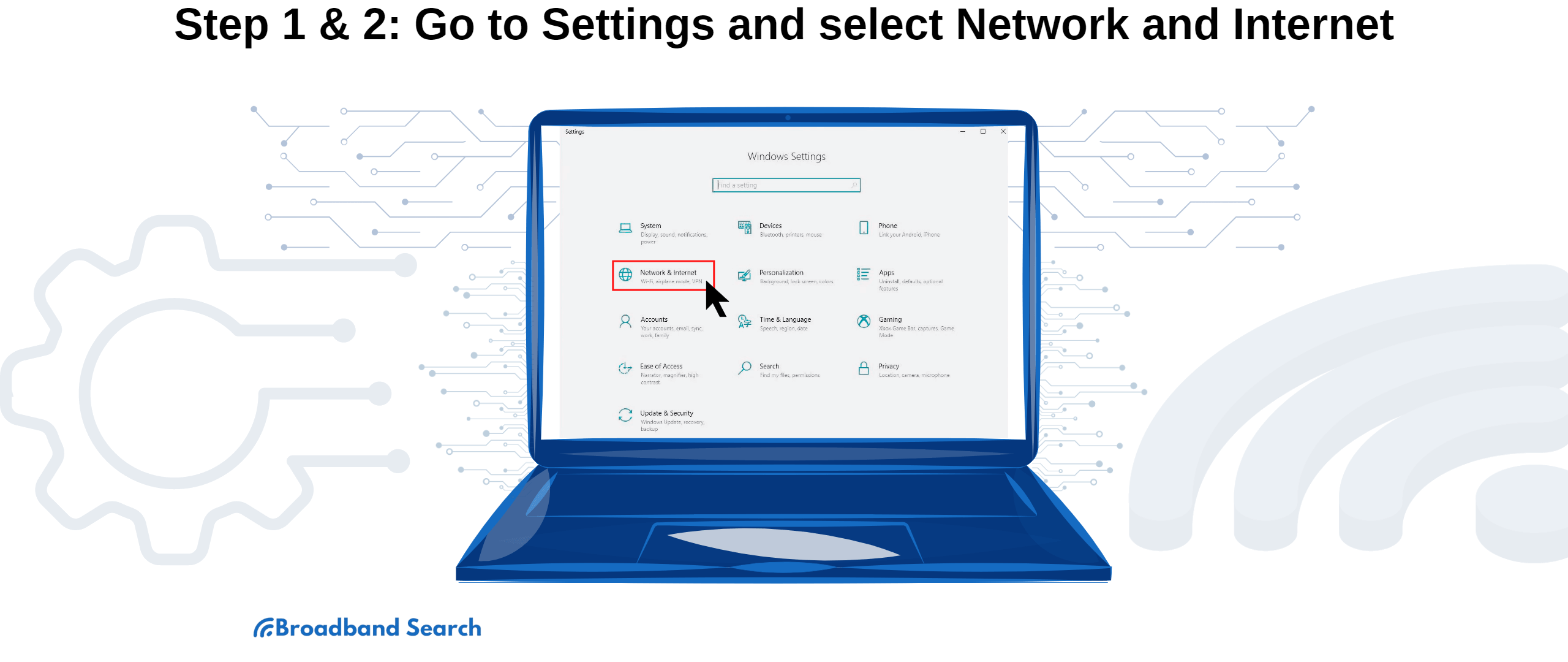
Step 3: On the left side of the Screen, choose “Dial-up”
- On the left-hand side of the screen, you should have an option for “Dial-up” that you can choose.
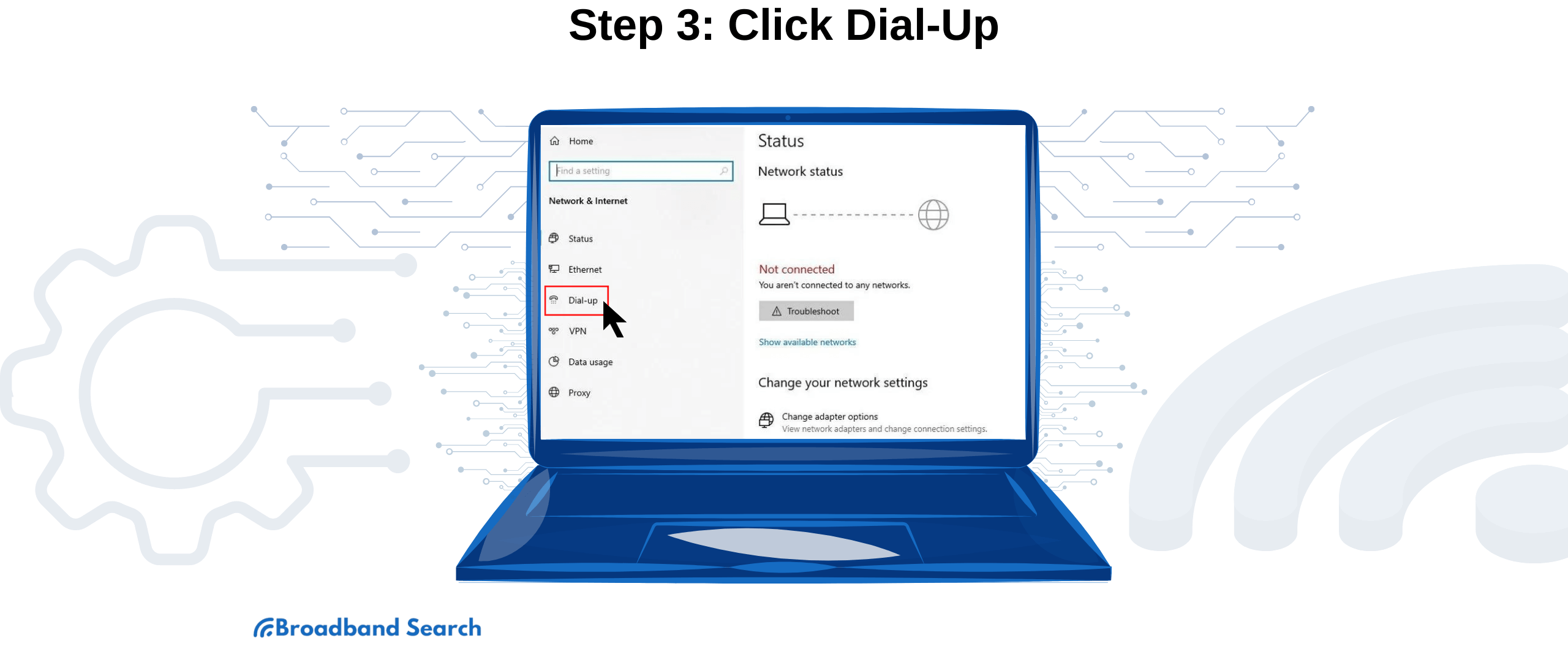
Step 4: Click “Set up a new connection” on the right side of the screen
- Now, you can click the option “Set up a new connection,” which you should be able to find on the right-hand side of your screen.
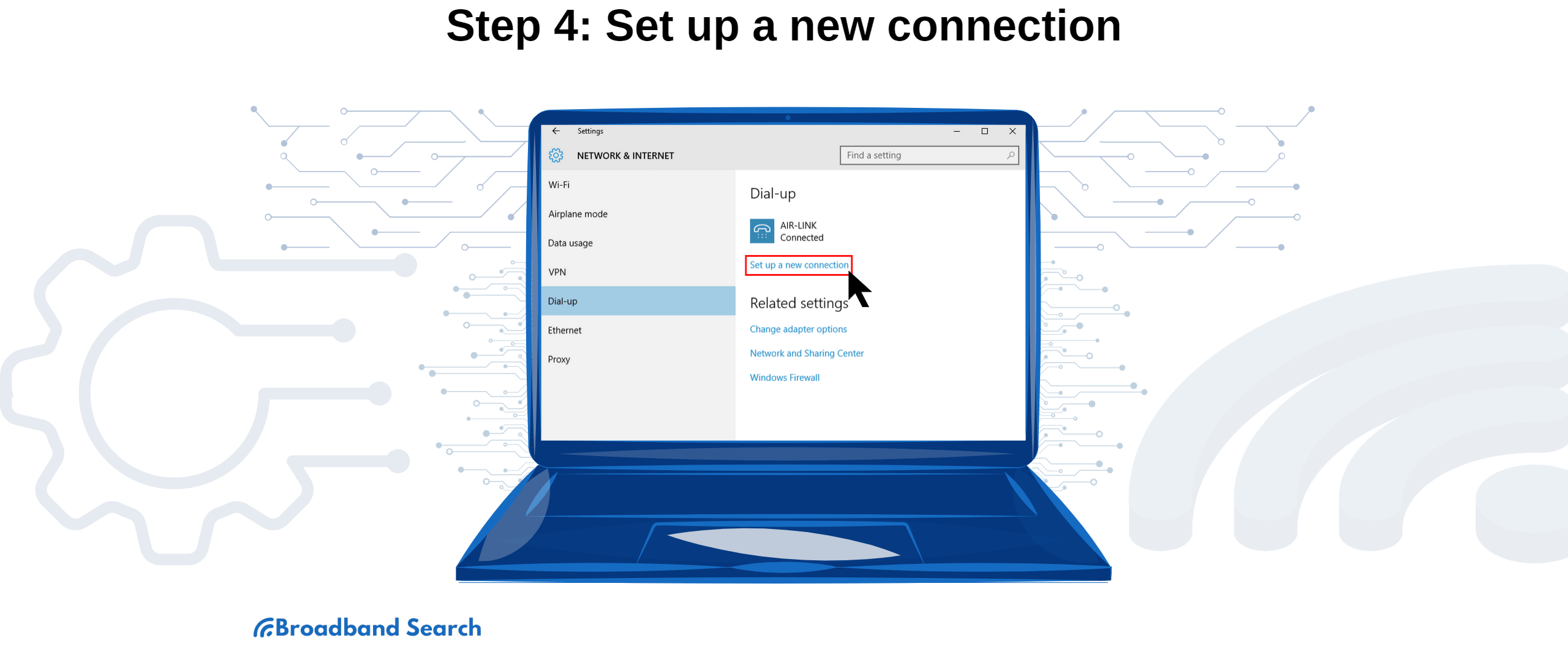
Step 5: Then “Connect to the Internet”
- Click “Connect to the internet,” and if your device says it’s already connected to the internet, you need to opt for “Set up a new connection anyway.”
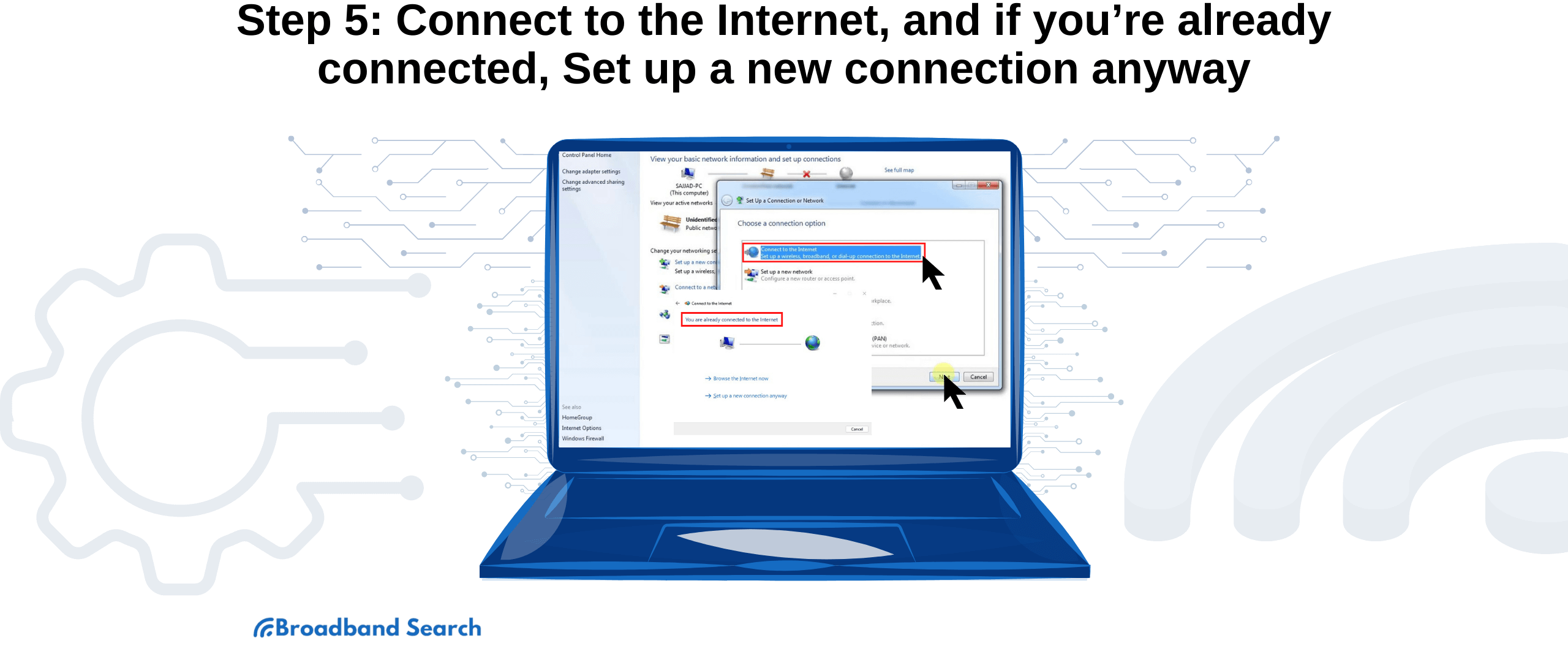
Step 6: Click on “Dial-up.”
Now you should be clicking on the “Dial-up” option, but if you can’t see it, it may mean that your computer is not set up for a dial-up connection.
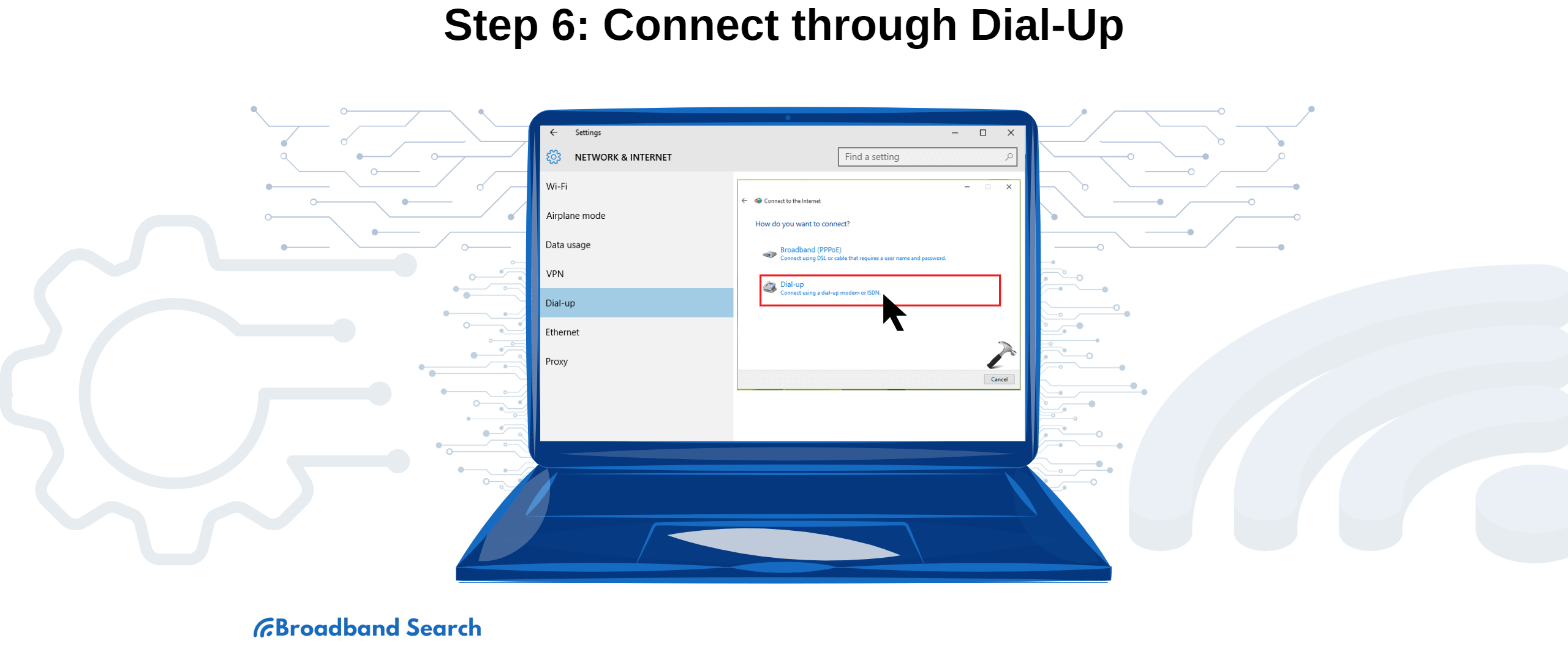
Step 7: Fill in the necessary information
- If you do have the option, now you will be prompted to fill in all the required information: your Dial-up phone number, your Username, your Password, and your Connection Name.
Step 8: Click the “Create” button
- Now you just click the Create button, and voila! Your dial-up connection is up and running, which is basically magic in 2023.
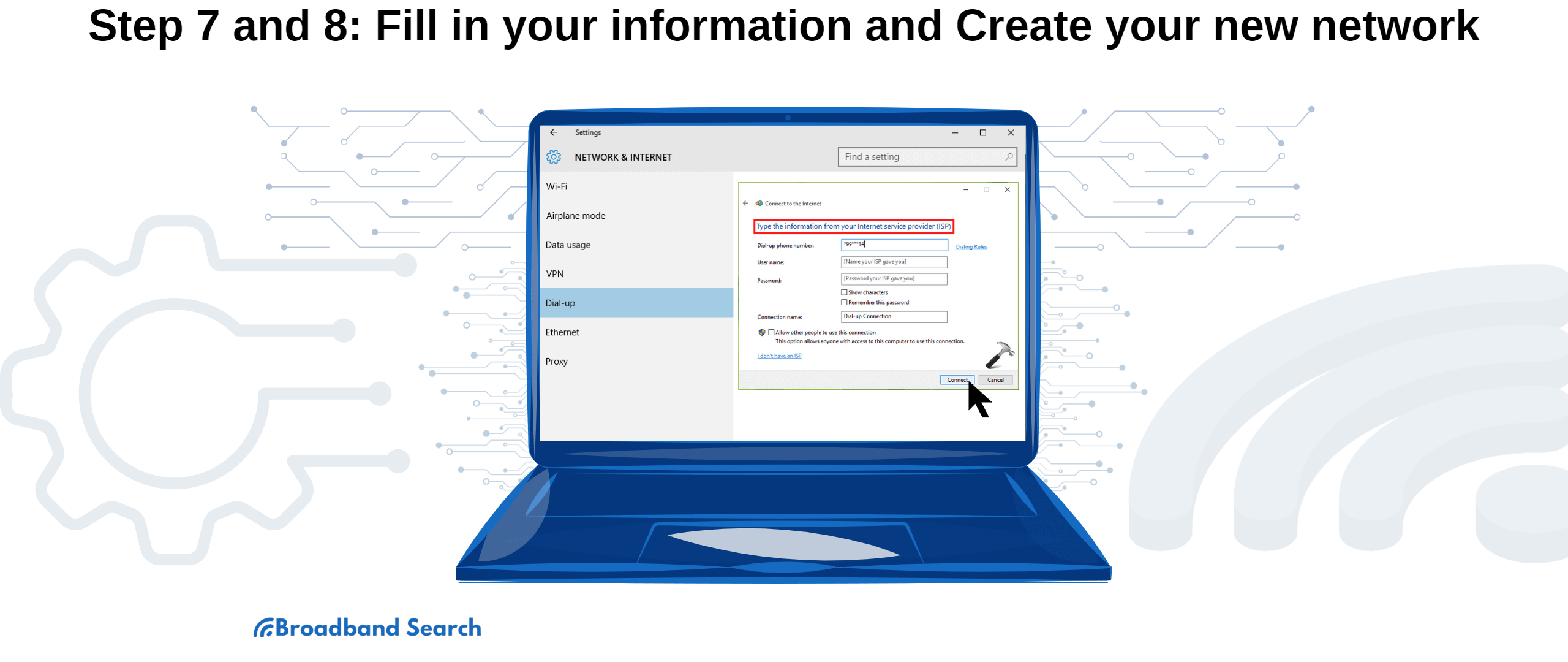
If you want to disconnect your dial-up modem from the internet, all you need to do is right-click on the modem icon in your notification box. Pick the option “Disconnect,” and you’re again able to use your phone.
Dial-up ISPs in 2023
Unfortunately for dial-up users, major providers that typically have a presence everywhere (such as Spectrum, AT&T, or Verizon) do not offer dial-up internet options simply because it’s not as profitable as other connection types. However, quite a few smaller internet service providers still provide dial-up.
NetZero
NetZero attempts to catch as many subscribers as possible with a popular offer among dial-up ISPs - offering 10 hours of free internet a month.
The 10 hours grant you unlimited access, with what the company claims are speeds five times as fast as regular dial-up - as long as you sign up with their accelerated service. You also get a web-based email service included.
You can bundle it up with the free mobile internet service they offer to the tune of 200 MB of data per month. Tech support is also free for the first month.
Juno
You may have heard of Juno before, as it’s one of the most well-known dial-up ISPs. Like NetZero, you get 10 hours of dial-up per month, totally free of charge.
If you’re interested in paying for certain advantages, like speed, Juno also has a paid dial-up plan known as Juno Turbo Accelerated Dial-Up, which gives you a significant speed boost.
One of the major advantages of Juno is that it has excellent coverage, so a lot of people can access dial-up internet, even if they live in less popular locations. Like NetZero, you also get free email service.
Basic ISP
Basic ISP is a very popular option because it’s low-cost, at just $8.95 per month. For that monthly cost, you get unlimited internet, and email service included.
Coverage is great, which is one of its primary assets. This is a particularly good option for people who travel, as the company provides multiple access numbers so you can connect from various locations.
Dialup 4 Less
Like Basic ISP, Dialup 4 Less has no free internet plans or complimentary hours. Their basic limited plan gives you a 25-hour allowance per month for $7.95. If you wish to purchase the unlimited plan, that will cost you $12.95.
However, one of the perks you get at Dialup 4 Less is an available Backup Dial-Up Internet Plan, which is essentially insurance that you will remain connected at all times, even if the primary service fails for you whatever reason.
The Bottom Line: Dial-Up Isn’t Going Away Just Yet
There’s a high chance a lot of you reading this article don’t even know what a dial-up modem looks like - and that’s ok. Take this article as a historical document. But for those who lived through the trials and tribulations of early 90s internet connections, you’ll know precisely why this article is needed.
Contrary to popular belief, dial-up is not just alive and well but positively thriving among certain categories of users. Yes, it may appear outdated and a chore to use nowadays when so many other better options exist. However, not everyone has the privilege of being able to access those alternatives. Or they simply don’t need them.
So, for those who continue to be loyal to dial-up, 30 years later, a tutorial is necessary, especially since many companies have given up on their dial-up support. The process can seem daunting if you’re unfamiliar with the setup or have never seen a dial-up modem cable before. But it’s not impossible. As long as your computer still supports dial-up, you’re golden.
Of course, if it’s possible for you to opt for an alternative, that’s worth considering. Dial-up modem speeds are notoriously slow, and the need to plug and unplug your phone every time you use the internet can be a pain. And with ISPs giving up on dial-up internet and companies like Apple making it obsolete, perhaps it is time for an upgrade.
FAQ
Is dial-up better than cable?
Despite whatever advantages dial-up internet may present, it can be confidently said that it is not better than cable, save for its price. Cable is a much faster type of connection, which is useful for most types of users, more convenient, and, more importantly, does not require you to give up your phone line to use it. But that doesn’t mean dial-up isn’t the perfect option for other users. If you live rurally, don’t have a large internet budget, or don’t have many options, dial-up can still be a great option.
How much faster is fiber than dial-up?
The considerable difference in speed between fiber and dial-up is owed to the fact that they are different technologies. Dial-up internet uses standard phone lines to deliver data back and forth, while fiber internet uses fiber optic cables, which enables the data to travel much faster. 900 to 18000 times faster, in fact. That’s why fiber is considered broadband internet, but dial-up internet cannot benefit from the same designation.
What was the first dial-up Internet speed?
Believe it or not, even at the very low 53 kbps speed (for today’s standards), dial-up internet is the fastest it’s ever been. When it first came out in the early to mid-90s, speeds reached around 28.8 kbps. What can you do with that? Well, not much, as most of us will remember agonizing next to a .jpg that wouldn’t load, no matter how much we urged it on.
Is dial-up the same as Ethernet?
Dial-up and Ethernet are not the same things. While Dial-up uses a phone modem to connect to the internet service provider, Ethernet uses a LAN cable instead. That directly impacts the connection type, the speed, the amount it takes to get online, and of course, your ability to use your phone while you’re online.
Can you get Wi-Fi with dial-up internet?
Yes, you can get Wi-Fi with dial-up internet. However, the problem is that the connection is often much too slow for multiple devices to connect to it. But there are ways to “bridge” this. If you get a technician, they may be able to set you up with some proprietary equipment to connect them, but you can also use Internet Connection Sharing via an Ad-hoc network.