Key Takeaways
- 96% of U.S. teens use the internet daily; 46% say they're online "almost constantly." (Pew, December 2024)
- 73% of teens visit YouTube daily, with almost 15% browsing the platform almost constantly. (Pew, July 2025)
- Over 1.1 million identity theft complaints in 2024. (FTC, March 2025)
- Child identity theft increased by about 40% from 2021 to 2024. (LSEG, June 2025)
In today's connected world, children and teenagers spend significant time online for education, socialization, and entertainment.
However, this digital landscape presents substantial risks, including cyberbullying, exposure to inappropriate content, and online predators.
Recognizing the prevalence of these dangers is crucial for ensuring online safety and protecting young people's privacy.
How Connected Are Kids & Teens in 2025?
Children and teenagers are highly connected, with most using the internet daily across multiple devices for nearly all social, educational, and entertainment needs.
- 96% of teens use the internet daily; 46% "almost constantly." — Pew "Teens, Social Media and Technology 2024"
- Approximately 51% of children ages eight and younger have their own mobile device, such as a tablet or smartphone. — The Common Sense Census "Media Use by Kids Zero to Eight"
- By age 2, 40% of children have their own tablet, and by age 8, nearly 1 in 4 children have a personal cellphone.
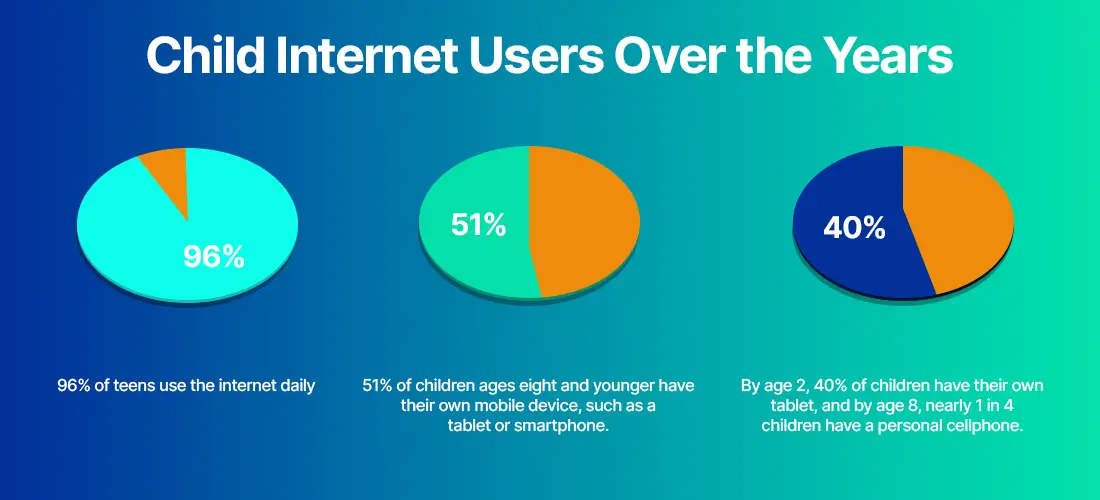
Screen Time Habits & Mental Health
- 38% of teens say they spend too much time on their smartphones. — Pew "How Teens and Parents Approach Screen Time"
- Kids under eight spend an average of 2 to 2.5 hours a day on screens, though this varies by age group. — National Library of Medicine "Objectively measured infant and toddler screen time: Findings from a prospective study"
- Children aged 2 to 4 average around 2 to 2.5 hours, while 5 to 8-year-olds average about 3.5 hours.
Most Popular Apps & Platforms
- ~73% of teens visit YouTube daily, with 15% reporting "almost constantly". — Pew "Teens and Social Media Fact Sheet"
- The majority of teen TikTok users report daily use, with 16% reporting "almost constantly". — from Pew's 10 Facts about Teens and Social Media 2025 Pew Research Center
- Teens use Facebook less frequently, ~20% reporting daily use. — Pew "Teens and Social Media Fact Sheet"
Cyberbullying in 2025
- In 2025, 1 in 4 U.S. students reported being bullied. — StopBullying: "Facts About Bullying"
- Approximately 22% of students in the U.S. experienced school bullying in 2025.
- Over 32% of students experience cyberbullying victimization.
- Roughly 44% of students believe they were bullied within the last 30 days.

Exposure to Inappropriate Content
- Research has found that 68.4% of teens in the U.S. reported exposure to online pornography. National Library of Medicine "Pornography use among adolescents and the role of primary care"
- Another study in the U.S. found that 42% of children between the ages of 10 and 17 reported viewing online pornography.
- Other prior studies have shown that 19%–37% of teens reported intentional use of online pornography.
- Unintentional pornography use in adolescents ranges from 35% to 66%.
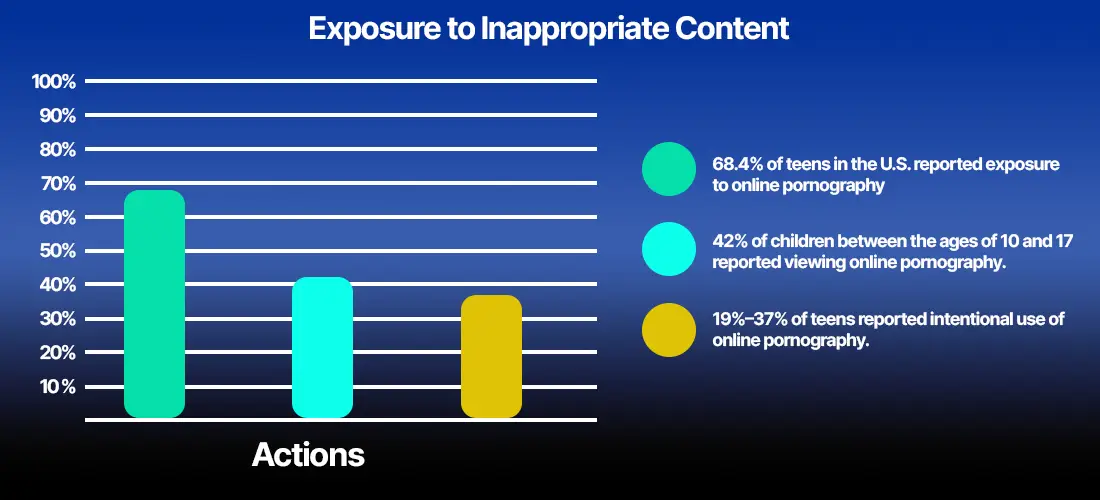
Identity Theft & Online Scams Targeting Kids
- The Federal Trade Commission (FTC) reported 1.1M+ child identity theft cases in 2024.— FTC press release "New FTC Data Show a Big Jump in Reported Losses to Fraud"
- Child identity theft rose by ~40% between 2021 and 2024. — LSEG press about FTC data
- 1 out of 5 children a year is victimized by child identity theft. "What's Happening Around Florida"
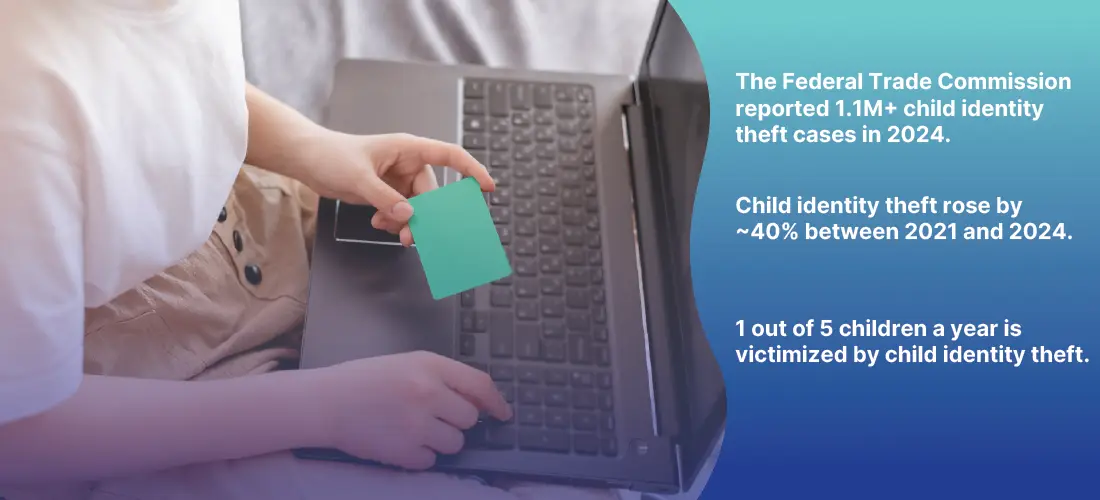
Parental Controls, Monitoring & Communication
- 95% of teens have access to a smartphone. — Pew "How Teens and Parents Approach Screen Time" Pew Research Center
- In 2025, the percentage of parents using parental controls varies by device: about 51% on tablets, 47% on smartphones, and 35% on video game consoles. Family Online Safety Institute "Connected and Protected: Insights on FOSI's 2025 Online Safety Survey"
7 Essential Internet Safety Rules for Kids & Teens (2025)
The following strategies offer a practical guide for helping your children stay safe while they explore the internet.
1. Be Involved
Kids often keep their online activities secret from parents. Research shows that most kids are reluctant to tell others about bullying or other dangerous interactions.
Only 25% of children reported that they would tell a parent if they planned to meet someone online, a figure that drops by only 10% if the person is an adult.
In 2025, parents must stay vigilant and remain actively involved in what their children are doing online. But it takes gaining trust. Sometimes it may take asking questions about what you think is personal.
2. Have the Hard Conversations
Talking to children about online safety is a must for their protection in 2025.
Parents should stress the importance of never sharing personal information with strangers and exercising caution when interacting with unknown people online. The approach is sort of like the traditional "stranger danger" conversation, but is specifically tailored for the internet environment.
3. Stay Informed
Staying informed about the ever-changing online landscape and social media is crucial to ensuring children's online safety. New apps and trends emerge and become popular overnight.
Another part of staying informed is recognizing that some apps may appear innocuous but actually serve as password-protected, hidden storage for private files—such as apps disguised as "calculators" or "audio managers" (e.g., Audio Manager, Calculator, Vaulty).
These look like regular apps, but when you access them, they ask for a password. Entering it takes you to a totally new, secret part of a kid's phone. If you spot your kid using one of these predatory apps, have a conversation with them.
Other apps that promise instant deletion of messages and photos, such as Snapchat, Burn Note, and Line, pose specific risks. Children often mistakenly believe the auto-delete function provides a safety net, but a simple screenshot can permanently capture anything they send.
Parents must discuss the limitations of these apps and platforms by staying up to date on potential new threats.
4. Know Acronyms
As with every generation, kids in 2025 speak in slang. It is just that slang is now acronyms that sometimes seem like gibberish.
Understanding these shortcuts is a smart way to stay informed about their online conversations.
- 8 — Oral Sex
- 143 — I love you
- 182 — I hate you
- 420 - Marijuana
- 1174 - Nude club
- ASL — Age/sex/location
- CD9 - Code 9/parents are around
- FWB — Friends with benefits
- GNOC — Get naked on CAM
- GYPO - Get your pants off
- IWSN — I want sex now
- KPC — Keeping parents clueless
- LMIRL — Let's meet in real life
- MOS/POS — Mom over shoulder/parent over shoulder
- P911 - Parent alert
- PIR — Parent in room
- RU/18 — Are you over 18?
Obviously, there's a gray area here. You don't want to invade your child's privacy by reading their messages, but if you see them using any of these acronyms with someone online, it's smart to find out who they're talking to and why.
Again, the best thing to do is talk to kids so they understand the dangers they face online and can develop good practices.
5. Limit Screen Time
Establish "tech-free zones" like bedrooms and common areas during meals to improve children's online safety and well-being by limiting screen time and making supervision easier.
Create a family media plan with designated screen-free times, such as before bed, and keep devices out of bedrooms to encourage healthier habits and better sleep.
6. Monitor Privacy Settings
Most online platforms, including gaming sites and social media platforms, offer customizable privacy settings. Have a conversation with our kids to talk about these features and their importance.
You and they can practice by having your children walk you through their specific privacy settings to confirm they are set for the highest level of safety.
Verify that information can only be shared with approved connections and that their profiles are not easy to find by strangers. For example, some platforms, like Facebook, allow users to adjust settings, so their accounts cannot be found in general searches. It puts children in control of who they initiate contact with, helping block unwanted interactions with people they'd prefer to avoid.
Implementing these measures significantly reduces the risk that children will receive dangerous or inappropriate communications.
7. Use of Parental Controls
You can take more drastic steps if you find yourself struggling to protect your children online.
Most internet service providers (ISPs) and phone companies have tools to help you keep your kids away from unwanted content. ISPs allow you to block sites, set up passwords, and restrict use. You can even set permissions, so kids can't download apps to their phones without your knowledge and approval.
Many service providers offer basic parental controls. Third-party apps are also available and can offer more detailed control and monitoring across multiple devices.
Explore these options to help enhance your children's online safety.
- Familytime (Android and iOS)
- Qustodio (Android, iOS, Kindle, Nook)
- ESET Parental Control (Android)
- Web Watcher (Android and iOS)
Parents must find a delicate balance. You want to avoid making a child feel like they're constantly being watched, yet it is vital to understand much-needed boundaries.
The most effective approach is to begin with a conversation. If you find concerns or questionable situations, then it is appropriate to implement online parental control solutions.
8. Know the Signs
Parents must recognize potential red flags that indicate their child might be engaging in inappropriate online activities or, more likely, being targeted.
Be alert to sudden shifts in behavior, which can include:
- Sudden Secrecy: Becoming immediately guarded or withdrawn about their online activity and device use.
- Hiding Their Use: Refusing to use the internet in shared or public family areas.
- Social Withdrawal: Resisting school or social gatherings.
- Sudden Friend Changes: Abruptly shifting their peer group without a clear explanation.
- Out-of-Character Requests: Asking to engage in activities they would usually avoid or show no interest in.
Suspected behavioral changes warrant attention. However, remember the most effective preventative measure is consistent, open communication and active involvement in your children's lives.
9. Staying Ahead: How Parents Can Keep Kids Safe Online in 2025
Protecting children online is an ongoing, shared responsibility involving parents, educators, the tech industry, and policymakers.
Effective strategies combine communication, layered technical protection, and age-appropriate approaches to foster responsible internet practice.
FAQ
What is the recommended screen time for kids?
According to current recommendations, children under two should avoid screen time altogether. Children ages 2–5 should limit screen time to a maximum of 1 hour per day, and children ages 5 and older can have up to 2 hours per day, excluding homework.
How to talk with children about online safety?
It's important to emphasize to our kids that you don't know who you are talking to in a game or an app. In real life, if someone comes up to you and is a stranger, you can run away. Online, you can't see them, so they could be pretending to be anyone they want. And you can't assume anything they say is real either.
Which apps are unsafe for under-13s?
Apps with anonymity, video chat, or messaging features, and those with user-generated content are often unsafe for under-13s because they can expose them to predators, cyberbullying, and inappropriate material.
How to detect cyberbullying?
To detect cyberbullying, look for behavioral changes like withdrawal, emotional distress, and changes in device use, such as increased secrecy or emotional reactions to messages.
What are the top parental control tools for 2025?
The top parental control tools for 2025 include Qustodio, Bark, Aura, Net Nanny, and the built-in free tools like Google Family Link and Apple Screen Time.
What are the best internet safety rules for kids?
The best internet safety rules for kids focus on keeping personal information private, being cautious about online interactions, and having open communication with parents.

