Key Takeaways
- Satellite internet connects remote and rural areas where fiber/cable isn't available.
- Two types: GEO (HughesNet, Viasat) vs LEO (Starlink, Amazon Kuiper, OneWeb).
- Starlink: 50–250 Mbps, 20–60 ms de latencia (sin data caps).
- HughesNet: 25 Mbps max, small data caps.
- Viasat: 100–150 Mbps, larger data allowances.
- Amazon Kuiper & OneWeb are entering the market in 2025.
- Always check availability by zip code for accurate plan info.
What Is Satellite Internet?
Satellite internet is a wireless broadband service delivered via satellites orbiting earth instead of through ground cables. Despite challenges such as weather impacts and space debris, satellite technology is continually improving to provide connectivity where traditional internet is unavailable.
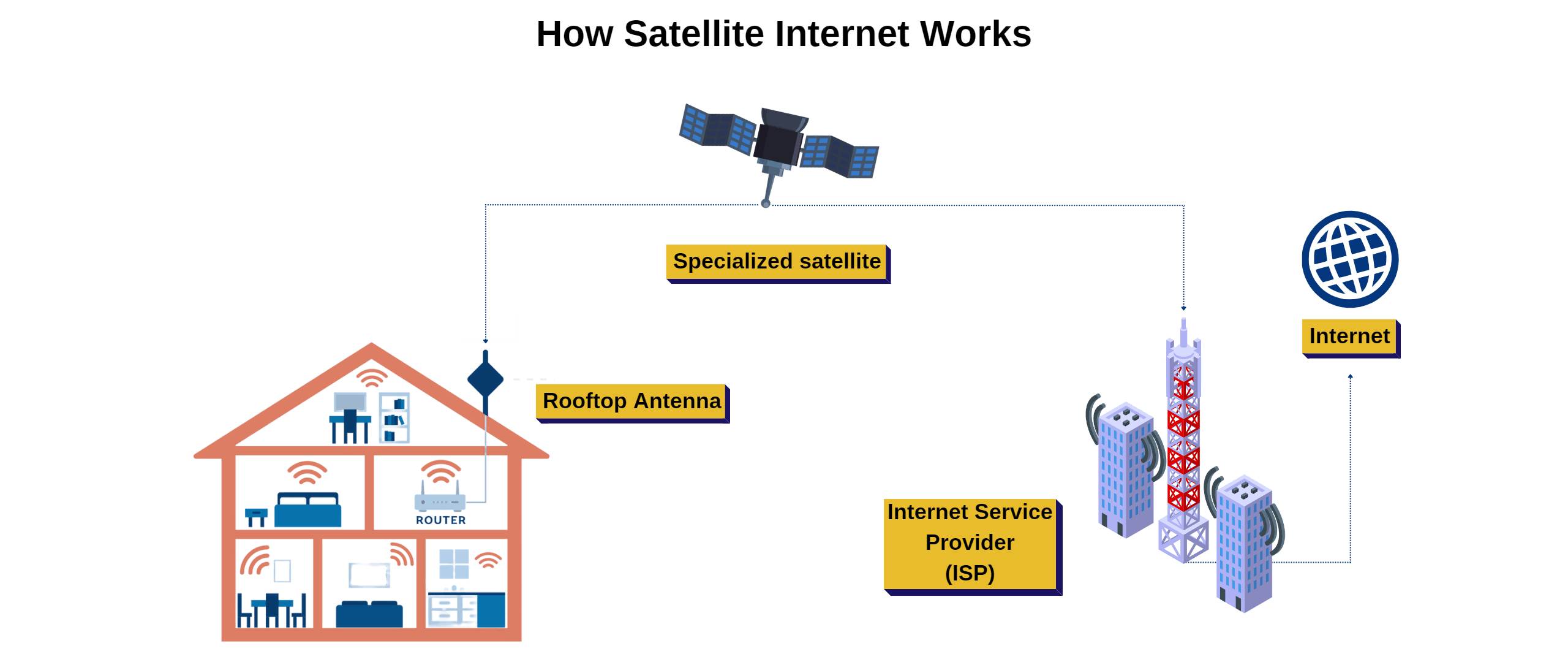
How Does Satellite Internet Work?
A dish or receiver at your property communicates with satellites (LEO or GEO), which relay data to ground stations connected to the internet. The dish feeds a modem or gateway that provides Wi-Fi to your devices.
- To Orbit: An Internet Service Provider (ISP) beams a signal up to satellites in orbit.
- To Earth: The satellites reroute this signal back down to Earth.
- To You: A customer's powered receiver dish (which needs a clear view of the sky) picks up the signal. The dish has no other external connections.
- To the Modem: The dish sends the signal to a modem, which translates it into a usable internet connection for your devices, providing broadband speeds.
What Are the Different Types of Satellite Internet?
There are two types of satellite internet :Newer Low Earth Orbit (LEO) and Geostationalry Orbit (GEO). Due to lower orbit, LEO systems offer faster speeds and lower latency, making them a viable option for homes and, businesses, especially in remote areas. LEO systems are als suitable for boats or RVs.
GEO systems are older, orbit at much higher altitudes, and therefore have slower speeds and higher latency. Lower cost is one advantage GEO has over LEO satellite internet.
Comparing LEO vs. GEO Satellite Internet Systems
| Feature | LEO (Low-Earth Orbit) | GEO (Geostationary) |
|---|---|---|
| Orbit height | 186–746 mi (300–1,200 km) | 22,236 mi (35,786 km) |
| Latency | 20–60 ms (low) | 500–700 ms (high) |
| Typical speeds | 50–250+ Mbps | 25–150 Mbps |
| Availability | Expanding; varies by region | Broad, mature rural coverage |
| Install | Often self-install kits | Often pro install |
| Data policies | Often “no hard caps,” network management may apply | Caps/prioritization more common |
| Best for | Video calls, cloud apps, some gaming in remote areas | Basic use/streaming where no wired options exist |
| Examples | Starlink; Amazon Kuiper/OneWeb (emerging) | HughesNet, Viasat |
Pros and Cons of GEO and LEO Satellite Systems
LEO (Low-Earth Orbit) — Pros / Cons
Pros
- Much lower latency (snappier video calls, cloud apps, some gaming)
- Higher typical speeds in many areas (often 50–250+ Mbps)
- Self-install kits common; faster to get online
- Network keeps improving as more satellites launch
- Works well for mobile/RV/marine use where allowed
Cons
- Availability varies by region; coverage can be spotty in some areas
- Service quality can change with network congestion
- Upfront equipment purchase is common
- Needs a clear view of the sky; obstructions hurt performance
- Power/hardware at home still required (no service during outages without backup)
GEO (Geostationary) — Pros / Cons
Pros
- Wide coverage today, especially rural/remote areas
- Mature tech with established providers
- Fixed dish once installed; little to no tracking needed
- Often available where no other options exist
Cons
- High latency (noticeable delay for video calls/gaming)
- Lower typical speeds vs many LEO/fixed-wireless/fiber options
- Data caps/prioritization are common
- Pro installation and line-of-sight to the southern sky (in N. Hemisphere) required
- Weather (heavy rain/snow) can cause rain fade and slowdowns
Quick chooser:
Pick LEO if you can get it and care about responsiveness; pick GEO if LEO isn’t available and you just need reliable basic connectivity where wired service doesn’t reach.
How Does Satellite Compare to Other Internet Connections?
Satellite internet is generally slower, more expensive, and less reliable than common wired connections like fiber, cable, and even DSL, making it a viable option primarily in rural areas where other options are unavailable. The primary differences lie in the technology used to transmit data, which directly impacts speed, latency, cost, and availability.
| Connection Type | Typical Speeds (Mbps) | Latency (ms) | Best For |
|---|---|---|---|
| Fiber | 300–5000 | 5–20 | Speed and reliability (if available) |
| Cable | 100–1000 | 15–30 | Reliable middle ground in many areas |
| 5G Home/Fixed Wireless | 50–300 | Varies | Rural/suburban areas with coverage |
| Satellite | 25–250 | 20–700 | Wide availability, underserved communities |
| DSL | 5–100 | Varies | Slowest, cheapest option |
Sources:
What Are the Major Satellite Internet Providers in 2025?
The major satellite internet providers in 2025 include HughesNet and Viasat, which use GEO satellites, offering speeds up to 150 Mbps, and Starlink, Amazon Kuiper, and OneWeb, which utilize LEO satellites for faster speeds and lower latency.
| Provider | Satellite Type | Download Speed | Upload Speed | Latency | Data Policies | Cost/mo. |
|---|---|---|---|---|---|---|
| HughesNet | GEO | Up to 100 Mbps | Up to 5 Mbps | High | Unlimited (throttled after priority data used) | ~$40–$120 |
| Viasat | GEO | 100–150 Mbps | ~3 Mbps | High | 40–300 GB priority data | ~$100–$400 |
| Starlink | LEO | 50–250 Mbps | 10–30 Mbps | Low (20–60 ms) | No hard caps | ~$80–$165+ |
| Amazon Project (Kuiper) | LEO | Up to 1 Gbps planned | TBD | Low | TBD | TBD |
| OneWeb / Eutelsat | LEO | Enterprise speeds | Enterprise speeds | Low | Enterprise-focused | Enterprise focused |
Current Trends in 2025
- Starlink Gen 2 Expands: Focuses on faster, wider coverage.
- Amazon Kuiper Enters Race: Intensifies LEO satellite competition.
- Hybrid Networks Emerge: Integrates satellite with 5G for seamless connectivity.
- Challenges Ahead: Space debris and regulatory hurdles require solutions.
- Market Growth: Projected 2025 valuation of $6.48B highlights strong market potential.
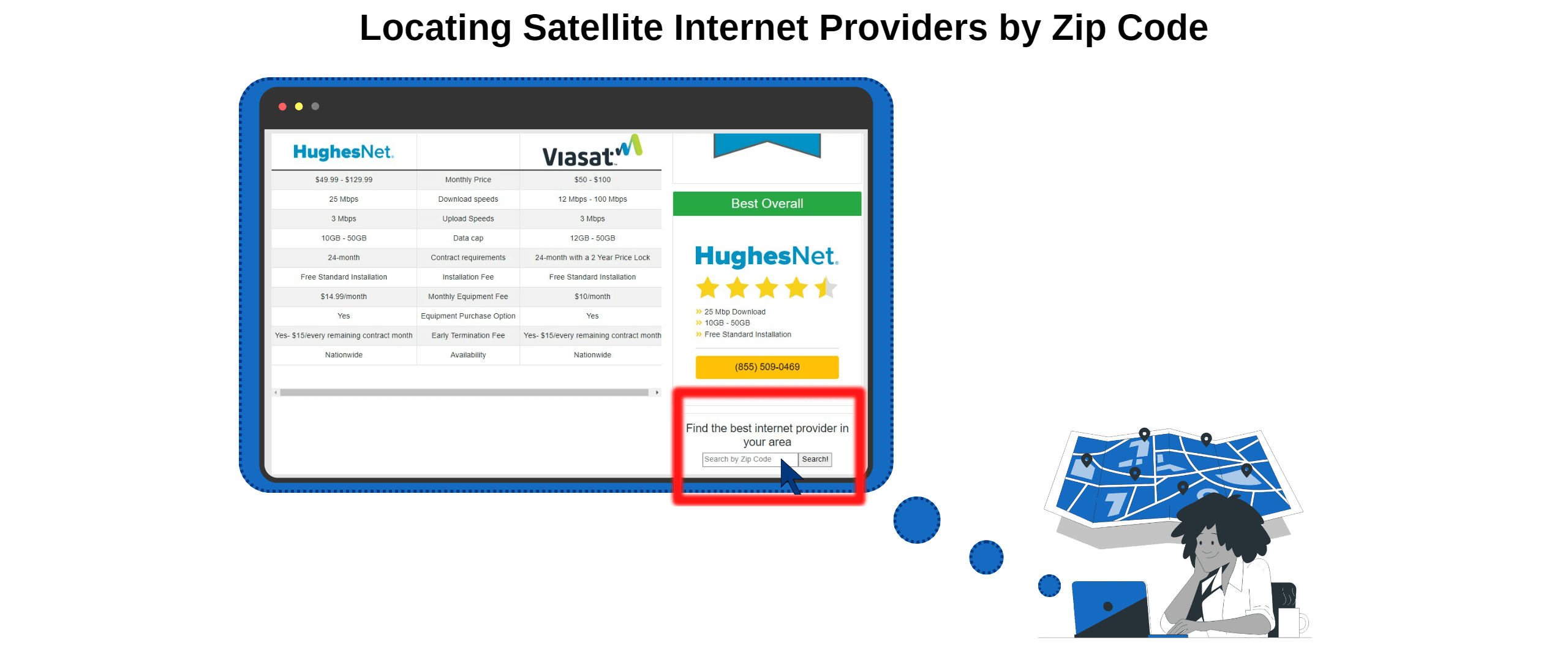
How to Find Satellite Internet by Zip Code
Here are the steps to find satellite internet providers in your area.
- Visit our satellite internet provider page.
- Scrolling down just a tiny bit on the right-hand side of the screen, you will see the "Search by Zip Code" field, where you will type in your zip code or the zip code where you want to learn more about providers. It should be right under "Find the Best Internet Provider in Your Area."
- Click "Search".
- The page will generate a list of internet providers and their plans that are specific to your zip code. You will be able to see the maximum download speeds for each plan, as well as basic pricing information. Further links provide more information about available plans.
Is Satellite Internet Right for You?
If you live in a rural area without access to fiber or cable internet, satellite internet is the best option for you. When choosing a provider, evaluate based on required speed, latency tolerance, data usage, and budget.
Starlink generally offers the best performance in speed and latency due to its low-Earth orbit (LEO) satellites. HughesNet and Viasat, using geostationary satellites, provide lower speeds but wider availability.
Always check service availability for your specific zip code before deciding.
FAQ
How does satellite internet compare to cable or fiber?
Satellite internet is typically slower and less reliable than cable or fiber, but it is available in many rural and remote areas where the other options are not. Fiber is the fastest and most dependable, followed by cable, while satellite has the highest availability but suffers from higher latency and potential weather-related interference.
Will satellite work in bad weather?
Yes, satellite can work in bad weather, but service quality may decrease, leading to slower speeds or brief interruptions due to "rain fade" from heavy rain, snow, or hail. Light rain and clouds usually have minimal impact, but significant precipitation can weaken or temporarily block the signal, which generally returns to normal once the weather passes.
Is Starlink available everywhere yet?
No, Starlink is not available everywhere yet due to a combination of regulatory hurdles, government sanctions, and capacity constraints in some dense urban areas.
Do satellite internet plans have data caps?
Yes, most satellite internet plans have data caps, which are often structured as a set amount of high-speed or "priority" data per month. After you exceed your high-speed allowance, your speeds are typically slowed during network congestion, or you can purchase additional data.
How much does equipment cost?
Equipment costs vary widely, ranging from a few hundred dollars for small office items to over a million dollars for heavy machinery, and depend heavily on factors like the type, quality, condition, and industry needs.
Should I consider 5G home internet instead?
You should consider 5G home internet if you prioritize lower cost, easy setup, and plan flexibility, but only if you have strong coverage in your specific location. For most households, traditional wired connections like fiber or cable generally offer superior speed, reliability, and consistency.
What is the difference between GEO and LEO satellite internet?
The main difference between Geostationary Earth Orbit (GEO) and Low Earth Orbit (LEO) satellite internet is their altitude, which results in significant variations in latency and coverage.
How can I find satellite providers in my area?
To find satellite internet providers in your area, use online availability-check tools that search by address or zip code.

