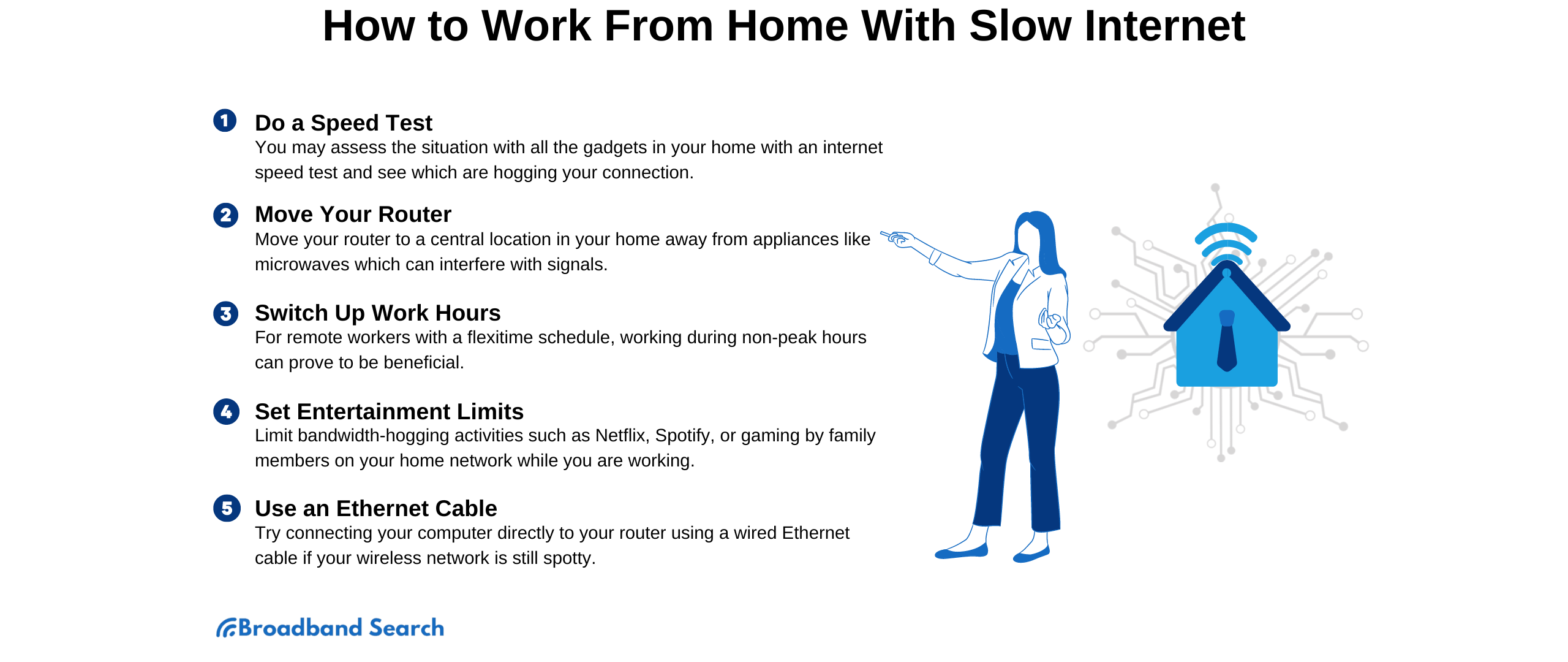Yes, you can work remotely with slow internet if your speeds meet the minimum requirements for essential tasks and you optimize your setup for efficiency.
While a faster connection is ideal for activities like stable video conferencing and large-file transfers , many remote jobs are manageable with modest bandwidth if you manage your online activity and tools strategically. For this guide, we’ll consider 50 Mbps or less download and 5 Mbps or less upload speeds to be “slow internet.”
Key Takeaways: Working Remotely with Slow Internet
Here are the recommended internet connection specifications needed for stable work-from-home experience:
- Download speed: at least 100 Mbps — Ensures smooth data reception, supporting multiple users and high-bandwidth activities like streaming or video conferencing.
- Upload speed: at least 20 Mbps — Crucial for effective data transmission; guarantees clear audio and video during calls.
- Latency: less than 100–150 ms — Low latency ensures responsiveness and minimal real-time communication delays.
- Jitter: less than 30 ms — Minimizes delay to prevent audio and video distortion or dropouts.
- Packet loss: less than 1% — Essential for a stable connection where data is not lost in transit.
- Individuals: Individuals using standard definition (SD) video and a few other devices may manage with lower speeds.
Minimum Speeds by Common WFH Tasks
Is your current internet connection adequate for your WFH needs? Find out by matching it to the demands of your daily tasks.
The table below outlines the minimum speed recommendations per person in the household for everyday work-from-home activities:
| WFH Task (Per Person) | Recommended Download Speed | Recommended Upload Speed | Notes |
|---|---|---|---|
| Email, Documents, Chat | 10–25 Mbps | 3–5 Mbps | Speeds are adequate for basic web browsing and communication; aim higher if others in the household are streaming content simultaneously. |
| HD Video Meetings | 5–10 Mbps | 2–5 Mbps | Plan for headroom beyond these minimums to ensure stability. (Specific platforms like Zoom, Teams, and Meet may vary in requirements) |
| Large Uploads & Cloud Sync | N/A (upload is the bottleneck) | At least 20 Mbps | Upload speed becomes the priority for efficient synchronization of large files to cloud storage services. |
| Household Baseline (Multiple Users) | 100+ Mbps | 20+ Mbps | Should be treated as the minimum baseline speed when multiple people are videoconferencing or streaming simultaneously. |
Do I Need Fiber Internet to Work from Home?
No, you do not need a fiber internet connection to work from home . While fiber is the gold standard for speed and reliability, other connection types, such as cable or 5G home internet, are solid options if the upload speeds and latency meet the specific demands of your job.
When your internet connection type matters:
Fiber shines when you need consistent upload speeds and low latency, providing a symmetric connection with identical download and upload speeds.
If daily tasks involve large file uploads (video editing, design assets, software syncs) or multiple HD video calls, invest in fiber or a premium cable plan (20–35+ Mbps upload) for a stable experience.
Video-Call Requirements (Zoom, Teams, Meet)
Popular video conferencing platforms have specific requirements to provide the best experience. The amount of data you need depends on whether you are on a one-on-one call, in a large group meeting, or using high-definition (HD) video quality.
The table below outlines the specific bandwidth recommendations for major platforms:
| Platform | 1:1 HD (720p) Video Call (Each Way) | Group HD Video Call (Download Per User) | Notes |
|---|---|---|---|
| Zoom | 1.2–1.8 Mbps (each way) | 2–3 Mbps down per user | The more video tiles displayed simultaneously, the higher the required downstream bandwidth. |
| Microsoft Teams | HD: 1.5 Mbps/user | Scales with layout and number of participants | Teams is designed to adapt dynamically to your available bandwidth to maintain call stability. |
| Google Meet | 1.0–1.7 Mbps each way | Up to 3.2–4.0 Mbps down | Aiming for low latency (<50–100 ms) is critical for a responsive conversation. |
Important Note: To ensure a stable work experience, budget 5–10 Mbps for download and 2–5 Mbps for upload per active call participant in your household, then add a 30–50% headroom buffer to accommodate background processes and ensure stability.
It's Not Just Internet Speed: Why Latency, Jitter, and Loss Matter
While download and upload speeds are the most common metrics people check, they don't tell the whole story of connection quality.
Latency, jitter, and packet loss, which are indicators of the quality of your internet connection, will determine your experience with real-time applications like video conferencing. They aren’t mentioned in your internet plan because they fluctuate based on current network conditions.
Why they matter:
- They drive real-time quality: Speed alone doesn't ensure usability. Real-time applications like video calls, screen sharing, and remote desktop sessions require low latency, minimal variation, and zero data loss to function correctly.
- Latency (delay and talk-over): High latency causes awkward conversational delays, making people talk over each other and causing web interfaces to feel sluggish.
- Jitter (choppy audio & video): High jitter disrupts data flow, resulting in robotic, choppy audio and jumpy video.
- Packet Loss (freezes and dropouts): Happens when data is lost in transit, leading to frozen screens, garbled information, and connection dropouts as your software struggles to recover it.
Useful targets:
- Latency: Keep this under 100–150 ms for natural conversations and responsive web browsing. Ideally, aim for below 50 ms for an optimal experience.
- Jitter: Keep this under 30 ms to avoid choppy audio and distorted video feeds.
- Packet Loss: Maintain less than 1% to ensure stable calls, consistent streaming, and reliable data synchronization without dropouts or freezes.
The effects of high latency, jitter, and packet loss can be very frustrating for remote workers. You’ll know when they’re spiking, but the only way to measure them is to run an internet speed test.
How Do I Run an Internet Speed Test?
Go to TestMySpeed.com and when the test tool loads, click “Go” to perform an internet speed test. It’s free and easy, and it will give you current speed, latency, jitter, and packet loss results.
To diagnose your connection accurately, perform the following two tests:
- Test via Ethernet near the router: Plug your computer into your internet router using an Ethernet cable. This “direct connection” tests the signal from your Internet Service Provider (ISP) and provides the most accurate performance results.
- Test via Wi-Fi where you work: Disconnect the Ethernet cable and run the test via Wi-Fi from the room where you work the most. These test results will show you what performance you can expect, accounting for distance from the router, walls, and interference.
By running specific tests with both your Wi-Fi and a wired Ethernet connection, you can pinpoint where bottlenecks might be occurring in your home setup.
When to Test:
To get a complete picture of your service quality, repeat these tests at different times of the day, specifically during "peak hours" (usually weekday evenings around 7 PM to 11 PM). It helps determine whether network congestion in your neighborhood is affecting your connection stability and speed.
What to Record:
For each test you run, record the following results to compare them against the recommended targets:
- Download Speed (Mbps)
- Upload Speed (Mbps)
- Latency (ms) (also referred to as Ping)
- Jitter (ms)
- Packet Loss (%)
How Can I Optimize My Internet Connection?
You can optimize your internet connection by implementing a mix of free, quick fixes, making small hardware investments, and adjusting your network configuration to prioritize work-related tasks.
By managing your bandwidth usage and ensuring your work devices have the strongest possible signal, you can improve stability, even on slower internet connections.
Fast Fixes (Free)
These changes cost nothing other than a little time and can often provide immediate improvement:
- Manage background bandwidth hogs: Before joining a critical meeting or performing a large sync, pause cloud backups (Google Drive, Dropbox, OneDrive), stop 4K video streams (Netflix, YouTube), and halt any large-file downloads on all household devices.
- Prioritize your device: Many modern routers have a Quality of Service (QoS) feature or a simple "Prioritize Traffic" button in their settings. Check the manual or manufacturer’s website for instructions so you can prioritize your work computer.
- Adjust meeting quality: If your connection is struggling during a video call, switch to audio-only or standard-definition (SD) video.
Low-Cost Solutions
These solutions involve minimal investment but often yield significant improvements in connection stability:
- Wire up your work device: Connecting via Ethernet cable is always faster and more stable than Wi-Fi. If your laptop doesn't have an Ethernet port, purchase an inexpensive USB-C or USB 3.0 Ethernet dongle.
- Reposition your router: Place it in a high, central location in your home, free from physical obstructions (such as large metal objects or dense walls). Use a newer Wi-Fi 6/6E router where possible for better efficiency.
- Use a Mesh System or Second AP: If you have dead zones in your work area, a mesh Wi-Fi system or additional Access Points (AP) can provide better coverage throughout the house.
Bigger Wins (Requires Investment/ISP Change)
If the above fixes aren't enough, you may need a more significant change:
- Invest in a better router: Upgrading to a high-end router with robust QoS controls, support for DFS (Dynamic Frequency Selection) channels (less-congested Wi-Fi frequencies), and powerful 5 GHz or 6 GHz radios can better manage heavy household traffic. If you lease your equipment, contact your provider about an upgrade.
- Change providers or upgrade service: If your current ISP cannot meet the minimum speed and latency targets needed for your job, research competing providers in your area or upgrade your existing upload speed tier.
How to Troubleshoot an Inconsistent Internet Connection
Troubleshooting an inconsistent connection involves isolating the potential causes, starting with your immediate environment and moving outwards to your ISP.
Here are the steps to troubleshoot an inconsistent internet connection:
- Check your Wi-Fi signal: Move physically closer to the router for a stronger signal. Prioritize connecting your device to the less-congested 5 GHz or 6 GHz band, and remove sources of interference such as cordless phones or large metal objects. Tools like NetSpot can help identify Wi-Fi dead spots in your home.
- Wire up to diagnose the source: Plug your computer directly into your router with an Ethernet cable. If your connection issues stop while wired, the problem is with your Wi-Fi signal, not your ISP.
- Check and reboot equipment: Perform a full power cycle of your modem, router, or gateway. Also, check the manufacturer's website for firmware updates and install them if available.
- Perform a peak-hour test: If instability only occurs during evenings, run a speed test during those busy hours. Significant slowdowns suggest neighborhood network congestion; call your ISP to request a capacity check or consider upgrading your service tier.
- Escalate with documentation: Document all your speed, latency, jitter, and packet loss test results. Provide this evidence to ISP support to bypass basic troubleshooting and get targeted help.
It's Not Speed—It's Stability: Win with Low Latency, Low Jitter
The Bottom Line: You can work from home on a "slow" internet connection. The key is to consistently meet the minimum speed requirements for your specific job tasks and, most importantly, to control metrics such as latency, jitter, and packet loss to ensure stable real-time communication.
Your First Steps
- Run an internet speed test: Use tools like TestMySpeed.com to record your download speed, upload speed, latency, jitter, and packet loss.
- Wire in via Ethernet: Use a physical cable connection for your work device to eliminate Wi-Fi as a source of instability.
- Optimize Wi-Fi and QoS: Reposition your router, use the 5 GHz band, and enable Quality of Service (QoS) to prioritize work traffic.
- Pause heavy background traffic: Ensure all non-essential activities, such as 4K streaming or cloud backups, are paused during work hours.
If Issues Persist
- Contact your Internet Service Provider: Use your documented speed test results to troubleshoot connection inconsistencies.
- Switch internet options: If your current ISP cannot provide the stability or minimum upload speeds required, explore alternative connection types like fiber, cable, or 5G fixed wireless in your area.
FAQ
What internet speed do I need to work from home?
For a single remote worker doing basic online tasks, we recommend a minimum of 25 Mbps download and 3 Mbps upload. For households with multiple users and devices, aim for at least 100 Mbps download and 20 Mbps upload speeds.
What upload speed do I need for video calls?
For high-definition (HD) video calls, you should aim for a minimum of 2-5 Mbps of dedicated upload bandwidth per participant.
Why do my calls freeze even though my speed is "fast"?
Calls freeze even with "fast" speeds because the stability of your connection matters more for real-time communication than raw bandwidth. The issue is likely caused by high latency, jitter, or packet loss.
Can I work on 5G home internet?
Yes, you can work from home using 5G home internet, but its reliability and performance will depend heavily on your specific location and network conditions.
What is the best type of internet for work from home?
The best type of internet for working from home is generally fiber optic internet.