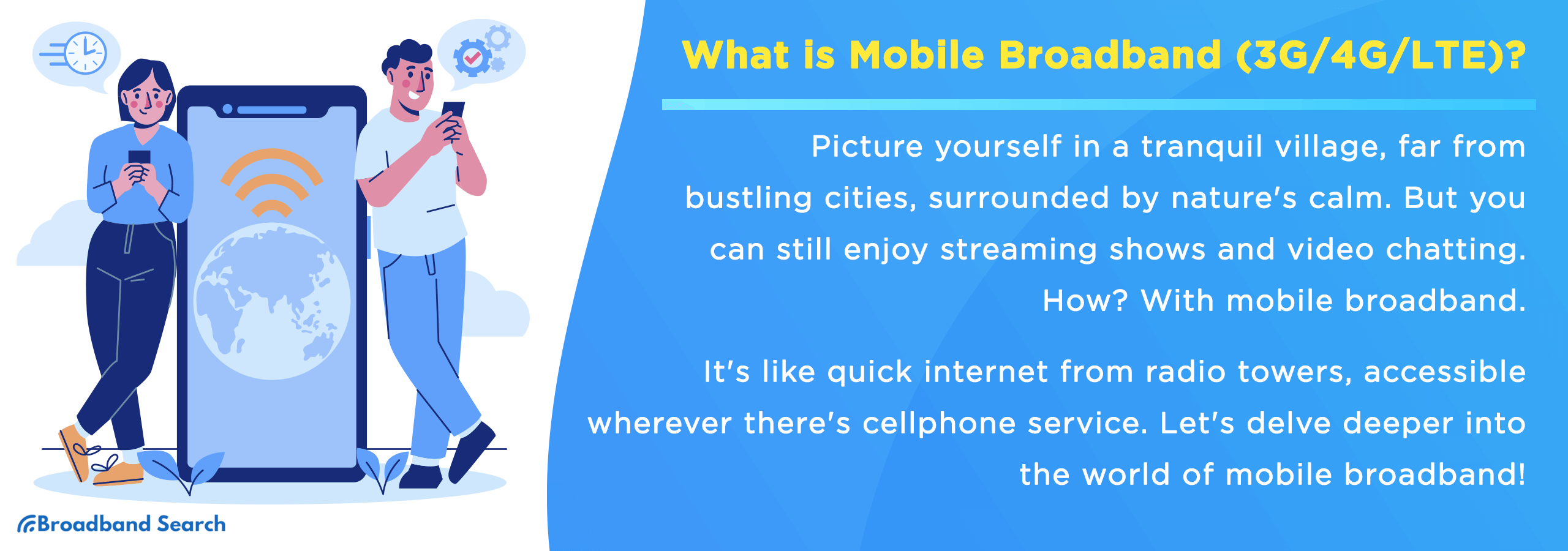Mobile broadband, or wireless broadband, connects devices to the internet using cell phone towers instead of traditional fixed phone lines. It allows you to connect to the world wherever you are.
With mobile broadband, you can stream your favorite show on a tablet, work remotely on a laptop, or play online games on your phone—even in remote locations.
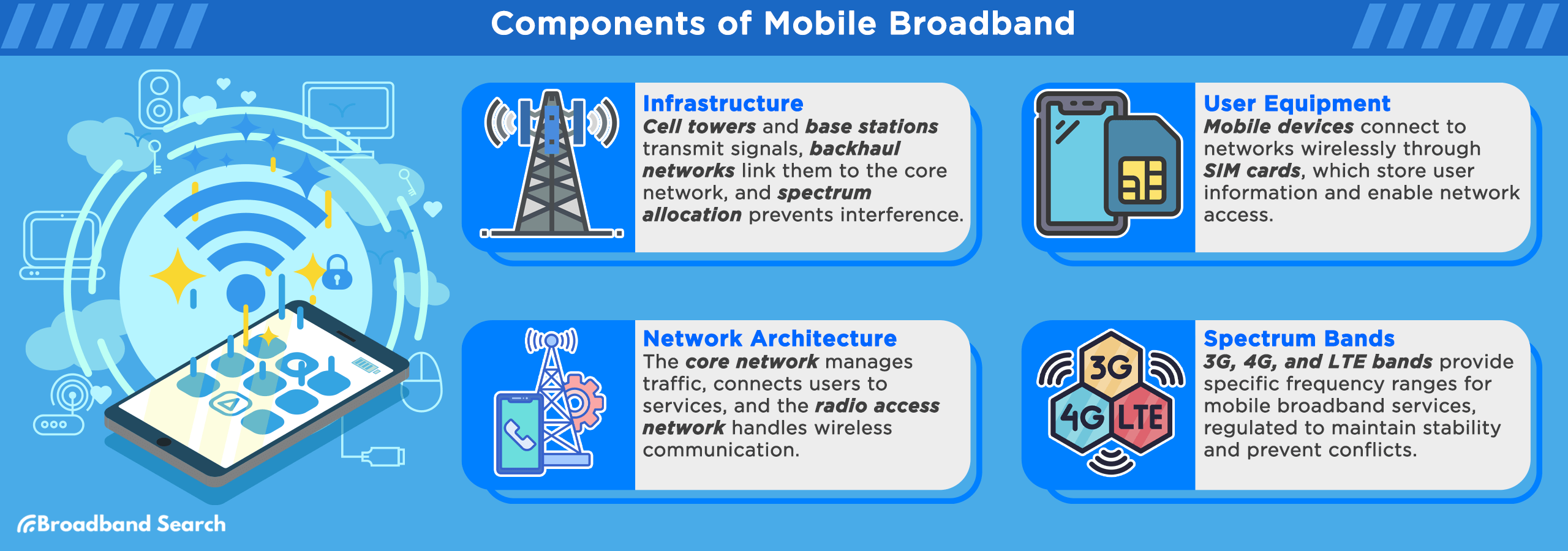
What Is Mobile Broadband?
According to the FCC, mobile broadband is a high-speed internet connection that lets users access the web through a mobile network.
Instead of fixed cables, it relies on 4G and 5G cell towers to connect devices like tablets, laptops, hotspots, and smartphones.
Because it uses over-the-air radio signals, mobile broadband is flexible and portable—but often less stable and slower than wired internet like cable or fiber, which provides more consistent speeds.
Key Takeaways
- Mobile broadband connects you to the internet through cell towers, not cables, providing flexibility and portability.
- It’s powered by evolving generations — 3G, 4G, LTE, and 5G — each offering faster speeds and better performance.
- Advantages: easy setup, wide coverage, reliable backup, and scalable data plans.
- Challenges: data caps, congestion, signal variability, and higher per-GB cost compared to wired broadband.
- Top providers include Verizon, AT&T, T-Mobile, and EarthLink.
- 5G and future 6G networks will deliver ultra-fast speeds, low latency, and smart-city integration through IoT and AI.
- Ideal for travelers, remote workers, and rural users seeking quick, cable-free internet access.
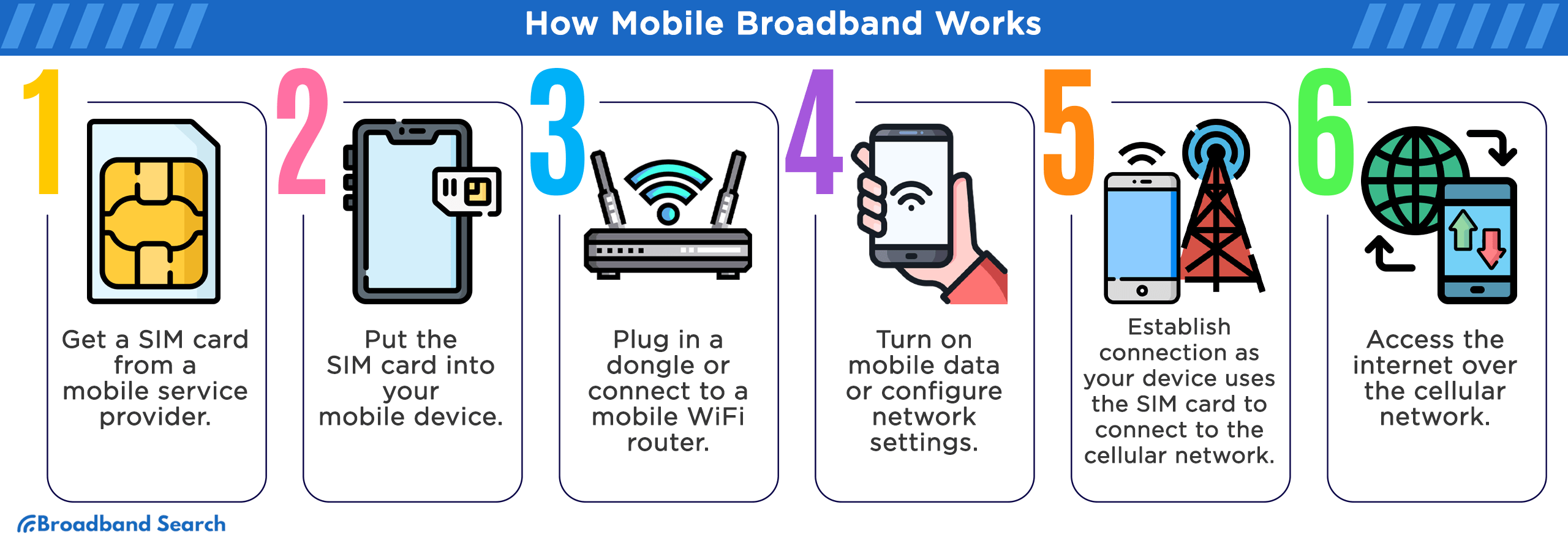
How Does Mobile Broadband Work?
Mobile broadband operates through a network of cell towers (base stations) that transmit and receive radio frequency (RF) signals to and from your device. Here’s how it works:
- Connection to a Tower: Your device connects to the nearest cell tower via RF signals.
- Signal Conversion: The base station converts data into digital signals, sends it to the network’s core system, and retrieves information from the internet.
- Authentication: A SIM card in your device identifies you to the network using your International Mobile Subscriber Identity (IMSI).
- Data Transfer: The SIM card authenticates your access to the network, granting data connectivity.
- Network Pathways: Data travels through two main parts:
- Radio Access Network (RAN) – the local “on-ramp.”
- Core Network – the main “highway” that carries data to the internet.
Most mobile broadband connections are more secure than public Wi-Fi, though not immune to threats. For stronger protection, use:
- Encryption
- Authentication
- A Virtual Private Network (VPN)
How Has Mobile Broadband Standards Evolved?
Mobile broadband has evolved over generations of wireless technology:
| Generation | Year Introduced | Typical Speed | Main Features |
|---|---|---|---|
| 3G | 2001 | Up to ~2 Mbps | Enabled mobile browsing, email, and basic video calls. |
| 4G | 2009 | Up to 100 Mbps | Supported HD streaming and faster downloads. |
| LTE | 2010 | ~100–150 Mbps | A refined version of 4G with lower latency. |
| 5G | 2019 | Up to 10 Gbps* | Ultra-fast speeds, low latency, supports IoT and AR/VR. |
Note: 10 Gbps represents theoretical peak speeds under ideal conditions; real-world performance is usually lower.
What Are the Advantages of Mobile Broadband?
- Portability: Stay connected virtually anywhere.
- Easy Setup: No cables or professional installation needed.
- Expanding Coverage: Reaching rural and remote areas.
- Reliable Backup: Keeps you online during outages.
- Flexible Plans: Scalable to fit your browsing, streaming, or gaming needs.
What Are the Challenges of Mobile Broadband?
- Data Caps: Exceeding limits can slow speeds or add fees.
- Network Congestion: Peak hours can reduce performance.
- Signal Strength: Weaker in rural or obstructed areas.
- Latency: Can affect gaming and live calls.
- Cost: Often higher per GB than wired broadband.
Who Offers Mobile Broadband?
The main U.S. providers are Verizon, AT&T, T-Mobile, and EarthLink (which partners with major carriers to expand coverage).
| Provider | Sample Plan | Data Cap | Cost Range |
|---|---|---|---|
| Verizon | 50GB hotspot | 50GB | ~$60/month |
| AT&T | 100GB hotspot | 100GB | ~$55–$80/month |
| T-Mobile | Magenta MAX | Unlimited | ~$70/month |
| EarthLink | 100GB Essentials | Varies by plan | Starting at $39.95/mo |
Why Choose Mobile Broadband?
- Portable and easy to set up.
- Serves as reliable backup internet for outages.
- Ideal for rural areas with limited wired options.
- Scales easily for travelers, students, and remote workers.
What Is the Future of Mobile Broadband?
6G and beyond are expected to deliver speeds over 100 Gbps and latency below 1 millisecond.
Emerging innovations will integrate:
- AI-driven connectivity
- Internet of Things (IoT)
- Smart city networks
- Holographic communication and immersive AR/VR
However, the future also brings challenges—like spectrum allocation, cybersecurity, and sustainability—that will shape the evolution of next-gen mobile internet.
Conclusion: Mobile Broadband and the Connected Future
Mobile broadband is an essential part of today’s connected lifestyle. It provides portable, high-speed internet access that supports remote work, education, emergency response, and smart technology.
With advancements like 5G—and soon 6G—wireless internet is bridging the gap for underserved areas and transforming how we stay connected.
FAQ
Is mobile broadband the same as Wi-Fi?
No. Mobile broadband and Wi-Fi are not the same, because mobile broadband uses a cellular network (4G/5G) for internet access on the go, while Wi-Fi connects devices locally through a router.
How fast is mobile broadband compared to home internet?
How much data do I need each month?
Light users will consume about 10GB of data; moderate users: ~50GB; heavy streamers or gamers: 200GB+.
Is mobile broadband secure?
Generally yes. Mobile data uses encrypted connections, making it more secure than public Wi-Fi.
Can I use mobile broadband for gaming?
Yes—especially on 5G networks with low latency. But competitive gamers may still prefer wired connections.
Is 5G bad for you?
If you’re wondering whether 5G is harmful, this in-depth guide on 5G safety and health concerns breaks down the science, addresses common myths, and explains what current research says about 5G exposure.