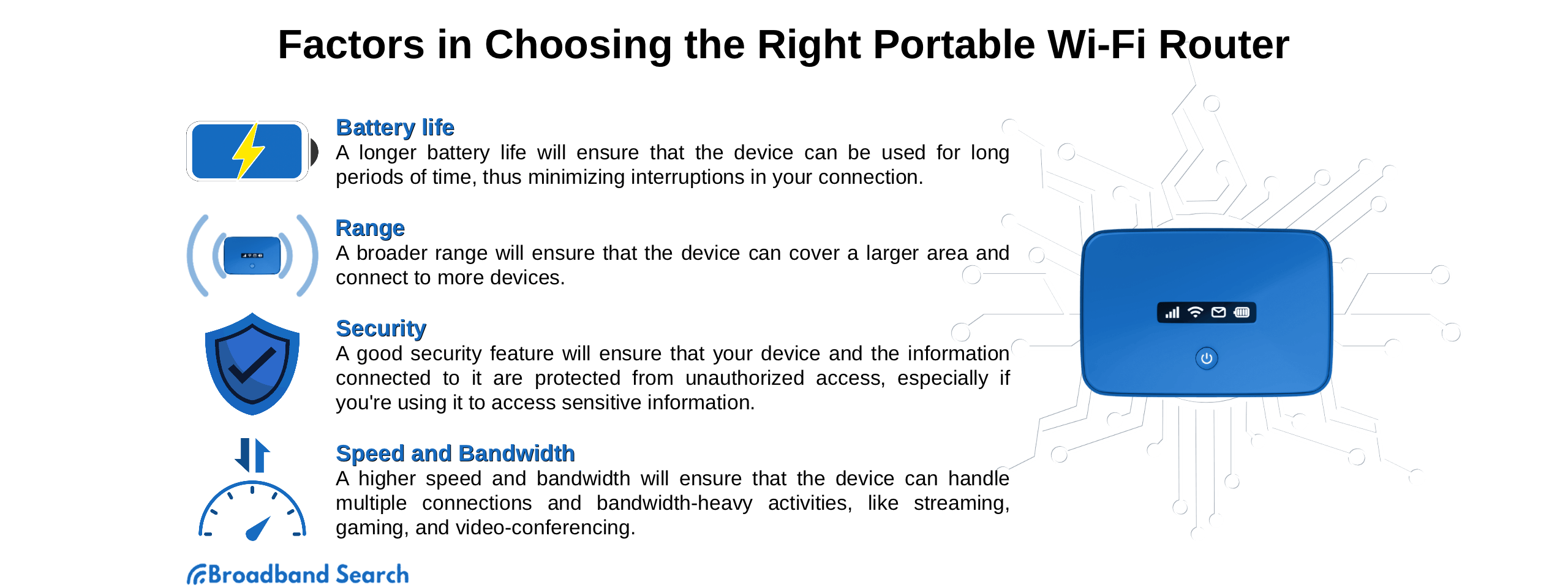Portable Wi-Fi routers are gaining popularity fast. These small, usually battery-powered devices enable users to create their own wireless network just about anywhere, either piggybacking off an existing Ethernet connection or using cellular (data) connectivity.
As more people travel or work remotely, they need reliable internet connectivity that they can trust — especially given the increase in cyberattacks and other cyber threats. According to security firm Crowdstrike, “vishing” operations (voice-based impersonation scams) increased by a staggering 442% from 1H to 2H 2024. Threats are increasing against consumers too, not just businesses: the FBI reported more than $16 billion in consumer losses due to “suspected internet crime” in 2024.
Portable Wi-Fi routers can improve reliability and reduce risk compared to joining an unreliable public Wi-Fi. They deliver portable internet access that keeps you safely connected just about anywhere you go.
Key Takeaways
- Portable Wi-Fi routers (also known as travel Wi-Fi routers) let you create your own secure, high-speed wireless network wherever you go.
- Portable Wi-Fi hotspots come in several form factors — battery-powered, USB-powered, and travel Wi-Fi routers — to fit a range of needs.
- Key buying factors include battery life, range, bandwidth, and security.
- Follow step-by-step setup guides for Ethernet, cellular, and public Wi-Fi connections.
- Discover how to optimize performance, prevent overheating, and protect your connection.
What Is a Portable Wi-Fi Router?
A portable Wi-Fi router accesses an internet connection, rebroadcasts it, and gives devices a way to access the internet wirelessly over that connection. It does this without being tied down to your home broadband connection. Depending on the type, your portable Wi-Fi router will connect to a different internet source and create a secure Wi-Fi network using that source.
You may be wondering: this all sounds suspiciously like the “create a hotspot” feature already built into your smartphone, right? Yes, it does. The big difference is that the latest generation of portable routers are a giant step above what your phone can do.
Benefits of a portable Wi-Fi router over your phone’s hotspot:
- Longer battery life (and doesn’t drain your phone)
- Easier to use
- Stronger coverage
- Portability
- Flexible enough to work with all kinds of networks
Portable Router vs. Hotspot vs. Phone Hotspot
There can be some crossover and confusion in the portable Wi-Fi product space, so here’s a closer look at their differences.
- Portable travel router (Wi-Fi/Ethernet repeater): a device that uses hotel or public Wi-Fi or Ethernet, then shares a private network.
- Mobile hotspot (SIM/5G): a device that uses cellular data, works anywhere with coverage.
- Phone hotspot: built into most smartphone OS, they’re convenient but drain the battery and may be throttled or have data limits.
Types of Portable Wi-Fi Routers
It’s helpful to think of a “travel Wi-Fi router” as a category of devices, not just a single piece of tech. If you’re shopping for this kind of tech, it’s important to understand which type makes sense for your needs.
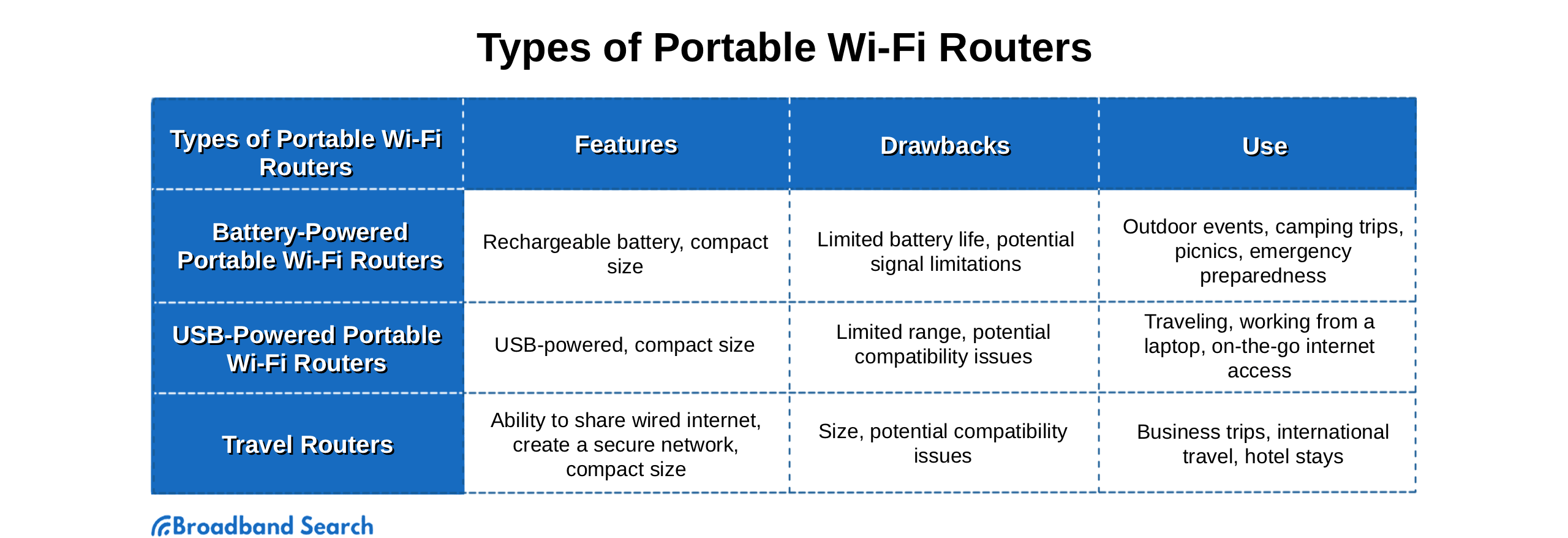
Battery-Powered Portable Wi-Fi Routers
These portable units are powered by the kind of small lithium-ion battery you see in phones or other devices.
The main benefit of battery power is that you don’t have to keep the device plugged in to use it. This means you can stay connected in places where plugging in is inconvenient or even impossible.
There are a few drawbacks to keep in mind. First, batteries don’t last forever, so battery life is a concern. Another is that the device depends on the quality and availability of existing internet access.
Where would a battery-powered portable Wi-Fi router come in handy? Outdoor events and camping trips come to mind.
USB-Powered Portable Wi-Fi Routers
This style of high-speed portable Wi-Fi router draws its power from a USB connection, not a battery. You'll need to plug in this kind of router via USB, and most of these require a computer to function. USB routers draw power from the computer, which will shorten how long your laptop can run on battery power.
Routers in this category include the classic “USB dongle” mobile hotspot device that plugs into the side of your laptop (or did a decade ago — now you probably need a dongle for your dongle). Small hockey-puck-shaped devices that plug in via USB are in this category, too.
These devices are usually quite small since they don’t have a battery, and since they are designed for use with a laptop, you’ll always have a power source on hand (in your laptop).
Make sure to look carefully at how these units work: some will only work plugged into a computer, while others are self-contained units that just need power over USB.
The big drawback here is the same as the pro, basically: you can’t run this kind of router without a power source, and your travel Wi-Fi router may require a computer to function at all.
Travel Wi-Fi Routers
More or less another name for the same thing; travel routers are designed for more rugged use. These may also accept a SIM card, which allows you to connect to cellular networks for internet access anywhere with a cell signal.
How to Choose the Right Portable Wi-Fi Router
When choosing a portable router, consider the ways and environments you’ll use it. The most important factors to consider are:
- 🔋Battery life
- 📶Range
- 🔐Security
- ⚡Speed and bandwidth
Let’s look at each in turn.
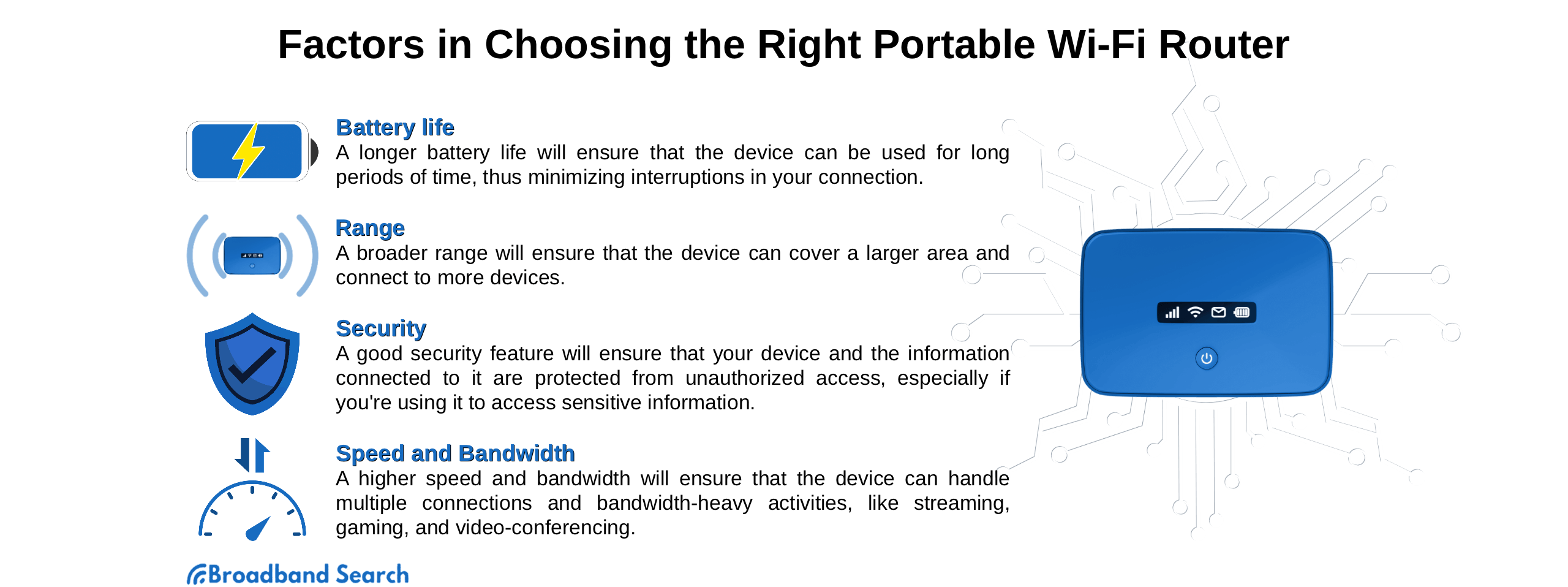
Battery Life
What’s worse than no portable Wi-Fi router at all? A dead one. Because at least if you don’t have one, you know you won’t have internet access. It’s worse to think you have access, only for your router to die right in the middle of a crucial task or croaks at the high point of the movie you’re streaming.
So, consider the battery life rating for your portable Wi-Fi router, or how much drain it causes on another battery-powered device, like your laptop.
Pro tip: Bring along a power bank or backup battery to keep your setup up and running.
Range
Keep in mind what a router does. It takes a signal from a source and turns it into a wireless connection that anyone within range can access. Portable routers vary significantly in how much range they offer, and more is better, especially if you want to connect multiple devices or cover a large area.
Quick tips for extending range:
- Place router in a central location
- Keep router away from interference (other wireless and radio signals)
Security
Portable Wi-Fi routers can be safer than joining public Wi-Fi directly because you control the network password and can add protections like a VPN, but you still need to configure them correctly. Use these best practices:
- Use the latest wireless encryption standards (WPA3) and a virtual private network (VPN).
- Change your router’s default password.
- Keep device firmware up to date.
Speed and Bandwidth
Last, pay attention to both speed (how fast data can move) and bandwidth (how much data can move at once). If you’re connecting to a wired network and supporting only a handful of devices, your Wi-Fi router probably won’t be a significant limiter. If you’re trying to run an entire office or small business, you’ll want to step up to business-grade solutions.
If you’re using your router as a mobile hotspot device, you’ll need a cellular data plan to go with it. Speed and bandwidth will be limited to whatever you can get from your cellular provider at a given location.
How to Set Up and Use a Portable Wi-Fi Router
Getting started with a high-speed portable Wi-Fi router depends on how you’re getting internet (Ethernet, cellular, or public Wi-Fi). Use the checklist below, then follow the setup path that matches your situation.
What you’ll need (quick checklist)
- Your portable Wi-Fi router and charging cable (and a power bank if you’ll be out all day)
- A phone or laptop for setup
- Your router’s admin login info (on the device label, quick-start card, or in the app)
- Ethernet cable (for wired connections)
- SIM or eSIM details (for cellular connections)
- Physical SIM: SIM card + SIM PIN tool (or a paperclip)
- eSIM: QR code or activation info from your carrier
- Carrier APN info (Only if auto-setup fails. Your carrier support pages usually list it)
- Optional but recommended: a VPN, and time for a quick firmware update
Setup using Ethernet
- Power on the router. Charge it or plug it in, then turn it on.
- Connect the wired internet source. Plug an Ethernet cable from the internet source into the router (if supported).
- Connect a device to the router. Join the router’s Wi-Fi network using the default SSID/password.
- Complete the initial setup. Follow the app or web setup prompts to name your network and set up a new password.
- Confirm that you’re online. Open a website or run a speed test to verify the connection.
- Secure and save. Enable the strongest Wi-Fi security option available and store your login details somewhere safe.
Setup using cellular SIM or eSIM
- Confirm the router supports your carrier and network. Check compatibility if you’re switching carriers or traveling internationally.
- Activate cellular service.
- If using a SIM: insert the SIM card (using a SIM tool if needed).
- If using an eSIM: add and activate it using your carrier’s instructions (often a QR code).
- Power on and connect your device to the router. Join the default Wi-Fi network from your phone or laptop.
- Finish setup (network name and password). Use the app or web setup to personalize and secure the network.
- Confirm that it’s connected to the cellular network. Look for a connected status and test browsing/streaming.
- If it won’t connect, check the carrier settings. Some devices require manual carrier settings (APN) to connect.
Setup using hotel/public Wi-Fi
- Power on the router and connect to it. Join the router’s default Wi-Fi network from your phone or laptop.
- Choose a Wi-Fi-as-internet option in setup. In the router’s setup flow, select the option that lets the router connect to an existing Wi-Fi network.
- Join the hotel or public Wi-Fi through the router. Select the network and enter the Wi-Fi password if prompted.
- Complete any sign-in page requirements (captive portal).
- If the hotel requires a web login page, connect to your router’s Wi-Fi and open a browser to complete the sign-in.
- If the login page won’t load, try turning Wi-Fi off, then back on, reconnecting, or opening a simple website to trigger the sign-in screen.
- Create your private Wi-Fi network. Set a network name and strong password that only you control.
- Test it with your devices. Connect your laptop, phone, or tablet to your private network and confirm that it works.
Note: Some public networks restrict sharing connections. If your router can’t connect, your best fallback is cellular (if supported) or your phone’s hotspot.
Quick safety checklist
- Change the default Wi-Fi password (and admin password if there’s a separate one)
- Enable the strongest encryption available (WPA3 if supported)
- Keep firmware updated
- Use a VPN on your devices (or on the router if it supports it)
Optimizing Performance and Troubleshooting
If your portable Wi-Fi hotspot isn’t performing like you expect, try these quick troubleshooting steps:
- Restart the device.
- Prevent overheating (ensure proper airflow).
- Reposition the router for a stronger signal.
- Reset channels or factory settings when needed.
- Use speed tests (like TestMySpeed) to measure performance.
Security and Best Practices While Traveling
Keeping your data safe is key when traveling. A travel Wi-Fi router can help you do this, and so can a few other smart data practices. Keep all your devices updated to the latest firmware, which patches security vulnerabilities that have been discovered. It’s also smart to stay away from unverified and public, unencrypted Wi-Fi networks.
Plus, make sure to store your router securely when not in use. An attacker that gains physical access to your router could do all sorts of damage.
Stay Connected Anywhere with a High-Speed Portable Wi-Fi Router
Portable Wi-Fi routers are a smart choice for anyone who needs secure, flexible internet access wherever they are. A Wi-Fi hotspot device helps vacationers, work travelers, and anyone else on the go stay connected. Plus, it’s a great option to have at home as an emergency backup if your primary service goes down.
Final thought: As you consider travel Wi-Fi routers, look for models with a strong track record of reliability.
FAQ
What’s the difference between a portable Wi-Fi router and a mobile hotspot device?
They’re similar, but dedicated hotspot devices often include stronger antennas and longer battery life.
How fast are high-speed portable Wi-Fi routers?
Real-world speeds vary greatly, from 10 Mbps to 1 Gbps, or more, depending on the network (4G LTE or 5G), signal quality, and your plan.
Is a portable Wi-Fi hotspot safer than public Wi-Fi?
Absolutely—private encryption and password control reduce hacking risks.
Do portable Wi-Fi routers need a data plan?
Only cellular mobile hotspots may have a data plan. Portable Wi-Fi routers that use Ethernet or public Wi-Fi for internet access do not.
Can I use a travel Wi-Fi router internationally?
Yes, if it’s unlocked and supports local SIMs or eSIMs.