Buffering and lag can ruin your streaming experience, even if you have fast and reliable internet. You can improve streaming quality by checking for network congestion, optimizing router placement, and making sure that your equipment supports your plan’s speeds.
This guide covers 11 proven ways to fix slow streaming and ensure smooth playback.
Key Takeaways
- Most streaming issues come from Wi-Fi interference or outdated equipment, not the streaming app or your provider’s internet service.
- According to the FCC, you need at least 25 Mbps for HD and 50 Mbps or more for 4K streaming.
- CNET reports that Ethernet connections can deliver up to twice the speed of Wi-Fi ethernet connections can deliver up to 2x faster speeds than Wi-Fi on the same network.
- Streaming can lag even on the fastest internet if multiple users share bandwidth or background apps run simultaneously.
- Restarting or upgrading your modem and router often resolves buffering complaints.
Why Is My Internet Buffering Even with High Speeds?
Even the best internet services may not be able to avoid congestion and interruption issues commonly caused by outdated/poorly situated routers, signal interference, and bandwidth-hungry background apps. Sustained connections are more important than top internet speeds when you are streaming. If you are paying to stream video through a high-quality internet plan, you want to see smooth movies and television programs…not an endlessly spinning buffering wheel. Buffering happens when your device fails to download streaming data quickly enough to play it back. Fortunately, you can often troubleshoot your buffering problems to find a relatively easy solution.
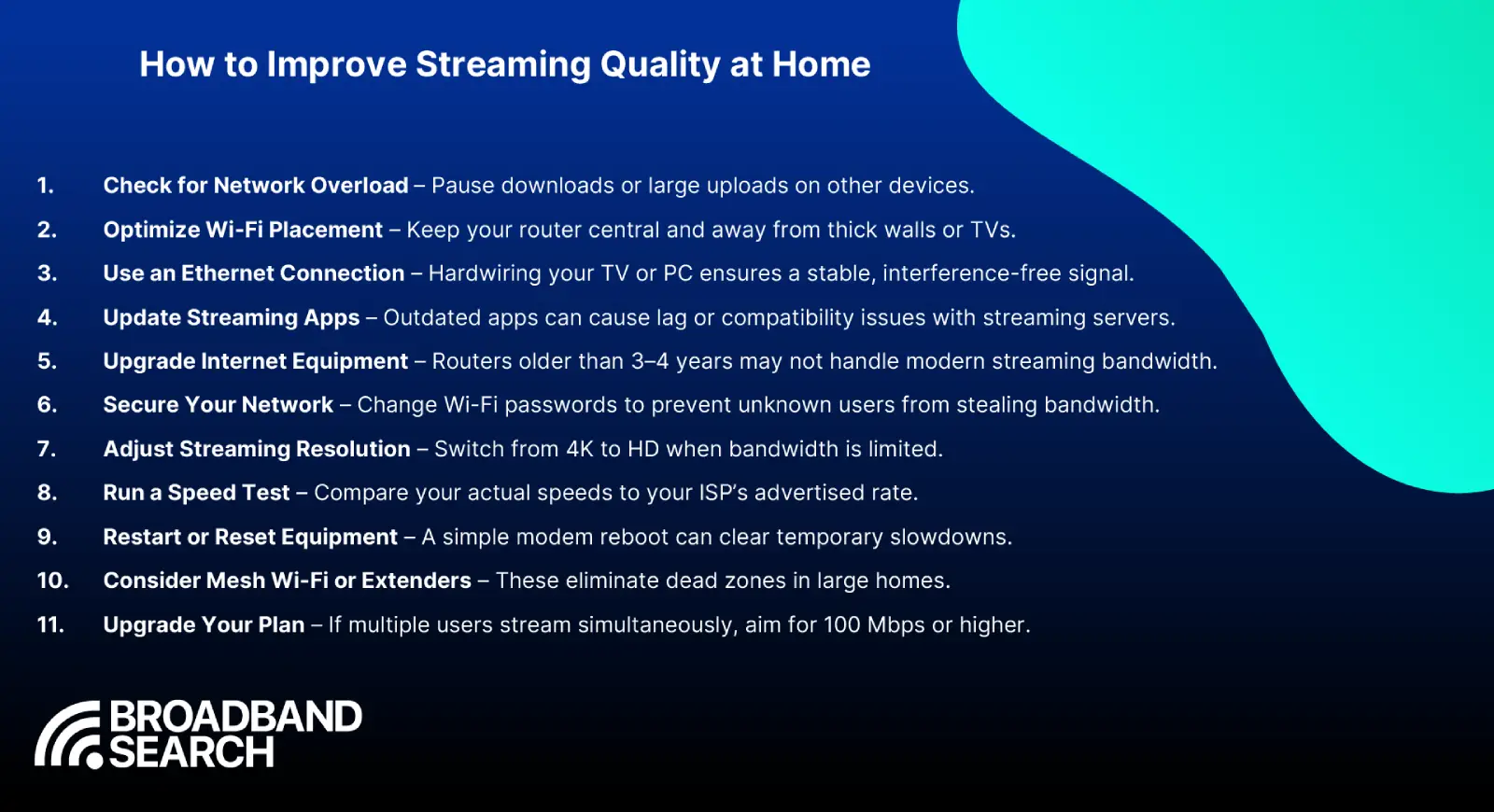
How Can You Improve Streaming Quality at Home?
Here are 11 proven ways to improve video streaming and resolve buffering issues:
1. Check for Network Overload
Many consumers don’t know just how easily home internet bandwidth can become overwhelmed. If you have multiple devices (desktops, laptops, smart TVs, tablets, phones, and gaming consoles) competing for data, you may often run out of bandwidth during peak times. Consumers with a 300 Mbps connection may think that they have a solid internet plan, but if four people are viewing HD video, one is gaming online, and another is downloading a file; internet performance is likely to suffer. To alleviate peak usage problems, stop large downloads, turn off cloud backups, and schedule large uploads for the evening. Some routers also allow users to view devices that are using the most connectivity. You may also consider upgrading your plan to expand your bandwidth.
2. Optimize Wi-Fi Placement
The position of your wireless router might be more important than you think. The Wi-Fi signal becomes weaker when passing through walls, floors, and metallic devices. You should avoid putting the wireless router in a closet or behind your television because barriers and/or household electronics could be interfering with the Wi-Fi signal.
Position the wireless router somewhere central and elevated within your home and ensure that it is accessible to your devices. If you are living in a home that has multiple floors, you should position the Wi-Fi router on a floor that is used the most for online streaming. People living in an apartment should position Wi-Fi routers somewhere near the center of the home but in a spacious area.
3. Use an Ethernet Connection
Connect your devices with an Ethernet cable whenever possible. Wired connections are stable and fast, giving you the best streaming experience possible. Ethernet connectivity alone can double or even triple your speeds compared to Wi-Fi connections.
4. Update Your Streaming Apps
Obsolete apps commonly cause compatibility problems with modern streaming servers. If it’s been a few months since Netflix, Hulu, or Disney+ have released an update, the service could be using outdated compression algorithms that are not ideal for high definition.
You can address this issue by opening each app’s settings or visit your device’s app store and check for updates. Moreover, you should ensure that your smart TV’s system is fully updated and compatible with all streaming apps as well as your modem and router.
5. Upgrade Your Internet Equipment (How To)
Outdated or damaged equipment could be limiting your streaming performance. So, what should you check first?
1. Start with your modem. Confirm the maximum speed it supports—older models, especially those reused from a different ISP, may not keep up with your current plan. Most ISP-provided modems should meet your speed requirements, but if yours is several years old, an upgrade could help.
2. Check your router. If its maximum download speed or coverage range falls short of your plan’s potential, it’s time to replace it. Modern routers can handle far larger areas and higher bandwidths than older models.
3. Inspect your wireless adapter or receiver. Built-in adapters in most smart devices work well, but outdated or weak ones can slow your connection. If your signal is weak in certain parts of your home, consider adding a newer or stronger receiver.
6. Secure Your Network
Not all slow streams are your fault. They might be caused by nearby Wi-Fi freeloaders. Minimize the number of devices connected to your Wi-Fi to preserve bandwidth for streaming.
Rename and password-reset every so often to ensure no one is using your Wi-Fi without permission. If available, use WPA3 encryption.
You should look at devices that are currently connected through the administration interface of your wireless router. Disconnected devices that are not familiar should be removed. Securing your network not only increases the speed of your streaming but also secures your data.
7. Change Your Streaming Resolution
Although 4K resolution is very attractive, it requires a dedicated stream of around 50 Mbps of data, so if you are experiencing internet issues and other devices are also being used, you might consider HD (1080p), which requires less than half of that data. You’ll typically be able to control the resolution directly through individual apps such as Netflix, YouTube, Hulu, and Disney+, and streaming lower-resolution video on mobile devices also helps conserve data without sacrificing much in terms of video quality. If you usually stream during peak times, you could consider reducing the resolution temporarily to smoothen the viewing experience and avoid the dreaded buffer, then switch back to 4K once the traffic dies down.
8. Run a Speed Test
Speed tests are a good way to ensure that you get the service you are paying for. Go to testmyspeed.com to get an accurate and up-to-date reading of your internet speed.
Conduct the tests at different times of the day. Test results should match the plan speeds advertised by your internet service provider. If you are paying for a 500 Mbps internet connection, but getting speeds under 200 Mbps, you should contact your service provider.
9. Restart or Reset Equipment
The modem and the wireless router tend to experience glitches that are stored within the virtual memory of the devices. You can often fix these glitches by disconnecting the power to the modem and the router for a period of 30 seconds and then reconnecting.
If you're still experiencing slow speeds after a reboot, a factory reset may be in order. Many modem and router devices have a “restart equipment” button available. Just be sure to only record your custom preferences, such as Wi-Fi network and password information, before resetting.
10. Think About Mesh Wi-Fi or Extenders
If you have a large home with very thick walls, a single router might not be sufficient to cover the area without leaving dead spaces. However, a good mesh network can effectively distribute a Wi-Fi signal throughout even the biggest of houses.
Mesh systems intelligently direct devices towards the strongest signal point available, so you can get seamless video streaming no matter what room you happen to be in. This feature becomes even more important if you are planning to stream video on a smart TV that is placed at a distance from the master wireless router.
11. Upgrade Your Internet Plan
If you have optimized your entire system and are still experiencing lag, the issue might be your internet plan. The average US home uses over 500 GB of data per month, and multiple streams of 4K video will chew through that rather quickly. In general, you should try to secure download speeds of 100 Mbps or higher if multiple users commonly stream video simultaneously in your household. Even if your internet plan is meeting your current needs, a high-speed upgrade is a good investment that will futureproof your connection for the upcoming 8K and VR revolutions.
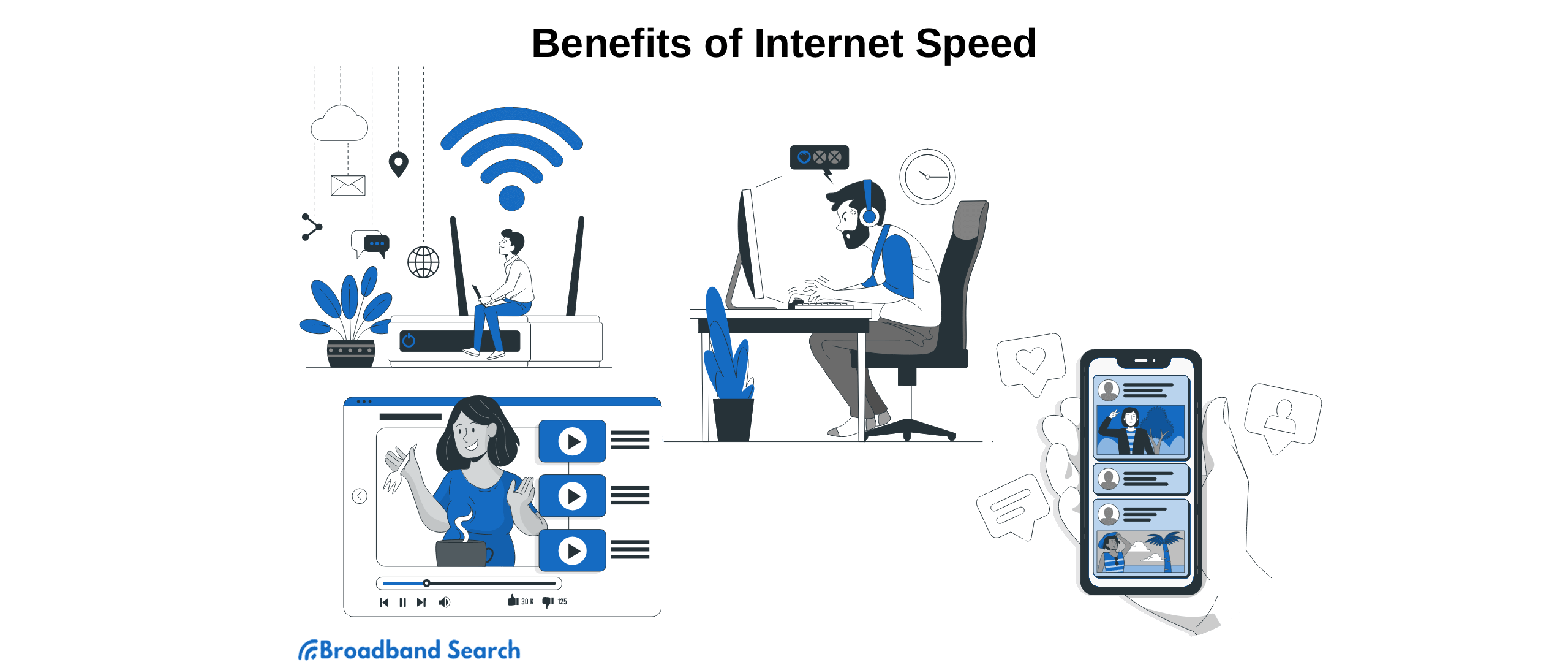
What's a Good Internet Speed for Streaming?
At least 3 Mbps is sufficient for streaming video, but higher resolutions and the number of devices in your household will require more bandwidth. Please see the table below to meet your specific streaming needs.
| Streaming Type | Recommended Speed | Ideal For |
|---|---|---|
| SD (480p) | 3–4 Mbps | Older TVs, mobile viewing |
| HD (1080p) | 10–25 Mbps | General home streaming |
| 4K (2160p) | 50+ Mbps | Ultra HD TVs, multiple devices |
| 8K Streaming | 100+ Mbps | High-end setups, professional use |
I Have Fast Internet, So Why Do I Have Slow Streaming?
You can have fast internet but slow streaming if your Wi-Fi signal is weak, your latency is high, or your router and devices are outdated. Think of your 500 Mbps connection as a wide road. You can speed down this road when it is open, but if there is considerable traffic (network congestion or interference), cars must slow down to avoid collisions. In much the same way, high latency, measured in milliseconds, can delay video packets and cause playback hiccups.
What Are Some Technical Tips to Maximize Streaming Quality?
The best technical ways to maximize streaming quality are using Ethernet, optimizing DNS, enabling QoS, limiting connected devices, and keeping your router firmware updated. Your router’s manual or manufacturer’s website will have detailed instructions for the following tips.
- Change DNS Settings: Using Google DNS (8.8.8.8) or Cloudflare DNS (1.1.1.1) might improve the time it takes to locate the streaming servers.
- Enable Quality of Service (QOS): Most routers allow you to set priorities for video streaming over downloads, gaming, and other connected devices.
- Control the Number of Connected Devices: Each idling smart appliance and inactive computer consumes background bandwidth. Unplug or disconnect unused devices or turn on low data mode for them.
- Update the Router’s Firmware: Outdated router firmware may lead to compatibility issues with modern video compression algorithms and streaming codecs.
Stream Without Interruptions
Improving streaming quality isn’t just about buying the fastest plan. You must make the most of that plan by optimizing your connectivity. By reducing interference, upgrading outdated equipment, and using wired connections where possible, you can enjoy smooth, buffer-free streaming every time you press play.
FAQ
Why does my video quality drop mid-stream?
Dynamic streaming adjusts automatically to your available bandwidth. Sudden slowdowns in your Wi-Fi or ISP network can cause resolution drops.
How can I tell if my router is too old for streaming?
If your router is more than four years old or doesn’t support Wi-Fi 5 or Wi-Fi 6, it may struggle with modern data loads.
Do VPNs impact streaming speed?
Yes. Virtual private networks (VPN) can slow down connections by 10% to 30% depending on server distance and encryption level. Disconnect or choose a nearby server to reduce lag.
How often should I restart my router?
Restarting every one to two weeks will clear its cache and renew your IP connection to help you maintain stable streaming speeds.
Why is the Internet so slow at night?
This is the peak usage time. Many households are streaming during evening hours, leading to congestion on networks.
Is fiber internet the best option for streaming video?
Absolutely. Fiber provides equal upload and download speeds and has low latency, so it’s the best option if you want to reduce buffering and improve 4K streaming stability.

