A reliable internet connection has become a high priority for travelers choosing a vacation rental. After cleanliness, comfort, and location, Wi-Fi has become a make-or-break factor for many. Today, travelers expect to use the internet for streaming, online video calls, gaming, and controlling smart home devices.
Key Takeaways
- Renters require high-speed internet for personal, business, and entertainment while on vacation.
- 5G home internet, satellite, and fixed wireless services may be necessary in rural leases.
- Flexible contracts combined with plans for seasons/hibernation periods result in cost savings.
- A secured guest Wi-Fi connects your personal equipment while containing risks.
- Marketing your accommodation as “remote-work ready” appeals to both travelers and long-term customers.
- Bandwidth planning is very important, especially where multiple guests, as well as smart devices, are sharing the connection.
- Providing services like streaming can set your hotel apart, justifying higher costs.
What Is the Significance of Internet Access for Vacation Rentals?
Internet access matters for vacation rentals because it matters a great deal to renters. Vacation rental property hosts know that a property with strong internet is easier to rent than one without it.
In its 2022 report on travel Wi-Fi statistics, the independent tech resource HighSpeedInternet.com determined that 64% of people consider internet speed with booking a vacation property, 79%, are more likely to book a vacation property with internet speed test results, and 87% are less likely to book a vacation property with bad internet reviews. Internet use has become a particularly high-priority feature for business travelers. A property’s inability to provide a stable high-speed internet connection can result in a negative online reputation.
Apart from enhancing guest satisfaction, high-quality Wi-Fi enables hosts to provide additional services such as streaming services, smart locks, thermostats, video doorbells, and online concierge services. All these services will make your property stand out from other properties in the neighborhood.
Why Do Vacation Rentals Need Reliable Internet Service?
Vacation rental hosts must provide top-notch internet service if they want to command higher rates and keep their properties filled. The internet use varies from renter to renter, but the expectation remains universal. Leisure travelers use the internet to view movies, browse social networks, or control smart homes, while others upload files, conduct video conferences, among others.
For example, imagine a town having two vacation rentals. In one, the internet connectivity is fiber, while in the other, it is DSL. In the fiber-connected accommodation, several devices can stream HD content at the same time, voice calls can be made without interruption, and smart gadgets (such as thermostats, cameras, and locks) can operate properly. In contrast, the DSL-connected accommodation has to deal with buffering, broken calls, and irritated customers, thereby leading to poor online reviews.
Fast and fault-free internet connectivity also enables hosts to provide high-end services, generating additional income. These include:
- Access to streaming services like Netflix or Disney+.
- Keyless locks known as smart locks, featuring automatic expiration of entry.
- Wi-Fi thermostats to ensure energy efficiency during guest stay.
- Video doorbells that monitor arrival and departure.
- Remotely controlled lighting and smart plugs for convenience.
What Should You Look for in an Internet Service Provider for Vacation Rentals?
While choosing an ISP for your vacation rental, keep the following important points in mind:
- Speed and Bandwidth: Multiple guests as well as smart devices require 100 to 200 Mbps download speed and 25 to 50 Mbps upload speed. Take into consideration how many devices will be streaming/conferencing at the same time.
- Reliability and Uptime: Unreliable Wi-Fi can lead to disappointed customers, negative reviews, and decreased ratings. It is, therefore, necessary to find a provider with high uptime guarantees.
- Cost vs. Profitability: ISP cost versus revenue. The quality of service may generate higher rates per night.
- Customer Support: The timely support of customers can result in speedy resolution of grievances.
- Contract Flexibility: Offering seasonal, short-term, or month-to-month leases can be cost-efficient, especially if the property remains unrented.
- Bundles: Many ISPs bundle streaming services, which may be a selling point for renters.
A report from BroadbandSearch suggests owners whose vacation rentals have quality broadband connectivity see higher levels of guest satisfaction and occupancy rates than hotels accessing the net via slower connectivity.
What Types of Internet Services Suit Vacation Rentals Best?
Different kinds of renters will inevitably require different types of internet services. The table below provides a brief overview of the most common high-speed internet services, as well as some insight into what can be expected from each.
| Service Type | Pros | Cons |
|---|---|---|
| Fiber | Fastest and most reliable; excellent for multiple devices and streaming | Limited availability in rural areas; higher cost |
| Cable | Widely available; strong speeds; good for streaming | Speeds can drop at peak times; shared bandwidth |
| 5G Home Internet / Fixed Wireless | Quick installation; works in rural areas; fast speeds | Speeds fluctuate with distance and weather; coverage limits |
| DSL | Affordable and widely available | Often too slow for multiple guests or smart devices |
| Satellite | Available almost anywhere; backup for remote cabins | High latency; data caps; expensive; weather-sensitive |
Fiber connectivity suits urban apartment rentals where user traffic can be quite high, while fixed wireless, 5G, or satellite services may be your best option in the country. Prior testing of the connectivity can stop problems before they start and help you avoid future regrets.
What Are the Benefits and Drawbacks of Short-Term and Year-Round Internet Plans?
Different rental patterns require different internet strategies. Consider these options:
- Always-on service: Suitable for hotels with a continuous supply of customers throughout the year.
- Seasonal or hibernation arrangements: Most ISPs can put your connection on hold for a small fee, which can help cut costs.
- Month-to-month contracts: Long-term agreements should be avoided. Month-to-month leases can be altered depending on occupancy levels.
Let your unique wants and needs dictate the terms of your internet plan. For example, property owners who rent a beach residence seasonally should consider cutting off the internet connection during the off-season, thereby saving hundreds of dollars annually. On the other hand, a downtown apartment being rented all year round requires always-connected broadband.
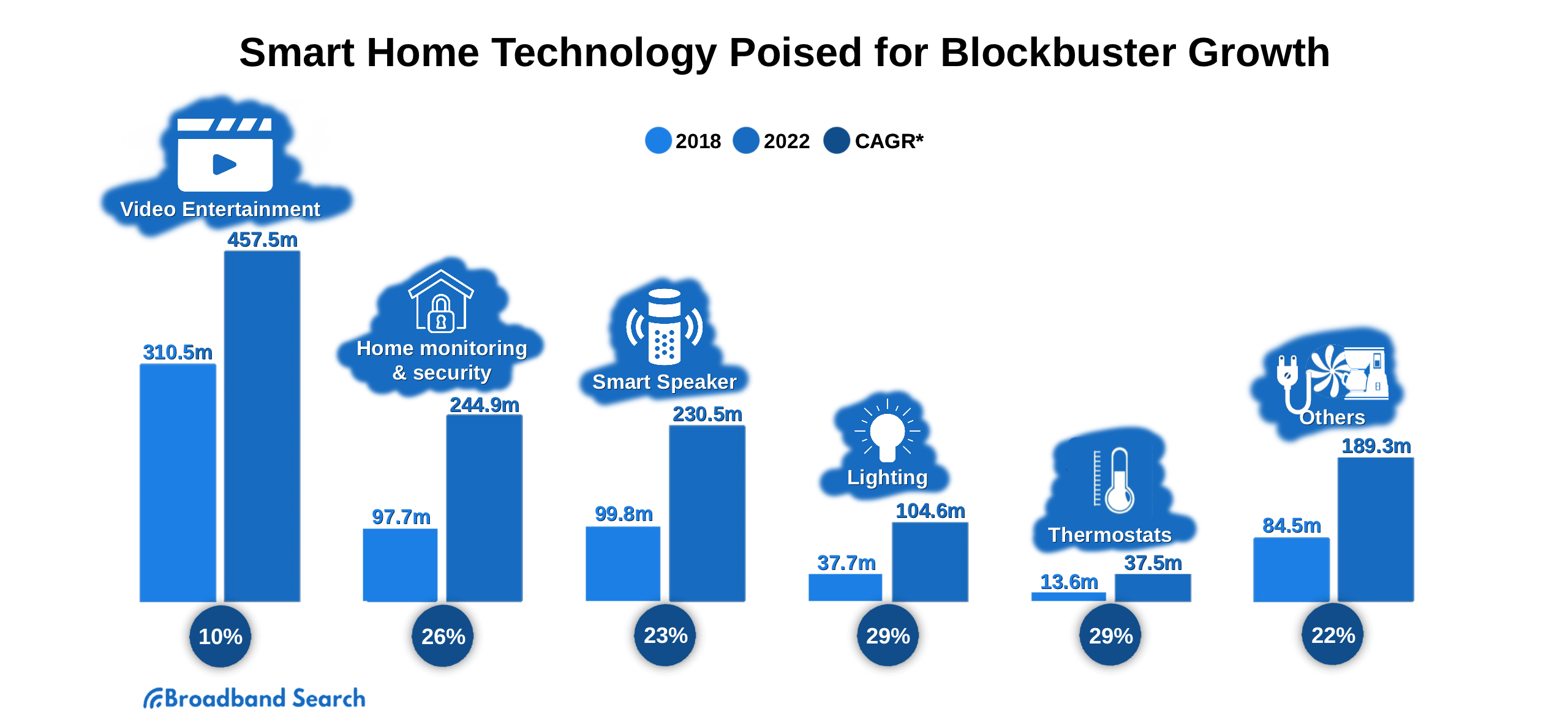
Can Your Internet Handle Smart Devices?
If you don’t have the right internet service, one or more of your installed smart devices may be practically worthless. These devices bring both increased security and convenience but also require judicious bandwidth management. You may want your internet to handle…
- Smart locks: Keyless entry reduces administrative overhead by tracking access.
- Video doorbells: Keep tabs on who arrives and departs.
- Thermostats and lighting controls: Both of these can be optimized for guest convenience and energy efficiency.
- Wi-Fi speakers and smart TVs: Enhance entertainment options.
All smart devices should connect to a private network apart from your renter network. Disclose any recording or monitoring features to comply with privacy regulations. Plan bandwidth so that the various devices can operate simultaneously without interruption.
What Risks and Security Concerns Are Associated with Vacation Rental Wi-Fi?
Vacation rental Wi-Fi comes with many risks and security concerns. While providing Wi-Fi to renters, hosts face a number of potential issues, including…
- Data overuse: Guests may stream HD content or download large files, thus incurring over-plan charges.
- Illegal downloads: This may lead to warnings from an ISP for unauthorized activity, termination of service, or even legal implications.
- Cybersecurity threats: Unsecured networks could expose personal devices or smart home systems.
How Can You Fully Secure Your Vacation Rental Wi-Fi?
While no cybersecurity measures are foolproof, you can dramatically decrease your vulnerability with a little careful planning and forethought. Take the following steps to secure your network and protect yourself:
- Set up a guest network: This keeps guests off your personal devices.
- Use strong passwords: Change between guests and use at least 12 characters, mixing uppercase, lowercase, numbers, and symbols.
- Make the most of VPN routers: Encrypt traffic for protection against misuse.
- Set up optional filters: Block unsafe or inappropriate websites.
- Monitor usage: Account for bandwidth usage without compromising privacy. Restrict use if heavy users abuse it.
Advanced routers enable prioritization of devices, bandwidth allocation, and analytics on guest network usage for seamless performance across all devices.
How Can You Make Your Rental Stand Out with Quality Internet Service?
To make your rental property stand out, you must not only provide quality internet service but you must advertise that service as well. You should emphasize how your internet service enhances the renter experience to maximize bookings. You might want to…
- Ensure that Wi-Fi availability is clearly featured in the headlining of listings to attract guests who filter results by this amenity.
- Market your property as “remote-work ready” to appeal to business travelers.
- Offer digital perks such as streaming subscriptions, pre-configured smart devices, or entertainment bundles.
High-quality internet boosts occupancy, diminishes guest complaints, and allows you to justify higher nightly rates. Guests will pay more for assured connectivity and convenience.
FAQ
Can I pause my internet service seasonally?
Many ISPs offer service "hibernation” or month-to-month plans for seasonal rentals.
Should I offer two Wi-Fi networks?
Yes. One for guests, one private for your own devices.
What is a VPN, and why use it?
A VPN encrypts traffic and hides your location, protecting you from guest misuse.
How can smart devices affect bandwidth?
Devices such as locks, cameras, and thermostats consume data; plan speeds accordingly.
How do I secure my Wi-Fi?
Set strong passwords, enable guest networks, consider VPN routers, and monitor usage.
Can poor internet reduce bookings?
Yes. Travelers filter listings based on Wi-Fi availability; slow or unreliable internet can result in lost bookings.
What kind of internet is best for rural rentals?
Fixed wireless, 5G home internet, and satellite are often your most reliable options.
Should I include streaming bundles in my rental?
Yes. Bundles add value, attract longer stays, and improve guest satisfaction.
How much internet speed do vacation rentals need?
Most rentals do well with 100 to 300 Mbps download. Larger homes, smart-home setups, or guests who stream/work remotely benefit from 300 to 500 Mbps.
What internet should I get for my Airbnb?
Choose a reliable high-speed plan (cable or fiber preferred) with Wi-Fi 6 router coverage throughout the property.

