What Is a Cable Modem?
A cable modem is the linchpin for smooth streaming, surfing, gaming, and communicating, which is why it pays to do your homework. If you care about speed, security, and compatibility — in addition to your budget — we can help you find a product that fits your needs.
As you run down our picks, remember it’s not all about raw speed. From reliability to setup to integrations, we recommend comparing each benefit against your own personal habits.
What is the difference between a modem and a router?
Your cable modem connects your device to your Internet Service Provider while the router creates the local network that distributes your Wi-Fi among devices. Some of our modems combine functions, though the potential downside of a combo is reduced performance (e.g., more lag, latency, etc.).
Today's standard for cable modems is DOCSIS 3.1, a feature of all of our top cable modem choices. DOCSIS 3.1 is ten times faster than its predecessor, DOCSIS 3.0, but maintains backward compatibility, meaning the new system can work with your older technology. Our picks can pretty much handle everything behind the scenes, so you can have a more reliable experience.
Comparison Table: Best Cable Modems of 2025
| Modem | Best For | Top Features | Price Range | Pros | Cons |
|---|---|---|---|---|---|
| Motorola MB8611 | Future-proof performance | DOCSIS 3.1, multi-gig speeds, sleek design | $$$ | Fast, reliable, easy setup | No Wi-Fi, pricey |
| ARRIS SURFboard SB8200 | Reliability & compatibility | DOCSIS 3.1, dual Gigabit ports, ISP-friendly | $$ | Durable, proven, ISP compatible | No router, mid-range cost |
| NETGEAR CM2000 | Power users & ultra-fast speeds | DOCSIS 3.1, 2.5Gbps, premium build | $$$$ | Blazing fast, great for gaming/streaming | Expensive, overkill for most |
| ARRIS SURFboard G36 | All-in-one convenience | DOCSIS 3.1, Wi-Fi 6 router combo | $$$$ | Built-in Wi-Fi 6, single-device setup | High upfront cost, less flexible |
What Are the Best Cable Modems for 2025?
The best cable modem ultimately depends on who's using it. The key is to not only understand the features, but how those features apply to everyday needs. Here, we'll look at how different devices stand up against different kinds of pressure.
Which Cable Modem Is the Most Future-Proof?
Fast and future-proof, the Motorola MB8611 can support multi-device households with its multi-gig capabilities. If you’re tired of lags on your video games, Zoom meetings, or streaming channels, you can rely on the Active Queue Management (AQM) feature to keep up.
As you add or replace devices down the line, you can count on this modem to keep everything up and running. Plus, even if you don’t have DOCSIS 3.1 today, you can still benefit from the 32x8 DOCSIS 3.0 feature that comes standard with this modem.
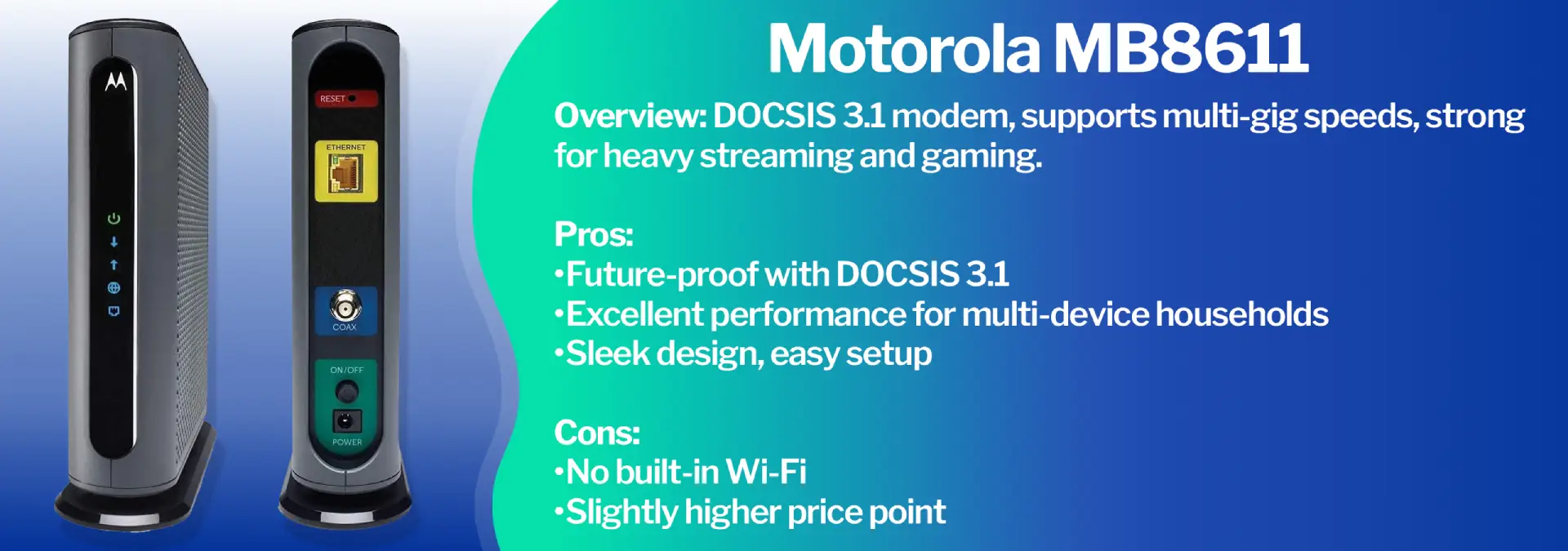
Pros
- Top choice for scalability and simple setup
- Supports multi-device with fast, flexible performance and reduced throttle
- Delivers additional connectivity without consuming more energy.
- Compatible with entertainment devices and cable modems alike
- 2-year warranty
- DOCSIS 3.1 plus 32x8 channel-bonding for high-speed
- Supports Comcast Xfinity (saving an average of $156 in modem rental fees) and other ISPs
- Compact vertical design to promote cooling
Cons
- No built-in Wi-Fi
- Slightly higher price point
Which Cable Modem Is the Most Reliable?
The ARRIS SURFboard SB8200 continues to provide top performance at a reasonable cost. Compatible with major cable providers and supporting DOCSIS 3.1, it’s an excellent option for nearly any home network. Perfect for 4K streaming and VR gaming, it’s high-internet without the high-pricetag.
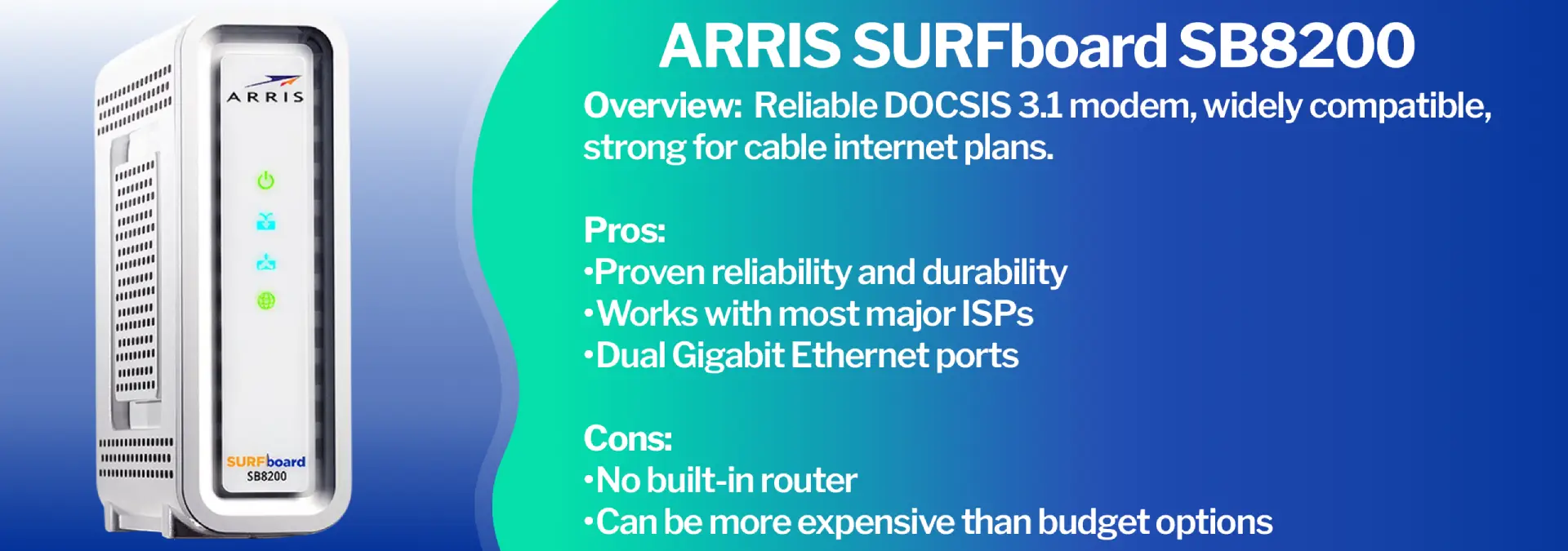
Pros
- Proven model for fast, future-proof internet
- Supports internet plans up to 1 Gbps
- Up to 902 Mbps download speed with Xfinity Gigabit
- Simple setup and management with SURFboard Central app
- Compatible with major providers, including Cox, Spectrum, and Xfinity
- 2-year limited warranty
- Compact design with simplified lighting features
- Best for budget-conscious casual users
Cons
- No router
Which Cable Modem Is the Best for Power Users/Gamers?
The Netgear CM2000 is the cheetah of the group, delivering the world’s fastest cable internet today and for at least the next few years. At 2.5 Gbps, it works with all major cable internet providers, including Comcast, Spectrum, and Cox. It is the pick for gamers, with its 32x8 channel bonding and a 1.5Ghz dual-core Broadcom BCM3390 processor. Enjoy reduced latency, faster data transfer, and a better overall performance with this beast of a modem.
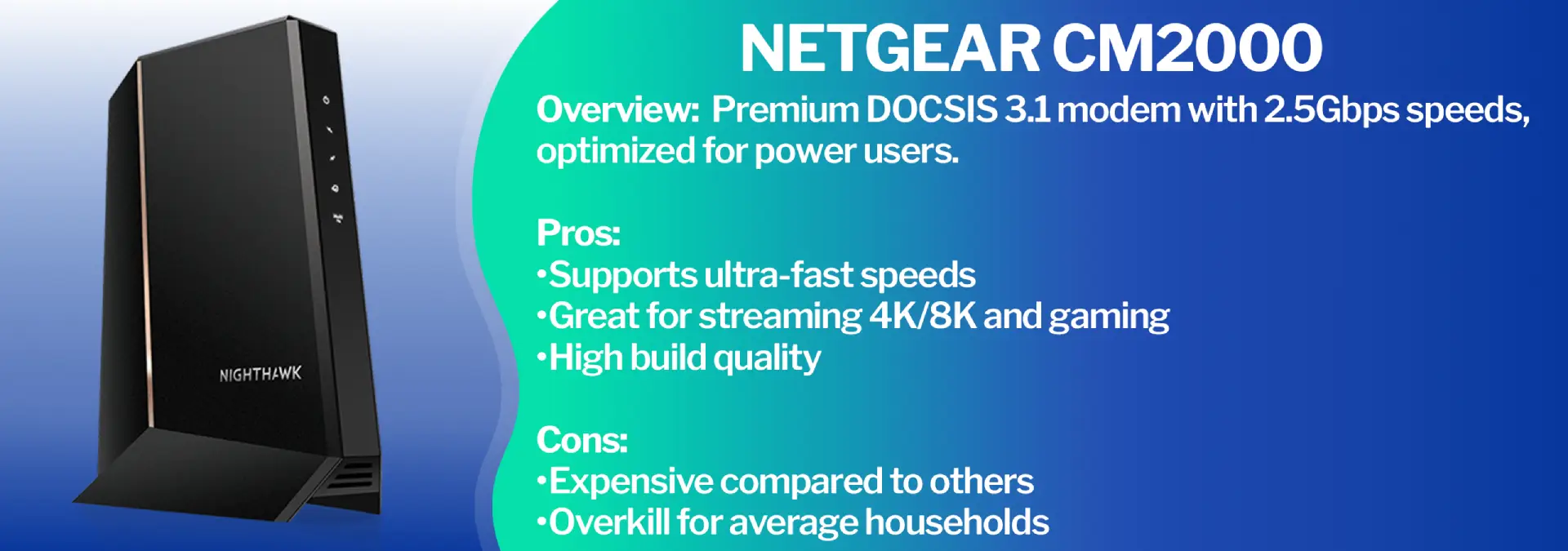
Pros
- Ideal for heavy users, including gamers
- Proven reduced throttling
- Uses Xfinity Voice plan to maximize speed (and reduce costs)
- Up to 2100 Mbps download and 1700 Mbps upload speeds.
- Limited 1-year hardware warranty
- No speed drops or lag
- Vertical design to dissipate heat
Cons
- High price tag
- Requires Xfinity Voice plan (incompatible with other services)
- Overkill for most internet users
- Heavier and less compact than other modems
Which Is the Best All-in-One Cable Modem?
The ARRIS SURFboard G36 is a workhorse, offering up to 6.5 Gigabit combined wired speeds (dedicated 2.5 Gbps Ethernet port plus four 1-Gigabit ports). It’s a good all-around modem thanks to its built-in AX3000 Wi-Fi 6 router and 32x8 channel bonding. If you’re looking to outfit your whole home and keep it running at its best performance, this modem delivers.
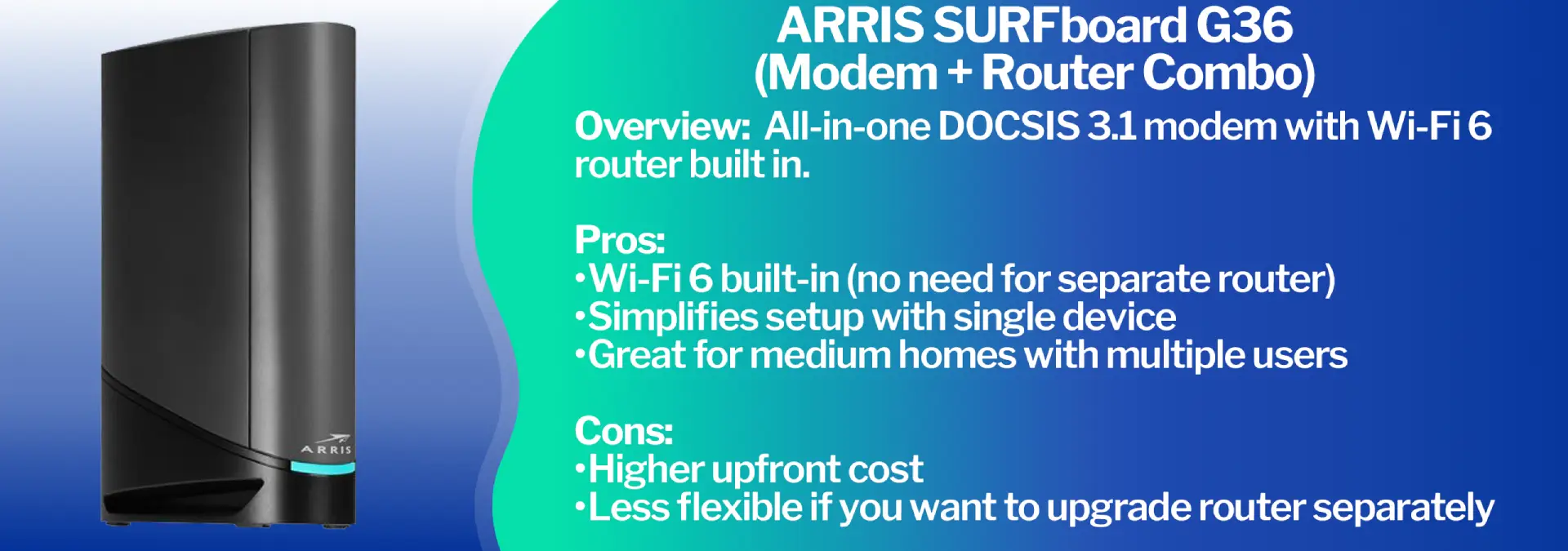
Pros
- Simple setup, supports all major cable service providers
- Compatible with Cox, Spectrum, Xfinity, and all major cable internet providers
- Customizable to promote easy, all-in-one dashboard controls
- Provides stable internet speeds across all devices
- 2-year limited warranty
Cons
- High pricetag
- Clunkier interface
How Do I Choose the Best Cable Modem?
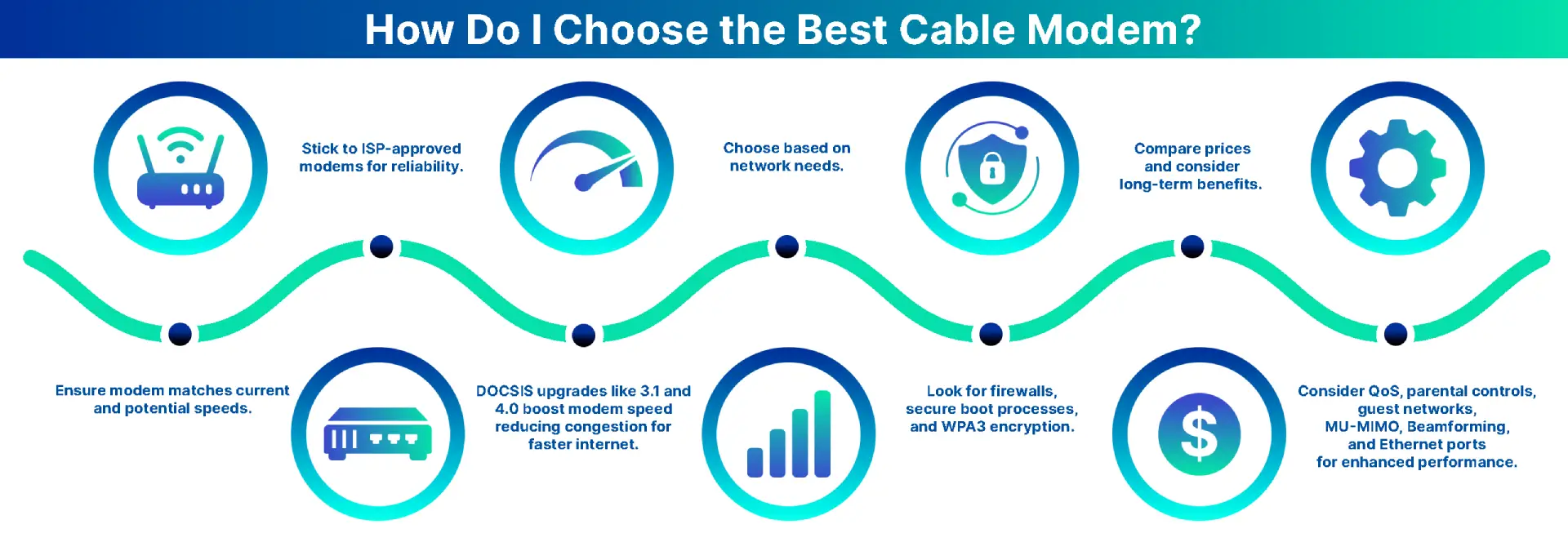
Internet Speed Compatibility
You want to at least match your modem to your internet package to avoid throttling your speed capabilities. Ensure the modem supports the maximum speed of your current package to avoid bottlenecks. For instance, a DOCSIS 3.1 modem is essential for gigabit speeds. Ideally, though, you won’t settle for the bare minimum.
Future-proofing is equally vital. As ISPs upgrade their services, your modem should be able handle faster speeds, so you don’t have to buy new equipment.
Modem-Router Combo vs. Separate Units
Choosing between a modem-router combo and separate units hinges on your needs and network layout. Combos offer a neat, space-saving solution with simplified setup, ideal for smaller spaces or less complex networks. However, separate devices shine in customization and flexibility, allowing for tailored network performance and easier single-use upgrades.
For streamlined, hassle-free operations, combos are king. But if you're more interested in detailed network management or foresee regular upgrades, separate units are your best bet. They allow you to adapt and expand your network, matching your pace, and ensuring your setup performs as efficiently as possible.
Price and Budget Considerations
Conduct thorough price comparisons among brands and types, keeping the long-term investment in mind. A modem isn't merely a purchase; it forms the foundation of your internet experience.
DOCSIS 3.1 brought gigabit speeds to the table, while 4.0 promises even higher capacity and reduced latency, making a noticeable difference in network congestion during peak hours. Opting for a modem with the latest DOCSIS standard is more than an upgrade — it's future-proofing your connectivity.
Some of our picks can easily go up to a decade (though most will be replaced every 5 years), so it makes sense to assess the relative advantages of reliability, speed, and security features. A better decision today can easily lead to profits down the line (without compromising performance).
Key Takeaways
Before you make your final choice, remember:
- Buying a modem is an investment and can save you anywhere from $120 to $180 per year in rental fees.
- Use DOCSIS 3.1 as the basis for your search: the speed, reliability, and future-proofing make it the gold standard.
- Consider the compatibility of your internet plan as well as your daily digital habits. Combo devices like the ARRIS G36 simplify setup, but ultimately may sacrifice functionality.
The best modems on the market commit to seamless, future-proof connectivity. Remember, the right modem transforms your online experience, revamping your digital world from good to exceptional.
FAQ
Which Cable Modems Are Supported by My Internet Service Provider (ISP)?
All ISPs will list their approved devices/devices, so it's important to double-check before you have to return your modem. Our top picks are compatible with most major providers, but you may run into an unanticipated exception or hiccup along the way.
How Much Should I Spend on My Cable Modem?
We recommend spending upfront to avoid paying down the line. Our picks can future-proof your purchase, making it easier to get at least five years out of the deal.
Are All-in-One Modems Slow?
All-in-one modems aren't necessarily slow, but they may not provide the flexibility or performance that a serious user needs — especially if you're doing more than streaming or surfing.

