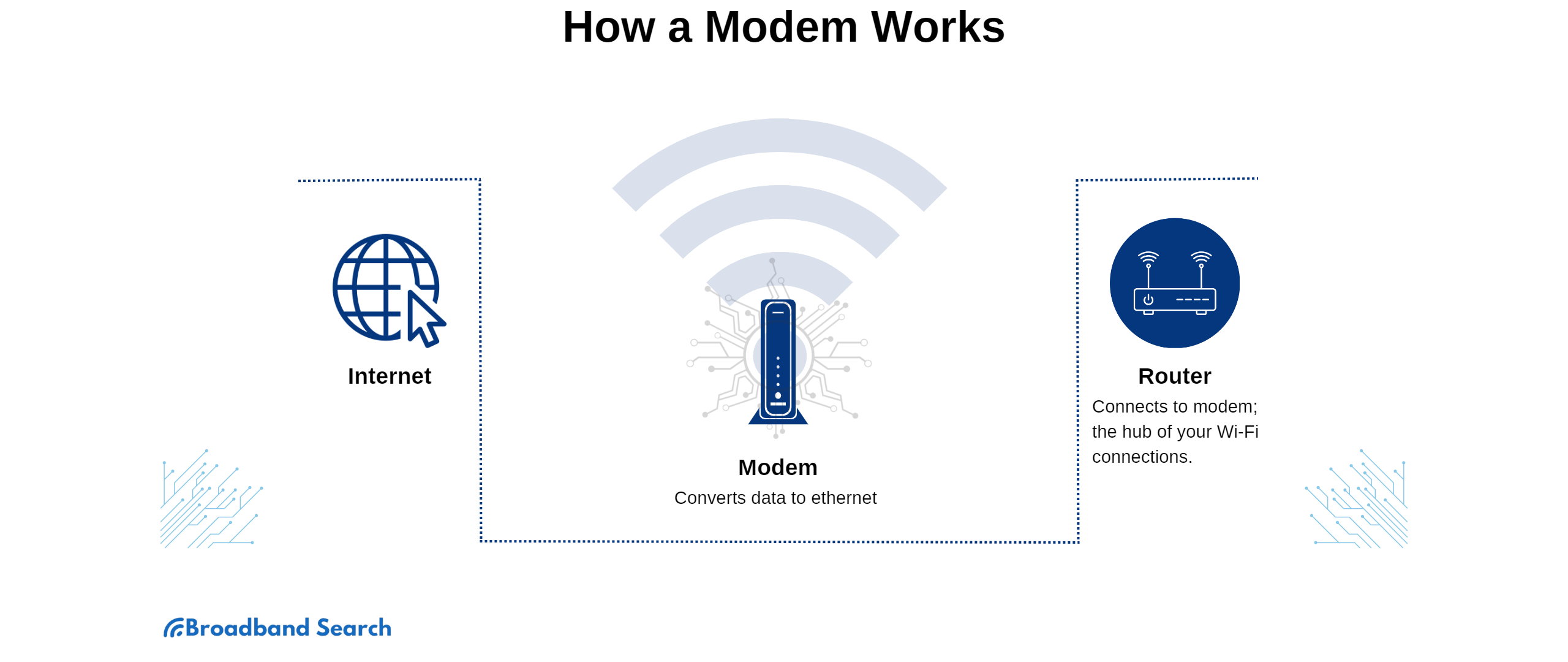Yes, even if you have a fast internet plan, an old or misconfigured modem or router can slow your internet speed to a crawl. However, you can easily resolve this issue and restore your internet speed if you know how your devices communicate with your network.
After defining the difference between a router and a modem, this tutorial explains why both are necessary. You’ll learn that old or under-powered hardware can slow down your internet speeds, and you’ll be able to spot signs of equipment that requires replacement.
We’ll help you test your modem or router and give you practical tips to optimize your home network for better performance. Finally, we’ll explain how upgrading to modern gear, like Wi-Fi 6 or 7 routers and DOCSIS 3.1+ modems, can help future-proof your internet.
Key Takeaways
- Your modem and router can affect the performance of your internet connection.
- Understanding the function of your router and modem is essential.
- You can optimize both your router and your modem for maximum internet speed and reliability.
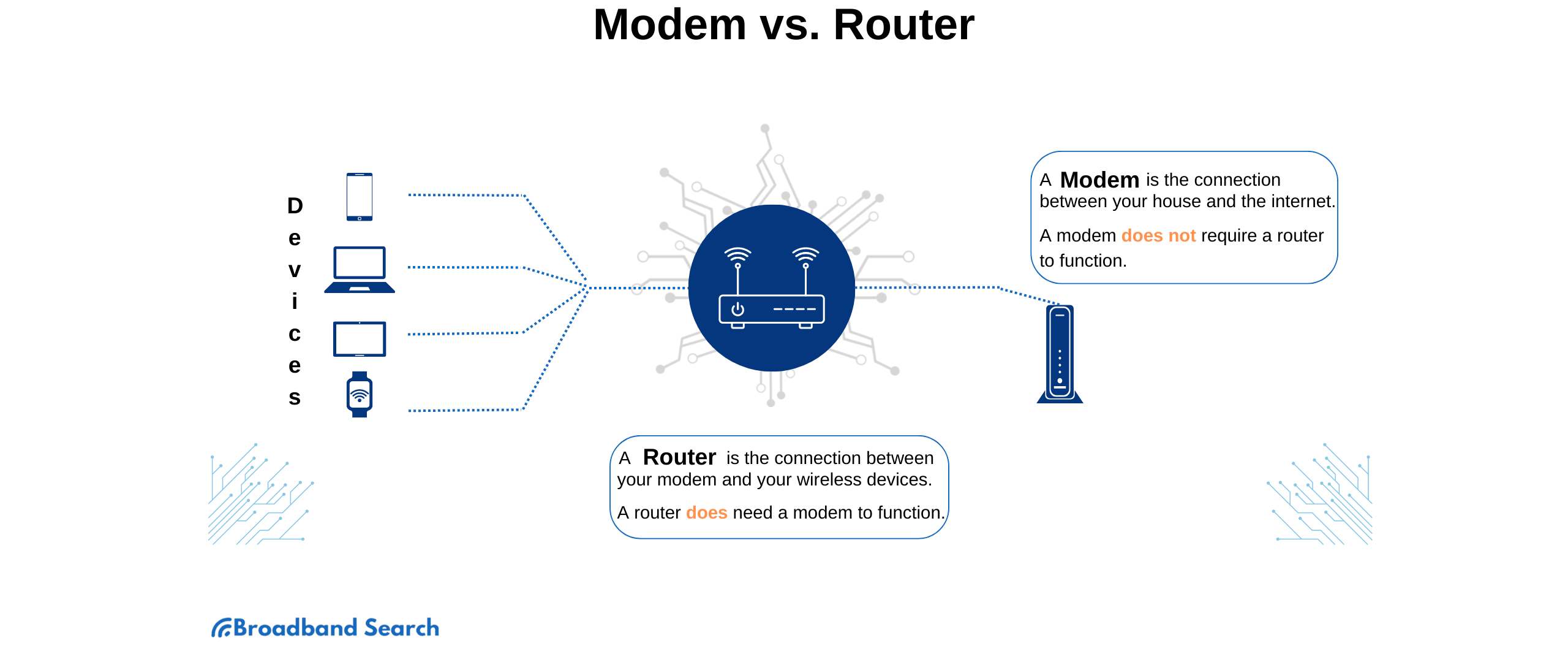
What Is a Modem, and How Does It Work?
A modem is the piece of hardware that brings internet access to your home by connecting your home network to your internet provider’s network.
There are various types of modems based on your connection. Cable modems connect to your ISP’s network via coaxial cable, and DSL modems connect via telephone lines. Fiber connections employ a device called an Optical Network Terminal, which translates light signals into a digital format that your devices can process. Modern modems differ widely in capability, with higher-end models offering built-in routers (called gateways), battery backups, and combo ports for enhanced functionality.
What Is Internet Speed, and Why Does It Matter?
Internet speed is a measurement of how quickly information can be sent and received over a connection and is expressed in megabits per second (Mbps) or gigabits per second (Gbps). The FCC classifies broadband internet (high-speed internet) to have a minimum of 100 Mbps download speed and 25 Mbps upload speed. Most modern consumer plans offer speeds that range between 100 Mbps and 2 Gbps, but fiber-optic plans are capable of even faster speeds.
Speed is important, but it means nothing without strong reliability. Even the fastest connection becomes slow and inconsistent if it keeps failing. A reliable connection allows you to reach and keep the top internet speeds you are paying for.
What Is a Router, and How Does It Work?
A router is a piece of networking hardware that connects to your modem and distributes internet access to devices throughout your home. They are sophisticated devices that direct traffic between your modem and all your devices, assign local IPs (DHCP), translate addresses (NAT), enforce basic firewall rules, and provide Wi-Fi and Ethernet connections. Modern routers also manage bandwidth and interference using features like quality of service (QoS) and guest networks to keep speeds stable across your devices.
How Do Modems Affect Internet Speed?
Modems can negatively impact internet speed in many ways, so if you are frustrated by slow internet, your modem may be the problem. Even if you have a high-speed internet plan, you will never reach top speeds with the wrong modem creating a bottleneck. Watch out for these common problems:
- Spec mismatch: A 200-Mbps-rated modem on a 1-Gbps plan caps you near 200 Mbps.
- Old standards: DOCSIS 3.0 hardware often can’t sustain modern tiers; 3.1 is preferred for gig.
- Firmware/provisioning issues: Outdated firmware or incorrect ISP provisioning can throttle performance.
Therefore, it is important to check the technical specifications for your modem. For example, a modem that can handle 200 Mbps matched with a 1 Gbps plan will only provide 200 Mbps, wasting most of your available bandwidth.
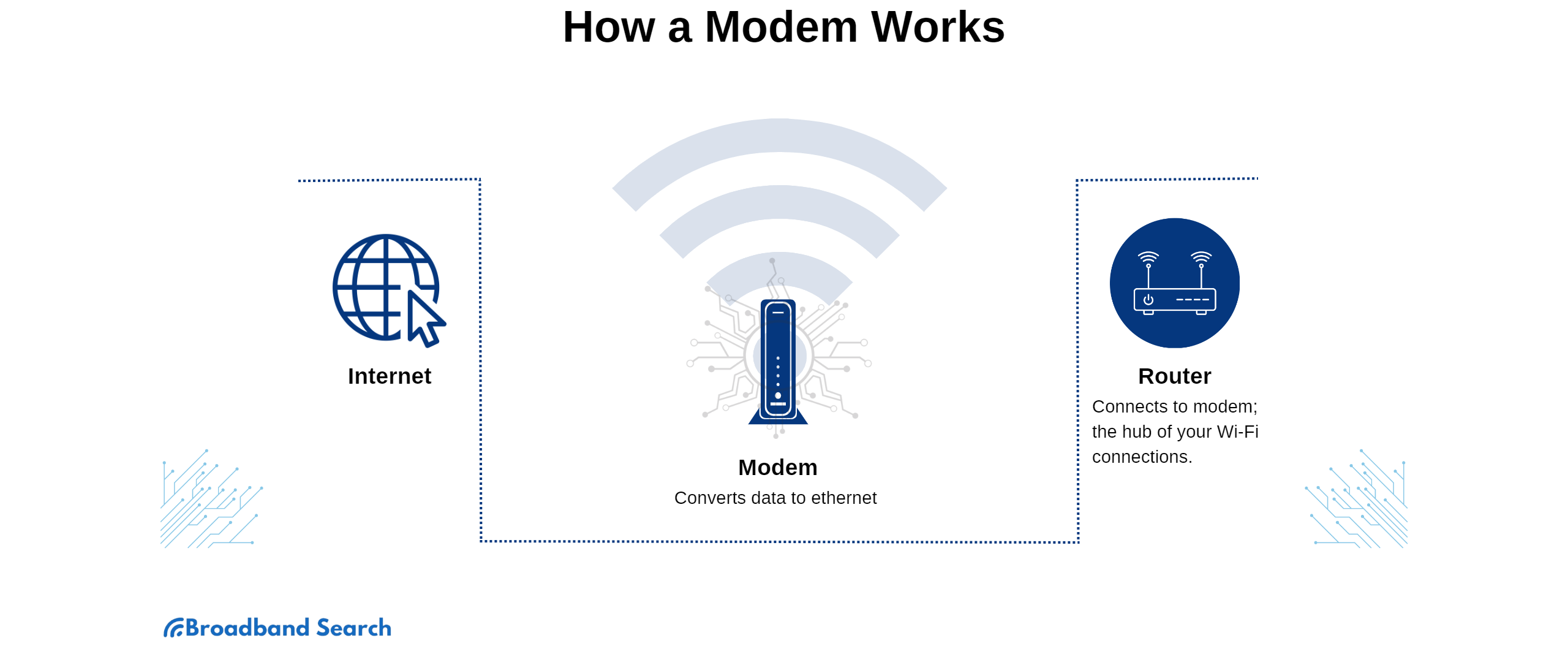
How Do Routers Influence Internet Speed?
Routers can also have a significant influence on your online experience due to Wi-Fi standards, channel bandwidth, atmospheric interference, physical obstructions and port limitations.
Wi-Fi standard & channels
- Older Wi-Fi, narrow channels, and interference reduce throughput.
Port limits
- 1 Gbps WAN/LAN ports bottleneck multi-gig plans; look for 2.5G (or higher) ports.
Backhaul & layout
- Mesh with weak wireless backhaul can halve speeds; use wired backhaul when possible.
Reality check on Wi-Fi 7
- Advertised “multi-gig” is possible in ideal conditions; client support and channel width matter.
Comparing Wi-Fi Standards
| Wi-Fi Name | IEEE Std. | Bands | Max Channel Width | Theoretical Max Throughput* | Key Features |
|---|---|---|---|---|---|
| Wi-Fi 1/2/3 | 802.11b/g/a | b/g: 2.4 GHz; a: 5 GHz | 20 MHz | b: 11 Mbps; g/a: 54 Mbps | Legacy; basic OFDM/DSSS; no MIMO |
| Wi-Fi 4 | 802.11n | 2.4 & 5 GHz | 20/40 MHz | up to 600 Mbps (4×4 MIMO) | MIMO introduced; much better range/speed than g/a |
| Wi-Fi 5 | 802.11ac | 5 GHz | 20/40/80/160 MHz | up to 6.9 Gbps (8×8) | Wider channels, 256-QAM, MU-MIMO (Wave 2) |
| Wi-Fi 6 | 802.11ax | 2.4 & 5 GHz | 20/40/80/160 MHz | up to 9.6 Gbps | OFDMA, better efficiency, 1024-QAM, uplink/downlink MU-MIMO |
| Wi-Fi 6E | 802.11ax (6 GHz) | 6 GHz (plus 2.4/5 on some routers) | 20/40/80/160 MHz | up to 9.6 Gbps | Adds 6 GHz band: more spectrum, lower interference |
| Wi-Fi 7 | 802.11be | 2.4/5/6 GHz | 20→320 MHz | up to 46 Gbps (theoretical) | 4096-QAM, Multi-Link Operation (MLO), Multi-RU, enhanced MU-MIMO |
* Theoretical PHY rates under ideal lab conditions. Typical single-client real-world peaks: Wi-Fi 5 ≈ 300–700 Mbps, Wi-Fi 6 ≈ 600–900+ Mbps, Wi-Fi 7 can exceed 1–3 Gbps with compatible devices, short range, and wide channels.
How Can You Test Whether Your Modem or Router Is the Problem?
- Begin by testing your internet using a wired modem connection. (This will give you a pure speed number that is unaffected by potential problems with your wireless router.)
- Compare that speed to the speed you achieve while connected through your router.
- Test wireless performance at various distances from your router.
- Finally, you can measure your results against the speed claims of your ISP.
If your modem-only speeds are compatible with those speed claims, your router is probably the issue. If your speeds are the same or slower when you're hard-wired to the modem, your issue is probably either the modem or your ISP.
What Are the Signs You Need to Upgrade Your Modem or Router?
If you’re not receiving the speeds you pay for, a new modem or router may be in your future. You will also want to consider a new modem or router if you are experiencing recurring disconnects or problematic overheating. Note the following:
- Modems without DOCSIS 3.1 or multi-gig capability will inevitably struggle to deliver today’s high-speed connectivity.
- Routers more than about five years old can’t process firmware updates that would otherwise enhance speed and security.
- Many older routers also struggle to handle multiple devices.
How Do You Optimize Your Modem and Router for Better Speed?
To make the most of your existing modem and router placement, format, and network configuration matter.
- Place your router in the center of your home at a higher elevation to minimize interference.
- Use wired Ethernet cables for PCs, game consoles, smart TVs, and other devices that demand stability and/or require high bandwidth.
- Larger residences may want to use mesh Wi-Fi systems for greater coverage.
- Heavy use households may want to explore dual-band or tri-band routers to better distribute device loads.
Of course, all users should accept regular firmware updates, and periodically test internet speed to track ongoing performance and identify network changes.
Can Upgrading Your Equipment Really Make a Difference?
Yes, upgrading can make a tremendous difference. New routers and modems enable you to take full advantage of your high-speed ISP plan. A Wi-Fi 7 router and fiber internet can deliver multi-gig performance throughout your home while preparing you for even higher speeds in the future. If you want to take full advantage of the multi-gig internet of the future, you won’t get there without fresh hardware.
What Impacts Internet Speed Other Than the Modem or Router?
Beyond your hardware, many things can affect your internet speed. Different types of internet delivery will reach dramatically different speeds. Dial-up is quite slow, satellite is slightly better, DSL is faster still, and cable/fiber delivers the fastest speeds. The number of devices connected by your network is also an important speed factor. When more than one person games or streams at the same time, your speed is bound to suffer.
While Wi-Fi is convenient, Ethernet is generally faster and more reliable. Your router location is also important. Walls, furniture, and electronic interference all reduce signal strength. Finally, the sheer amount of traffic on your ISP's network can cause your connection to slow down during times of high usage.
Final Thoughts: Is Your Modem or Router Slowing You Down?
When it comes to slow internet, the problem is often equipment-based rather than ISP-based. An older router or modem can limit speeds by hundreds of Mbps, which will be frustrating on even a high-speed plan. Replacing new, multi-gig capable equipment is often the simplest and most effective solution. Start by testing your speeds to identify bottlenecks where they exist. Then replace older or incompatible equipment to enjoy internet that is considerably faster and more consistent.
FAQ
What is the difference between a router and a modem?
A modem links your home to the ISP, while a router shares that connection with all your devices.
How do I reset my router and modem?
Most devices have a tiny reset button. If you want to reset your device to its default settings, just hold this button down for 10to 30 seconds.
Why is my modem's red light blinking?
A flashing red light generally means a connectivity problem with your ISP.
How do I link a router to a modem?
Use an Ethernet cable to connect the LAN port of the modem to the WAN port of the router.