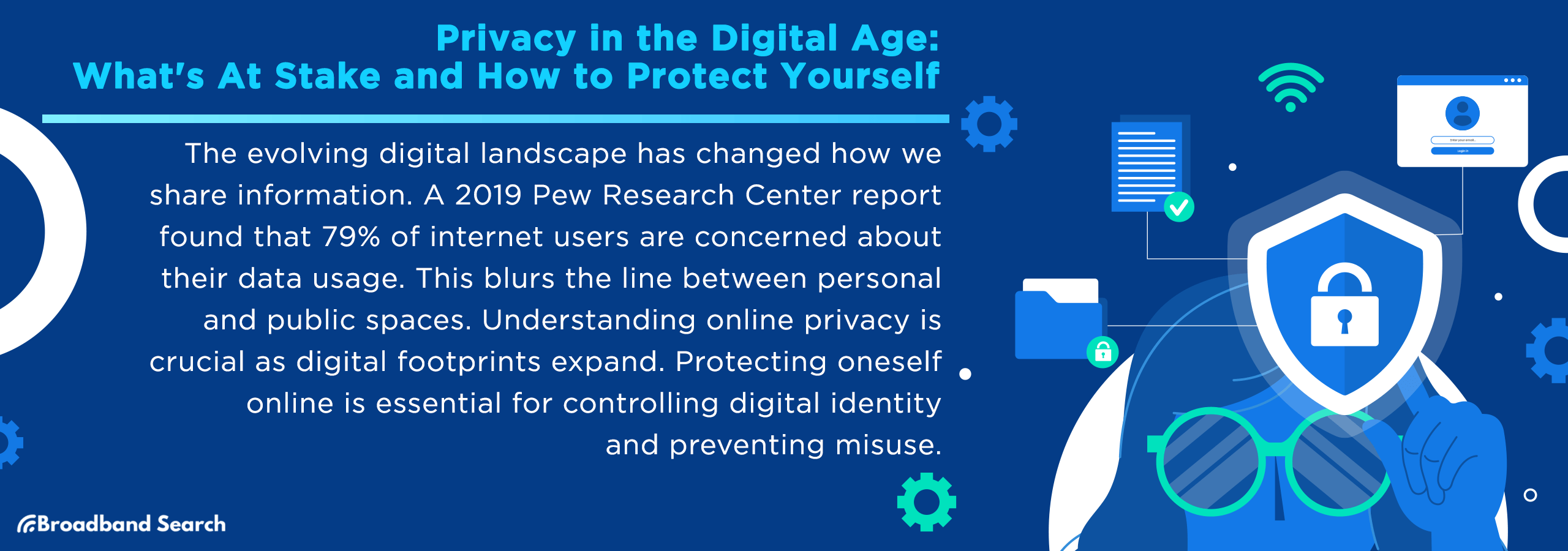Our lives are online, and that raises fair questions about who sees your data and how it. You’re not alone if you've ever felt uneasy about your digital privacy. According to recent data from Exploding Topics, 72% of Americans support increased privacy regulations.
Still, many of us trade privacy for convenience. A 2025 report from Market.us found that 61% of people admit to exchanging their data for easier access to services. This guide will walk you through the current state of digital privacy, the risks you face, and steps you can take to protect your information.
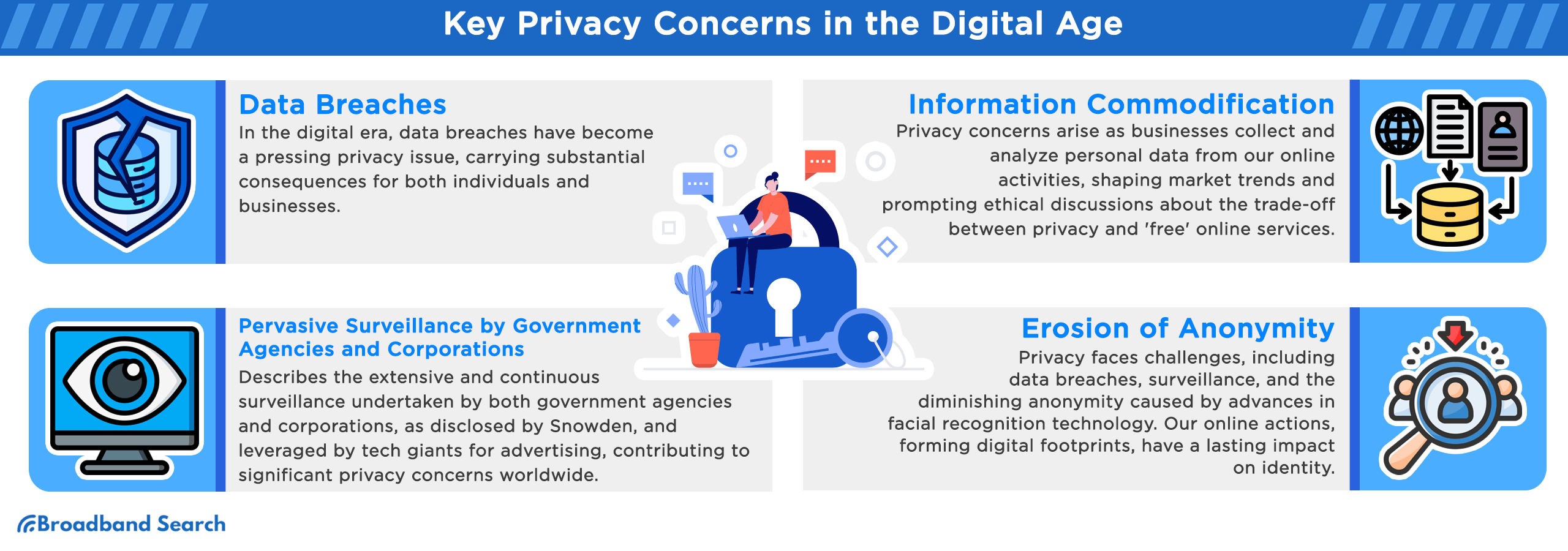
Key Takeaways: Privacy in the Digital Age
- Digital privacy means controlling who collects, shares, and uses your personal data online. Understanding this control is crucial as 71% of U.S. adults express concern about how companies and government use their data, reflecting widespread privacy anxiety across the population.
- Biggest risks: Data breaches, social engineering attacks like phishing, device and app tracking, and data brokers selling your information represent the primary threats to your digital privacy.
- Take action now (2 minutes): Enable passkeys or multi-factor authentication (MFA) on key accounts, use services like Permission Slip to send bulk opt-out requests to data brokers, and check if your information was exposed using breach monitors or set up credit freezes.
- Current landscape: The U.S. recorded 3,205 data compromises in 2023 according to the Identity Theft Resource Center (ITRC), while global average breach costs reached $4.4 million in 2025.
- Cookie status: Chrome hasn't eliminated third-party cookies as originally planned. Google pivoted to its Privacy Sandbox initiative in 2025, which remains under scrutiny by regulators like the UK's Competition and Markets Authority.
What Is Digital Privacy in 2025 and Why Does It Matter?
Digital privacy represents your control over who collects, shares, and uses your personal data online. This includes information from devices, apps, websites, and data brokers who aggregate your digital footprint.
Recent research from Pew Research Center shows 71% of U.S. adults are concerned about how companies and government entities use their data. This concern crosses party lines, with bipartisan support for stronger privacy regulations.
Simply put: digital privacy is about limiting exposure of your identity, habits, and sensitive information in our interconnected world.
The Current State of Digital Privacy (2025 Landscape)
The privacy landscape continues shifting due to Google's delayed cookie phase-out and new state-level privacy laws taking effect across nearly 20 U.S. states.
AI, biometrics, and Internet of Things (IoT) devices create fresh privacy risks that regulators are scrambling to address through new legislation and enforcement actions.
Despite widespread concern, consumers often feel limited control over their personal information, creating a gap between privacy intentions and actual protective actions.
Are Cookies Really Going Away? The Latest Google Privacy Sandbox Update
Google delayed removing third-party cookies from Chrome, keeping them active for now. Instead, Chrome is testing the Privacy Sandbox, which introduces new APIs designed to enable advertising without tracking individuals across different sites.
The Privacy Sandbox faces regulatory review from authorities like the UK's Competition and Markets Authority, raising questions about its implementation timeline and effectiveness.
Other browsers including Safari and Firefox already block most third-party cookies by default, giving users more privacy protection.
How New U.S. State Privacy Laws Are Changing Data Rights
Approximately 20 states have enacted comprehensive privacy laws by 2025, with more legislation pending across the country.
New rules specifically cover sensitive data including biometric information, geolocation data, and health records, requiring stricter handling procedures from businesses.
States are expanding consumer rights including opt-outs, deletion requests, and enforcement powers. Some states like Colorado and Connecticut now recognize Global Privacy Control (GPC) as a valid opt-out signal.
The Role of AI, Biometrics, and Emerging Tech in Privacy Risks
- AI misuse: Artificial intelligence enables sophisticated deepfakes, voice cloning for scams, and algorithmic bias in critical decisions about loans or employment opportunities.
- Biometric data collection: The gathering of facial scans, fingerprints, and voiceprints raises fraud and discrimination risks if this sensitive information gets stolen or misused.
- Connected devices: Smart cars, IoT gadgets, and wearables collect massive amounts of behavioral data, creating detailed profiles that can be exploited by bad actors.
The Biggest Digital Privacy Risks You Face in 2025
Data breaches and ransomware attacks are becoming more frequent and expensive, with U.S. incidents now averaging over $10 million each in 2025.
Beyond traditional hacking, newer risks from data brokers, AI systems, biometrics, and connected devices expose sensitive information in ways that standard security measures struggle to prevent.
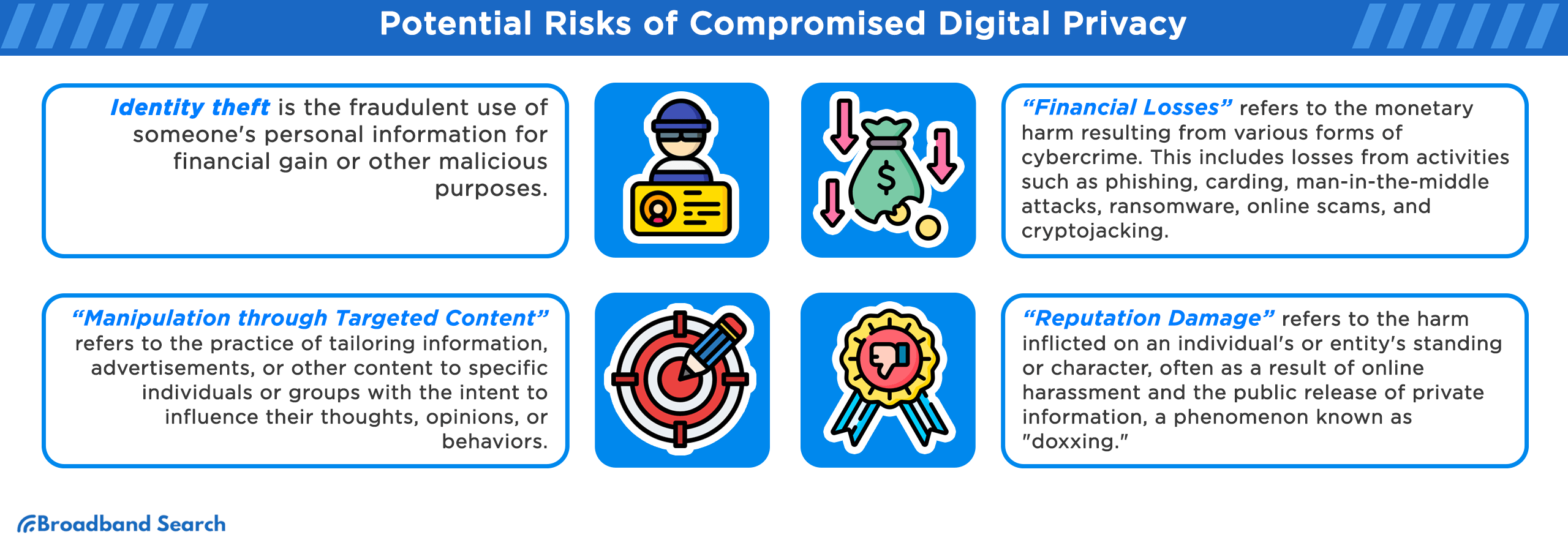
Data Breaches and Ransomware Extortion: What the Numbers Show
- Frequency and scale: The U.S. set a record with 3,205 data compromises in 2023, and 2025 is on pace to match or exceed that number. The global average cost of a data breach dropped to $4.44 million in 2025, but U.S. breaches now average $10.22 million each.
- Response improvements: Breach response times (identification plus containment) averaged 241 days in 2025, the lowest in nine years, largely due to AI and automation helping organizations respond faster.
- Ransomware connection: System-intrusion breaches are linked to ransomware in approximately 75% of cases according to Verizon's 2025 DBIR preview, showing how extortion drives most serious cyberattacks.
Why Human Error and Phishing Still Drive Most Cyberattacks
The "human element"—including errors, phishing, and social engineering—was involved in approximately 68% of breaches according to Verizon's DBIR 2024.
Common errors include mis-delivery of sensitive information, misconfiguration of cloud servers, or misuse of system privileges by authorized users.
Phishing remains one of the top initial attack vectors, with attackers using more tailored and dynamic phishing techniques to trick unsuspecting victims into revealing credentials or installing malware.
How Data Brokers Collect and Sell Your Personal Information
Data brokers aggregate information from public records, apps, websites, credit and financial institutions, GPS location services, and browsing history to build comprehensive consumer profiles.
They often sell or share this data with advertisers, insurers, financial institutions, and sometimes government bodies with minimal oversight or consumer knowledge about these transactions.
California's Delete Act and the upcoming DROP deletion portal launching in 2026 represent significant steps toward consumer control, but many brokers required by state law to register still aren't compliant, making it difficult for consumers to find and use opt-out tools effectively.
The Hidden Risks of Connected Cars, Smart Devices, and IoT
Modern connected vehicles have numerous sensors, GPS tracking, cameras, and over-the-air software updates that generate continuous data about location, driver behavior, and surroundings.
IoT devices including smart speakers, security cameras, and wearables may transmit data even when idle, often have weak security settings, and can leak metadata about usage patterns and timing.
Regulatory and compliance risks are rising as connected car features and data flows raise legal issues under privacy laws, potentially exposing companies to significant regulatory fines.
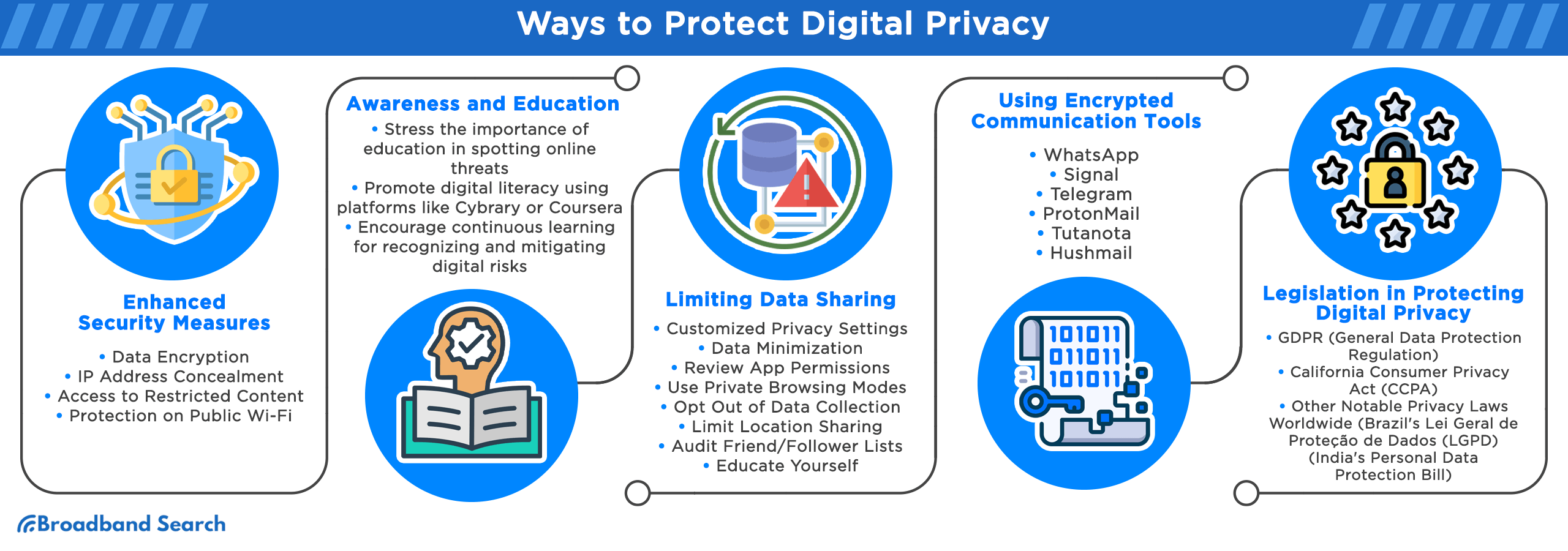
A 60-Second Privacy Check: Quick Steps to Protect Your Information Now
Most security breaches start with weak authentication or unmonitored accounts. Simple actions can drastically reduce your risk exposure.
This one-minute privacy routine secures your most vulnerable areas: login credentials, data broker listings, and breach exposure alerts.
Turn On Passkeys or Phishing-Resistant MFA
Replace SMS text codes with passkeys, FIDO2 security keys, or authenticator apps for major accounts including Google, Apple, Microsoft, and banking services.
Google reported over 1 billion accounts enabled for passkeys by 2024-2025, showing rapid adoption of this more secure authentication method.
Phishing-resistant MFA methods block credential theft attempts far more effectively than SMS or email codes, which can be intercepted or redirected.
Opt Out of Data Brokers
Use Permission Slip by Consumer Reports to send bulk deletion or opt-out requests to hundreds of data brokers automatically.
California's Delete Act (SB-362) will launch a one-stop deletion portal called DROP in 2026, allowing residents to submit single requests to remove personal information from all registered data brokers.
Removing yourself reduces exposure to identity theft, targeted scams, and intrusive advertising based on your personal information.
Run a Breach & Identity Exposure Check
Use HaveIBeenPwned to check if your email addresses or passwords were leaked in known data breaches.
If compromised, reset passwords immediately and enable MFA on affected accounts. Consider placing a credit freeze or fraud alert if financial data was exposed.
Given that the U.S. experienced over 3,200 data compromises in 2023, regular monitoring has become essential for protecting your identity.
How to Secure Your Digital Life Step by Step
Weak authentication credentials and outdated software remain the top entry points for cybercriminals targeting individual users.
Simple defensive measures—passkeys, tracker blocking, and secure settings—deliver outsized protection against common threats.
As AI, biometrics, and IoT proliferation accelerates, taking proactive steps helps close new security gaps before they can be exploited.
Strengthening Accounts with Passkeys and Phishing-Resistant MFA
In 2025, 74% of consumers are aware of passkeys, and 69% have enabled passkeys on at least one account, showing growing adoption of passwordless authentication.
- Passkeys now represent approximately 62% of authentication challenges in sampled transactions, far surpassing SMS one-time passwords and other traditional MFA forms.
- 87% of surveyed enterprises are deploying or have already deployed passkeys, representing a 14-point increase since 2022 as organizations prioritize stronger authentication.
Blocking Online Tracking With Browsers and Privacy Tools
Use privacy-focused browser features or extensions that block third-party cookies, cross-site trackers, and browser fingerprinting to reduce advertiser profiling.
Tools like EFF's Cover Your Tracks help users see how browsers leak identifying information through unique digital fingerprints and tracking vulnerabilities.
Consider private analytics tools or built-in browser privacy settings to limit data exposure during your web browsing sessions.
Securing Your Smartphone and Mobile Apps From Data Leaks
Approximately 62% of Android apps request one or more "dangerous" permissions according to security research, and many iOS apps also use risky entitlements that access sensitive data.
Google Play Protect can now automatically revoke permissions from harmful or unused apps to reduce ongoing privacy exposure.
Regularly review app permissions for camera, microphone, and location access. Disable permissions not needed for core functionality and uninstall apps you no longer use.
Protecting Your Home Wi-Fi Network and Smart Devices
Use strong encryption like WPA3 and create a complex, unique Wi-Fi password. Consider separating IoT devices onto a guest network or dedicated network segment.
Keep firmware and software updated on routers and all smart devices. Disable or limit remote access and unused features that could create security vulnerabilities.
Look for devices with the U.S. Cyber Trust Mark Initiative or similar security labels that indicate better baseline security settings and regular security updates.
How to Remove Yourself From Data Brokers in 2025
New laws like California's Delete Act are making opt-out and deletion easier through centralized tools and enforcement mechanisms.
Automated tools and apps including Permission Slip, Incogni, and DeleteMe help users simplify the removal process by handling communications with data brokers.
Manual opt-outs remain necessary outside regulated jurisdictions or for specific brokers, though expect some friction from companies using dark patterns to discourage opt-outs.
California's Delete Act and the New Data Broker Registry
The California Delete Act (SB-362), signed in October 2023, mandates that data brokers must register with the California Privacy Protection Agency, disclose their data collection and selling practices, and comply with consumer deletion requests.
- By January 1, 2026, California must provide a single portal called DROP (Data broker Registry Opt-out Portal) allowing consumers to submit one deletion request to remove personal information from all registered data brokers, or selectively exclude some brokers.
- Data brokers will be required to fulfill deletion requests every 45 days and undergo independent audits every three years, with penalties including fines and fees for non-compliance if they fail to register or process requests properly.
Using Authorized Agents and Tools Like Permission Slip
Permission Slip by Consumer Reports lets you work through an "authorized agent" to submit opt-out or deletion requests to data brokers and other companies automatically.
The app identifies which companies have your data and offers bulk requests for deletion or to stop selling your information, with simpler interfaces and fewer manual forms than individual opt-out processes.
These tools work well for people outside California too, as many privacy laws adopt authorized agent provisions, though effectiveness varies by state and broker compliance levels.
DIY Opt-Out Requests if You Live Outside California
Identify data brokers that have your information by searching your name, email address, and physical address on people-search sites or data broker aggregators.
Go to each broker's website and find opt-out or "delete your data/remove my information" links, which are sometimes located in privacy policies or buried in hard-to-find sections of their websites.
You may need to repeat these requests periodically and track which brokers actually comply, as some opt-out pages use dark patterns or require multiple verification steps to discourage removal requests.
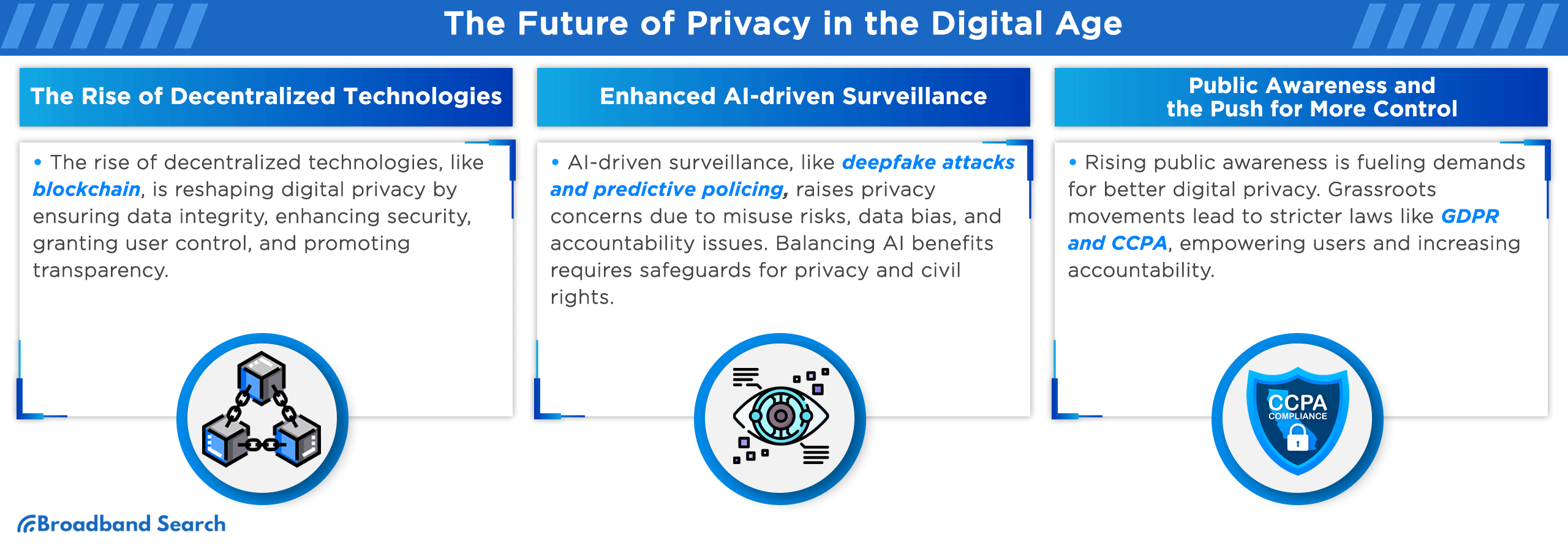
Digital Privacy Laws You Should Know in the United States (2025 Update)
About 20 states now have comprehensive consumer privacy laws, with additional legislation pending across multiple states and territories.
New laws extend consumer rights including access, deletion, correction, and opt-out capabilities, with many covering sensitive data categories like biometric information, geolocation data, and health records.
Colorado's AI-specific law adds new obligations including risk assessments and algorithmic disclosures, though implementation has been delayed to mid-2026 to allow for additional stakeholder input.
State-by-State Privacy Laws and Consumer Rights at a Glance
States including Delaware, Iowa, Nebraska, New Hampshire, New Jersey, Tennessee, Minnesota, and Maryland have new privacy laws taking effect in 2025, each including rights to access, correct, delete, and opt-out of data processing activities.
All enacted comprehensive laws require businesses exceeding certain thresholds—based on consumer count, revenue, or sale of personal information—to comply with strict rules, especially for sensitive data processing.
Some states now recognize Global Privacy Control (GPC) as a valid opt-out signal, including Colorado, Connecticut, and New Jersey, making it easier for consumers to exercise privacy rights.
How Colorado's New AI Act and Other Laws Affect You
Colorado's AI Act (SB 24-205) requires developers and deployers of high-risk AI systems to use risk management frameworks, protect against algorithmic discrimination, and provide transparency disclosures to consumers.
The implementation date was delayed from February 1, 2026 to June 30, 2026 under SB25B-004 to allow for additional rulemaking and industry feedback.
Violations concerning "consequential decisions" can lead to legal liability, while consumers get rights to correct errors, request human review, and appeal algorithmic decisions that significantly affect them.
Staying in Control of Your Privacy in 2025 and Beyond
- Privacy concerns are mainstream: Nine in ten Americans say online privacy matters to them, yet 61% admit trading privacy for convenience, according to Market.us research, showing the ongoing tension between privacy values and practical choices.
- Breaches and broker risks are real: U.S. breaches now average $10 million each according to IBM's 2025 Cost of Data Breach Report, while data brokers continue selling sensitive information unless consumers actively opt out through available tools.
- Everyday actions pay off: Enabling passkeys or MFA, running breach checks, and opting out of data brokers can be completed in minutes and block the most common privacy threats individuals face.
- Laws are evolving quickly: Nearly 20 U.S. states have comprehensive privacy laws in effect, and Colorado's AI Act will reshape how companies handle high-risk artificial intelligence applications by mid-2026.
- Technology moves faster than regulation: AI systems, biometric collection, IoT devices, and connected cars collect vast new data streams, requiring users to stay proactive rather than rely solely on policy protections.
- Digital privacy in 2025 requires being realistic, informed, and active. Small, consistent steps keep you ahead of most privacy risks while new legal protections continue developing.
FAQ
What Is Digital Privacy in Simple Terms?
- Digital privacy means controlling who collects, shares, and uses your personal data online, including information from devices, accounts, apps, and data brokers.
- A 2023 Pew Research study showed 71% of U.S. adults are concerned about how companies and government use their personal data.
- Simply put: it's about limiting exposure of your identity, habits, and sensitive information in the digital world while maintaining control over your personal information.
How Can I Protect My Online Accounts Quickly?
- Turn on passkeys or phishing-resistant multi-factor authentication (MFA) instead of SMS codes, which can be intercepted or redirected by attackers.
- Use a password manager to generate and store strong, unique login credentials for all your accounts without having to remember complex passwords.
- Check for security breaches using tools like HaveIBeenPwned or monitor alerts from your password manager to identify compromised accounts quickly.
- Add backup recovery methods including authenticator apps, hardware security keys, or recovery codes to maintain account access if primary authentication methods fail.
Do VPNs Really Make You Anonymous Online?
- No—VPNs hide your IP address and encrypt internet traffic, but they don't make you fully anonymous to websites, advertisers, and online services.
- Websites, advertising networks, and apps can still track you through cookies, account logins, and device fingerprinting techniques that identify your browser and hardware characteristics.
- VPNs are useful for protecting data on public Wi-Fi networks and bypassing geo-blocking restrictions, but true online anonymity requires additional privacy tools and careful browsing behavior.
Are Third-Party Cookies Still Going Away in Chrome?
- Google delayed the phase-out of third-party cookies in 2025, keeping them active in Chrome for the foreseeable future while testing alternative tracking methods.
- Instead, Chrome is testing the Privacy Sandbox framework, which introduces new tracking APIs under oversight from UK regulators.
- Other browsers including Safari and Firefox already block most third-party cookies by default, giving users more privacy protection than Chrome currently provides.
What Is Phishing-Resistant MFA and Why Should I Use It?
- Phishing-resistant MFA uses passkeys, FIDO2, or hardware security keys that cannot be tricked by fake login pages or intercepted through man-in-the-middle attacks.
- Unlike SMS codes or email links, these authentication methods cannot be intercepted, reused, or redirected by cybercriminals targeting your accounts.
- In 2024-2025, adoption of passkeys grew rapidly with over a billion Google accounts enabled, showing mainstream acceptance of more secure authentication methods.
How Do I Remove My Information From Data Brokers?
- California's Delete Act created a Data Broker Registry and will launch a statewide opt-out portal called DROP in 2026 for comprehensive data removal.
- You can also send manual requests to individual data brokers through their privacy portals, though this process is time-consuming and may require periodic follow-up to ensure compliance.
How Can I Tell If My Data Was Breached or Leaked?
- Use breach-monitoring tools like HaveIBeenPwned or enable alerts from your credit bureau to identify when your information appears in data breaches.
- The U.S. set a record with 3,205 data compromises in 2023 according to the Identity Theft Resource Center, making regular monitoring essential for early detection.
- Look for signs including suspicious login attempts, unexpected account lockouts, or new credit inquiries that suggest identity theft or account compromise.
- Place a credit freeze or fraud alert if sensitive financial data was exposed in a breach to prevent fraudulent account openings.
Which Devices Pose the Biggest Privacy Risks in 2025?
- Connected cars: Research shows most car brands collect sensitive driving and location data that can be shared with third parties or law enforcement agencies.
- Always-listening devices: Smart speakers, TVs, and doorbells can record or transmit audio and video data, even when users believe they're inactive.
- Wearables and health trackers: These devices capture fitness data, biometric information, and sometimes genetic data that could be used for discrimination or insurance purposes.
- Children's devices and toys: These often lack strong security safeguards and can leak personal information about minors to data brokers or advertising networks.
What's the Difference Between Privacy and Security Online?
- Privacy equals control over who has access to your personal information and how it gets used by companies, advertisers, and other organizations.
- Security represents technical protections that stop attackers from stealing, intercepting, or misusing your data through breaches or cyberattacks.
- A strong password manager represents a security measure, while deciding not to share your location with apps represents a privacy choice you make consciously.
- Better security often supports stronger privacy protection, but they address different aspects of digital protection and require different strategies to implement effectively.
What's a Practical Weekly Digital Privacy Routine?
- Check recent login activity on major accounts including Google, Apple, Microsoft, and banking services to identify any unauthorized access attempts.
- Review app permissions, especially location access, microphone usage, and camera access, disabling permissions that aren't necessary for core app functionality.
- Run quick breach checks using HaveIBeenPwned or update at least one high-value account password to maintain strong authentication across your digital accounts.
- Clear browser cookies and cache or use privacy-focused browsers for sensitive searches to limit tracking and data collection during web browsing.