Posted under: Blog and Internet
Uncover the most up-to-date statistics on social media, video streaming, search engine usage, and ecommerce trends, as we provide a comprehensive snapshot of the digital landscape in 2026.
Posted under: Blog, Home Security, Internet and Wi-Fi
Posted under: Blog, Cyber Bullying and Internet
Posted under: Blog
The FCC Broadband Facts Label is a game-changer for consumers. Find out how it helps you navigate broadband options and choose the right service with confidence.
Posted under: Blog and Internet
In the complex world of internet services, understanding the competitive landscape is key. Stay informed about the U.S. ISP market's dynamics and trends.
Posted under: Blog and Internet
Whether you seek personal growth or career advancement, these 20 internet learning resources for adults are your gateway to knowledge and skill enhancement.
Posted under: Blog
Satellite internet, the gateway to global connectivity. Discover the inner workings of this sky-high internet solution.
Posted under: Blog
Choosing between mobile hotspot and phone tethering has never been easier. See the nuances of each option, from hardware essentials to security considerations, in our thorough comparative analysis.
Blog Categories |
|---|
| 246Blog |
| 61Internet |
| 8Resources |
| 8Social Media |
| 6Safety |
| 6Television |
| 5Facebook |
| 4Google |
| 4Xfinity |
| 4Youtube |
| 3Cyber Bullying |
| 3DSL |
| 3Netflix |
| 2Amazon Video |
| 2AT&T |

Learn about 2026 Internet Statistics in our comprehensive Look at Mobile Usage, E-Commerce, IoT, and Future Trends in the Digital World.
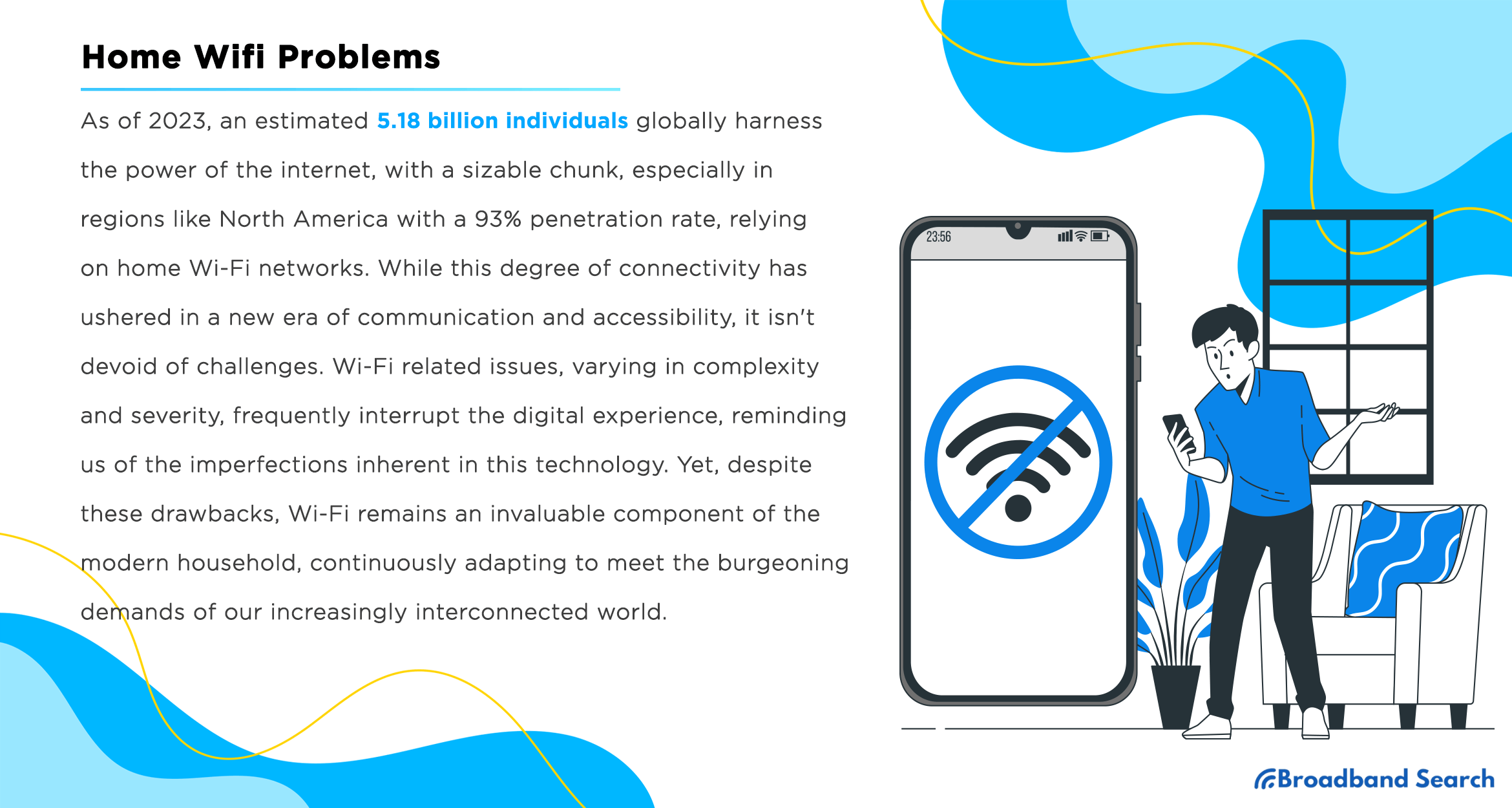
Troubleshoot common home wifi problems: Boost signal, speed, and reliability. Learn common issues and effective solutions for a seamless online experience.
Posted under: Blog, Home Security, Internet and Wi-Fi

The latest cyberbullying statistics for 2025 show that this notorious online problem isn’t going away any time soon or getting better on its own.
Posted under: Blog, Cyber Bullying and Internet
Learn about the FCC Broadband Facts Labels. Find the best, fastest, and cheapest internet plans of your favorite provider for informed consumer choices.
Posted under: Blog