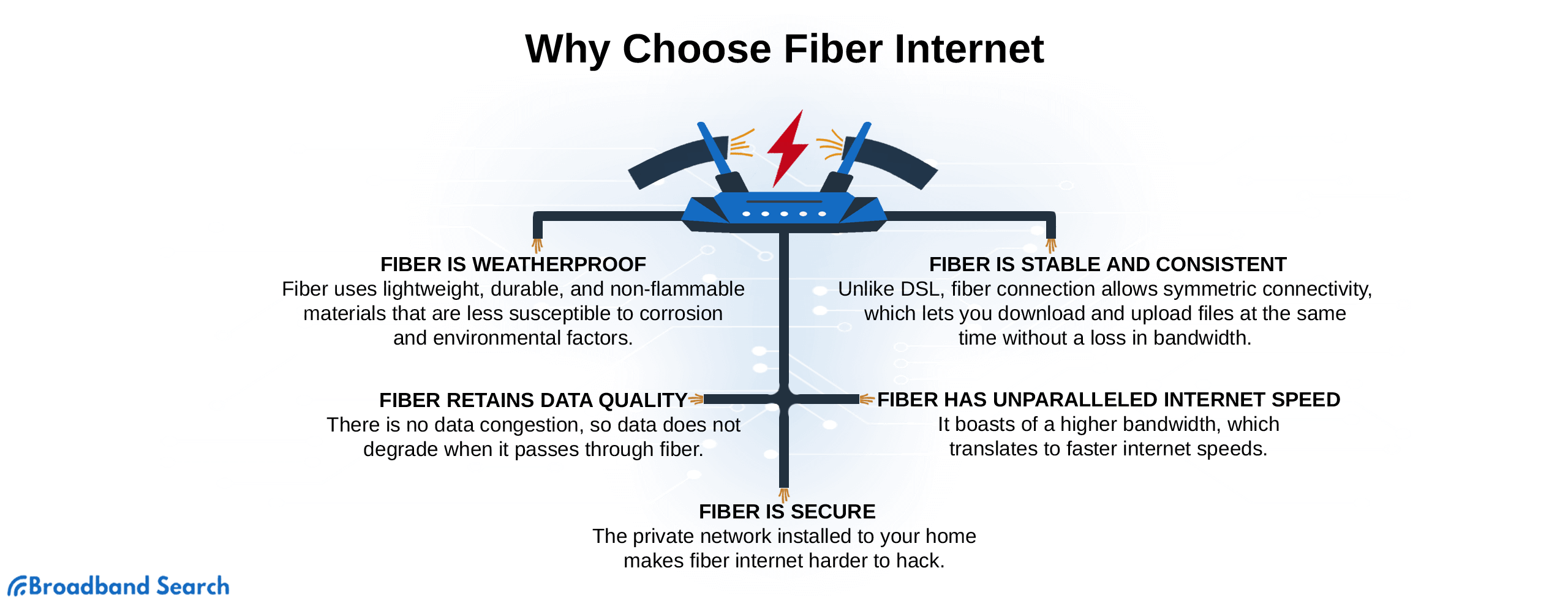For a lot of people, new technology is challenging to understand. One reason is that when new technology comes out, sometimes old accessories still work with it, and other times they don't. So understandably, when consumers shift to fiber internet, they often wonder if their old modems would still be needed or if they still need a modem in the first place.
We get it — nobody wants to spend money on something they don’t need! But don’t worry — it doesn’t have to be complicated. We can help you figure out the best way to get the most out of your fiber-optic connection with the right equipment. BroadbandSearch takes the guesswork out of fiber setup—helping you figure out whether you need a modem, a gateway, or just a direct line to lightning-fast internet. If you're unsure what gear goes with your fiber connection, BroadbandSearch breaks it down with clarity (and no tech headaches).
Does Fiber Internet Need a Modem?
It's essential to understand that routers and ISPs cannot communicate directly with each other because they utilize different types of signals or languages. In the same way that a human translator helps two people who don't speak the same language, a modem serves as a translator between the two, so they can communicate effectively.
So does fiber internet need a modem? The answer is no. Fiber internet does not require a modem. Instead of a modem, fiber technology makes use of an optical network terminal (ONT) – we'll get into the specifics of that later.
What is Fiber Internet
There's a good reason fiber internet is often called the "future of the internet." Fiber internet is the quickest high-speed connection that exists and uses optical fibers instead of copper cables. With speeds up to 1,000 megabits per second, it can handle multiple online activities at once with little to no lag time - making it perfect for streaming services.
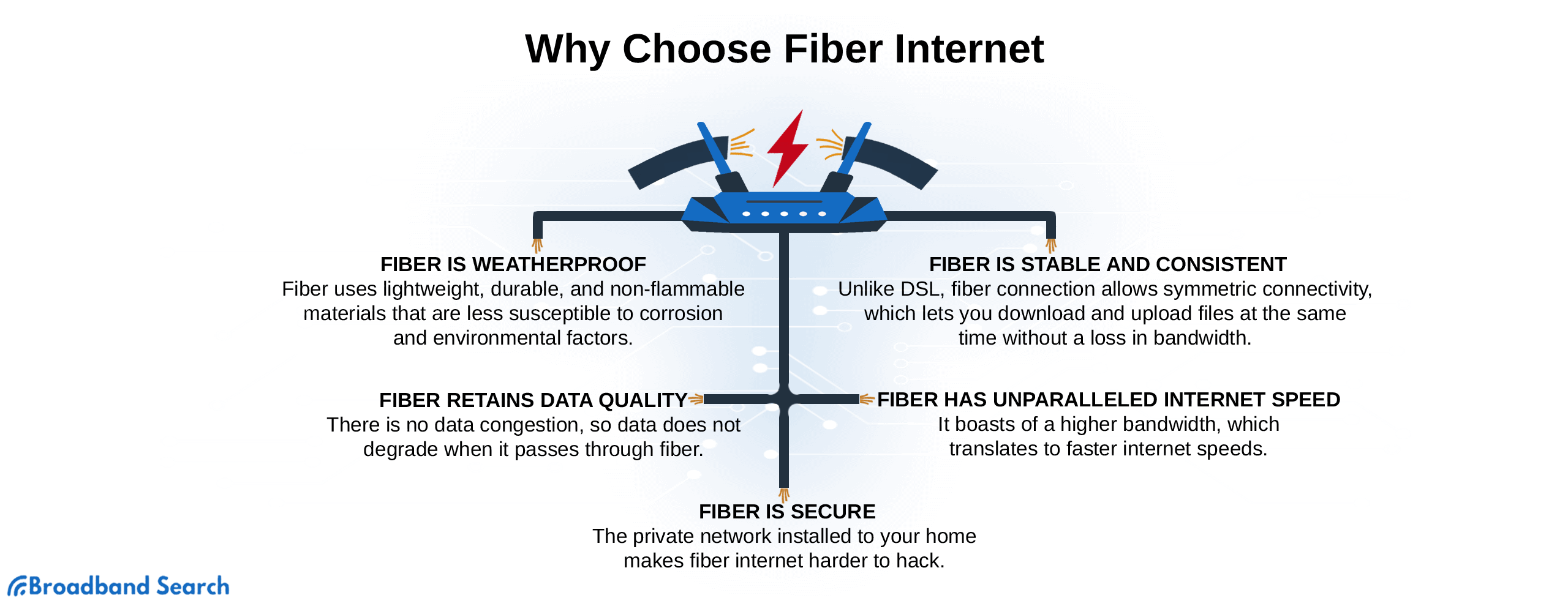
Fiber internet is great for people who like to stay connected with friends and family online. With no buffering or loading times, you can chat, surf the web, and watch videos simultaneously without any interruptions.
Plus, fiber internet is perfect for gamers! You can join in on the action without delays and no dropped connections. Whether you're a light or heavy user, fiber internet is sure to meet your needs.
What Equipment Do I Need For Fiber?
While fiber internet does not require a modem, it does need specific equipment to function properly. Let's go over them one by one.
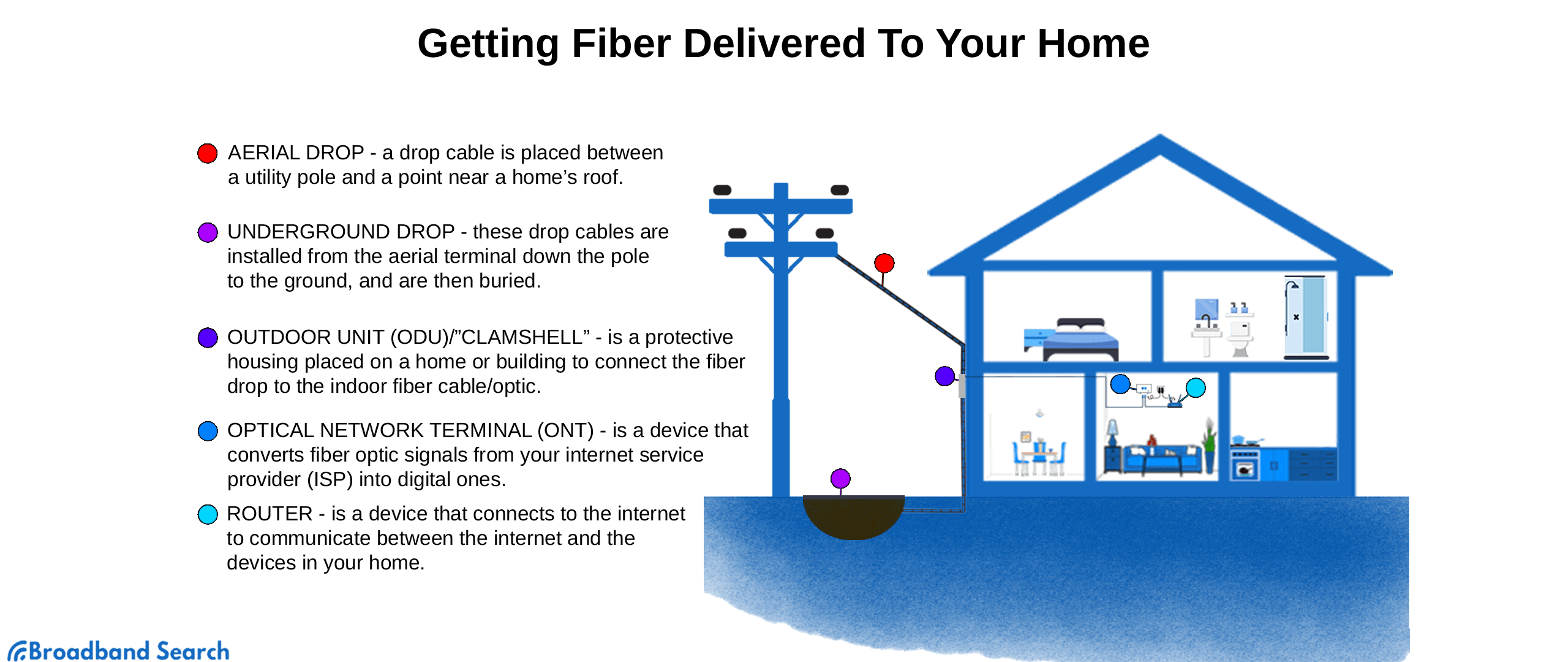
Fiber-Optic cables
Fiber-optic cable is a type of network cable that consists of one or more optic fibers used to transmit data. It is similar to an electrical cable in terms of assembly, but it uses light instead of electricity to carry data. As a result, the price of fiber optic cables is much higher than that of copper cables.
With data being transported via light pulses as opposed to electrical signals, fiber optic cables are excellent for long-distance communication and high-speed data transfer. Usually, fiber optic cable has a speed of 10 Gbps, but it can also run at 40 or 100 Gbps in some instances.
Many people use fiber-optic cables because they are less likely to experience interference. With the internet being such a big part of our lives, who wouldn't want a support system that can handle large capacities? A fiber cable can carry much more network bandwidth than a copper cable of similar thickness.
More often than not, the ISPs are in charge of procuring and installing fiber optic equipment. This process can be quite daunting as it requires obtaining permits, funding the project, inspections, etc. Fiber-optic cables are usually installed in one of two ways: through aerial or underground deployment.
Aerial Fiber Deployment
What is it?
Aerial fiber deployment involves fiber optic cables suspended above ground and supported by utility poles or pylons. These cables often utilize pre-existing pole infrastructure, making installation faster and more affordable.
✅ Pros:
- Lower installation costs: No need for expensive digging or trenching.
- Quicker deployment: Pre-assembled cables make installation efficient.
- Easier repairs: Since cables are visible, troubleshooting and repairs are straightforward.
- Durability: High-quality cables can last up to 25 years.
⚠️ Cons:
- Weather vulnerability: Storms, hurricanes, and extreme temperature changes can damage exposed cables.
- Subject to regulations: Local rules may limit installation options to preserve community aesthetics.
- Less visually appealing: Exposed cables might detract from scenic views or urban aesthetics.
🗣️ Ideal for:
- Rural areas or businesses seeking cost-effective and quick installation without significant construction.
Underground Fiber Deployment
What is it?
Underground fiber deployment buries cables below the frost line, protecting them from harsh environmental conditions and keeping them hidden from view.
✅ Pros:
- High reliability: Ten times more dependable than aerial installations, especially in extreme weather conditions.
- Weatherproof: No wind, ice, or debris can affect buried cables.
- Preferred visually: Local authorities and HOAs favor hidden installations for aesthetic reasons.
⚠️ Cons:
- Higher installation costs: Digging and securing permits increase project expenses.
- Obstacles: Roots, pipes, and other underground utilities may lead to delays and unexpected costs.
- Complex repairs: Fixing or replacing buried cables is more difficult and costly.
🗣️ Ideal for:
- Urban environments or areas with severe weather where long-term reliability is a priority.
Aerial vs. Underground Fiber: What’s the Difference?
Aerial is cheaper to install and easier to fix, but can be damaged by weather and looks messy. It is best for a fast setup and rural areas.
Underground is more reliable and protected from weather, but costs more and is harder to repair. It is best for cities and rough weather areas.
What Is an Optical Network Terminal? How ONTs Power Fiber Internet Connections
In fiber internet language, the ONT functions like a modem. The way that it connects and works with the fiber router is similar to how a cable modem operates. As Hitron Americas puts it, “ONT is like a modem, but for fiber.”
Let’s now dive in deeper!
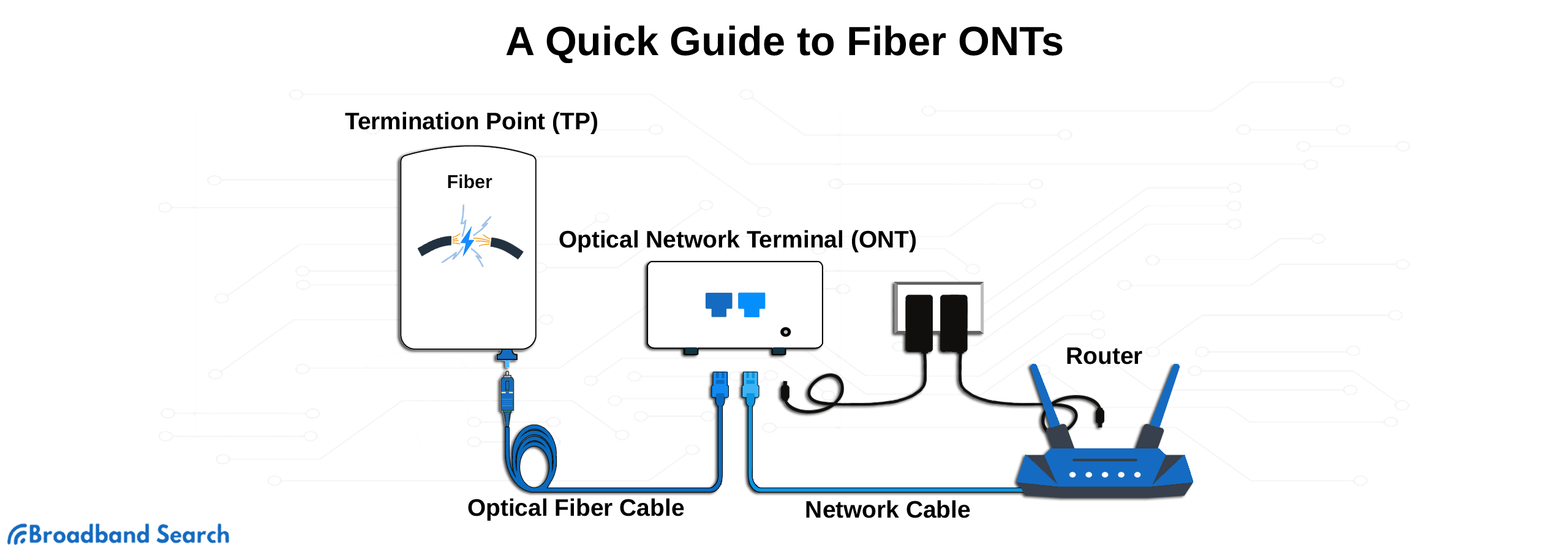
ONT is the bridge that provides fiber optic internet to end users. More specifically, it takes high-speed incoming optical signals through infrared light rays and translates them into electrical signals that your devices, such as smartphones and laptops, can use — in layman's terms, it acts as a modem for broadband Fiber to the Premises (FTTP) connections.
An ONT is typically placed in a secure box to prevent exposure of the electronics and connections to outside elements. Furthermore, the electricity powering your main supply is located on your facility's exterior wall. To ensure against damage from lightning strikes, you must adopt precautions with equipment stored within the ONT — such as snapping off the locate wire or metallic strength member and taping it safely inside the device.
While most homes come equipped with the coax cables required to use a cable modem or router, keep in mind that fiber optics necessitate both expensive installation and additional devices such as an ONT and specialized router to fully function.
Tip: Most people don't know this, but you can get more out of your fiber internet connection by following a few simple tips. First, keep your ONT away from busy areas to prevent anyone from accidentally bumping it.
Second, keep it close to your power socket and centrally located in your home if possible as that's how WiFi works best. Plus, keeping your ONT close to data-hungry devices like televisions, stereos, and home servers will up your internet experience.
Fiber-Ready Router
Didn’t we just say that fiber doesn’t need a modem? But why does it need a router? Well, because modem and router are two different things! Let me break it down for you: the modem connects your home to the internet while the router creates the network inside of your house.
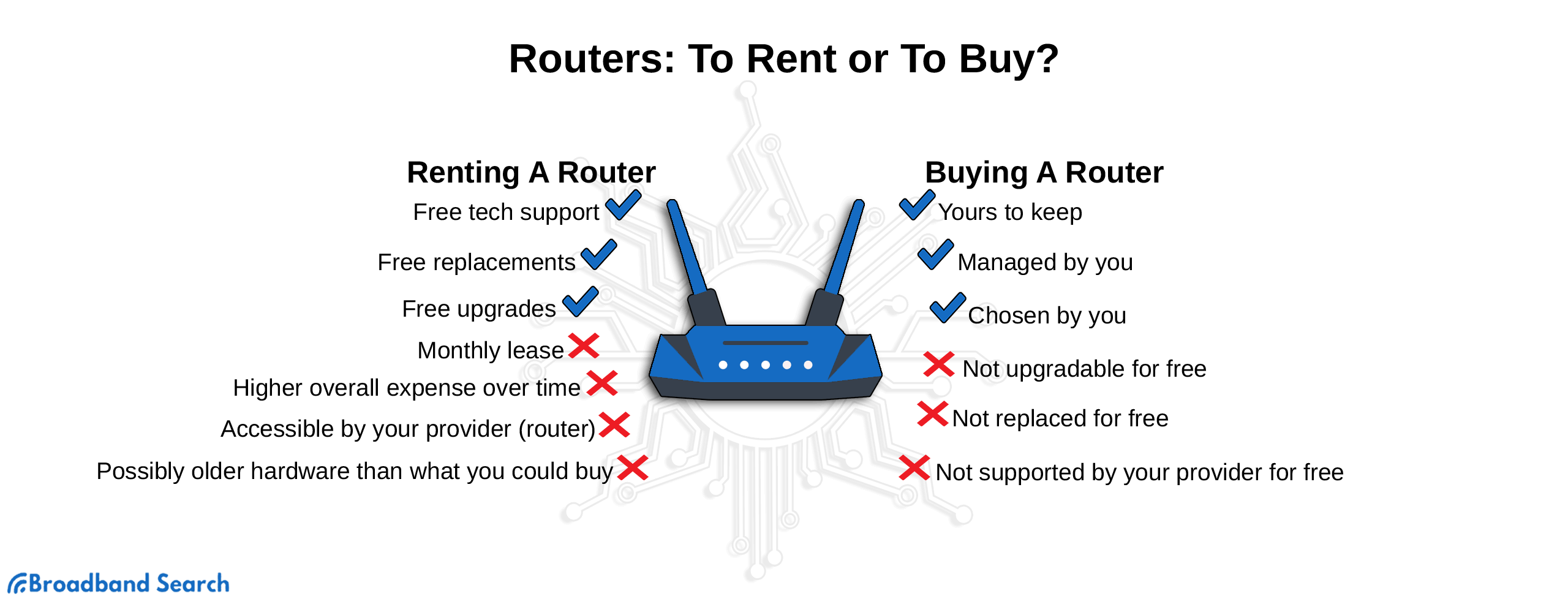
A fiber router is one that's designed to work with fiber internet specifically. They function by sending pulses of infrared light through optical cables made of glass fibers.
Due to their design, they can carry data at extremely high speeds that a non-fiber router cannot support. Furthermore, if your home is equipped with fiber-optic technology, then you need a fiber router to manage it all wirelessly.
You can readily rent a fiber-ready router from your ISP or purchase one yourself. However, if you buy your router, you can select and keep the device you want as long as it’s compatible with your internet provider’s connection. You can also upgrade as needed and manage your devices — not your internet provider. Another plus is that buying a fiber-ready router also saves you money each month.
Although you may have to pay more monthly, renting a fiber-ready router from your ISP is another option. This has the added benefits of free installation and tech support, as well as replacement in case of failure — without any extra cost on your part. Remember that you'll be paying for this service long-term, so it's important to weigh whether the convenience is worth the price tag. Additionally, the hardware offered by your ISP may not be as good as what's available on the open market.
The Bottom Line
So, to summarize — you don't need a modem for fiber internet. Instead, ONTs are used in fiber internet and act as the translator between your ISP and router because they can’t communicate directly since they use different types of signals or languages. Your router then helps create the network inside your house.
Other than ONTs, you also need fiber-optic cables and fiber-ready routers to ensure your home reaps all the benefits of fiber. Fiber optic cables transmit information much more quickly than older cables. To install them, they can be placed through aerial or underground deployment.
Moreover, a fiber-ready router is a wise investment if you want to take full advantage of your fiber internet connection. These routers are designed to send pulses of infrared light through glass optical cables, which data can travel along at very high speeds. This makes them ideal for use with a fiber internet connection, as it allows you to experience the amazing speed that this technology can offer while streaming, gaming, or browsing the web.
You can either rent a router from your ISP or buy it yourself. Both options have their own benefits and drawbacks, so choose wisely! With the right router, your fiber internet connection will be faster than light speed! Good luck and happy surfing.
P.S. Here's one last piece of advice: don't forget to check if your ISP offers discounts or special deals on certain routers and ONTs when you're shopping around! You may be able to get a great deal!
FAQ
Is there anything better than fiber internet?
At this point, fiber optic internet is the fastest option available. Cable and DSL offer similar speeds but come with a few more drawbacks, such as slow upload times and data caps. So, if you're looking for the best of the best, then fiber is your top choice!
Can I set up fiber internet myself?
If your house is wired for internet service and installation isn't too complicated, then you can install the fiber internet yourself. It's important to check if your desired provider offers self-installation first, as not all do — some companies require a professional due to wiring or other potential complications.
Does fiber internet slow down with more users?
Not necessarily. Fiber is designed to handle a high volume of users and traffic at fast speeds. So, even if multiple devices are connected to the same connection, they're unlikely to experience much slowdown as long as your plan can support it.
How long do fiber-optic lines last?
Installation of these lines can result in them lasting for decades without replacement, with the proper connection and maintenance. In general, models give a probability of failure over a chosen lifetime for any fiber km at somewhere between 20 and 40 years. When installed correctly, tier 1 fiber has a failure rate over a timeframe of around 1 in 100,000.
Can I bury my fiber optic cable?
Not only is installing underground fiber optic cables messier than installing them aerially, but it's also more complicated. You will need to excavate and bury the cables, which can be costly in terms of both time and money. You'll need a skilled technician to do the job, adding to the overall cost.