Posted under: Blog
Navigate the world of router resets like a pro. We'll walk you through the soft and hard reset methods for various router models, plus provide essential post-reset steps and tips
Posted under: Blog
Posted under: Blog
Posted under: Blog
Posted under: Blog
From historical roots to contemporary debates, we bring you up to speed on the ongoing saga of net neutrality and its global impact.
Posted under: Blog
Ease into the world of fiber internet installation with our beginner's guide, providing practical tips and expert advice for a seamless setup experience.
Posted under: Blog
Your modem and router lights can tell you a lot about your internet. Learn what they mean and how to keep your Wi-Fi running smoothly.
Blog Categories |
|---|
| 245Blog |
| 61Internet |
| 8Resources |
| 7Social Media |
| 6Safety |
| 6Television |
| 5Facebook |
| 4Google |
| 4Xfinity |
| 4Youtube |
| 3Cyber Bullying |
| 3DSL |
| 3Netflix |
| 2Amazon Video |
| 2AT&T |
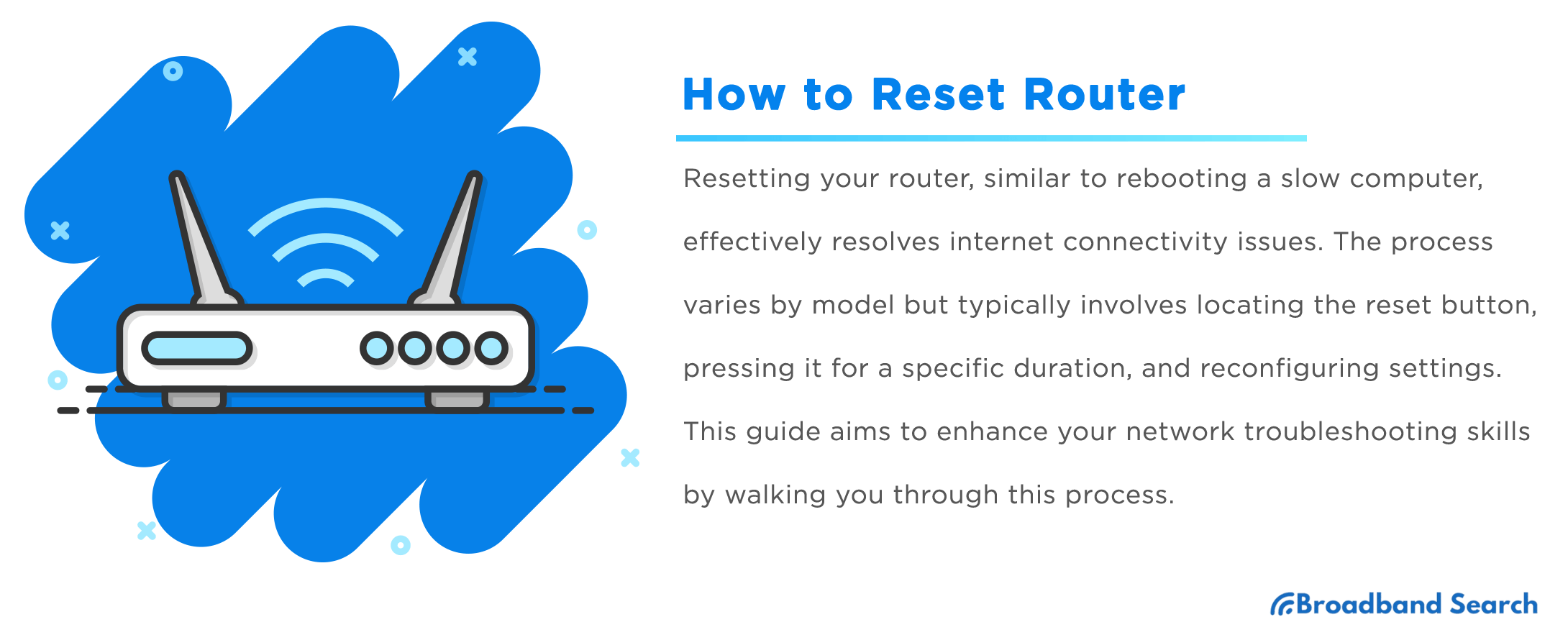
Need to fix your internet fast? Learn how to soft reset or factory reset your router, reconfigure your network, and restore performance
Posted under: Blog