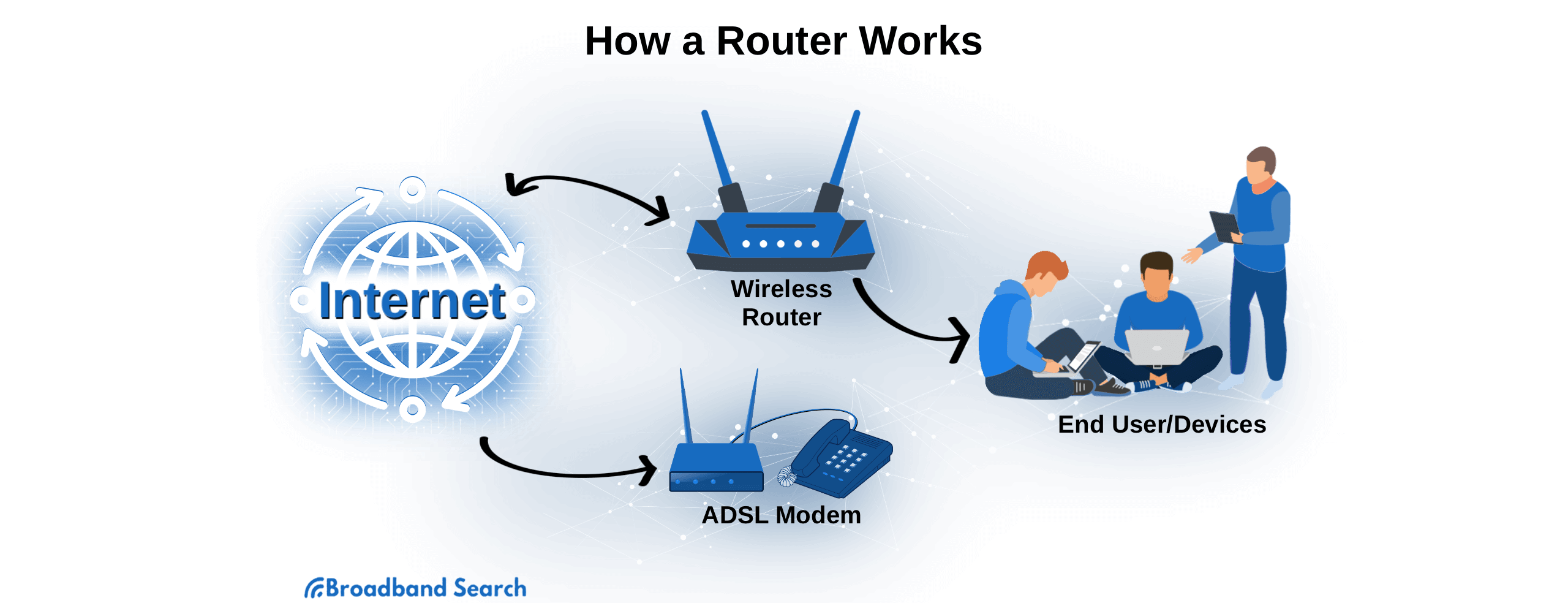Comparing internet providers is tough! There's so much to consider... like how much speed do you really need? Is cable or DSL faster? Are the internet providers for my address my only options? You may have started your search for a new ISP by going to broadband providers' websites or looking at ads, and chances are good that what you found there left you with more questions than answers.
Understanding how people access the internet isn't actually that complicated, but you will have to learn some new terminology to wrap your head around your options. That's why we have compiled a list of terms that can help you as you embark upon the search to find the best ISP for your household or your business.
Basic Terms You'll See When Searching for Internet Providers
Knowing how providers refer to themselves, their products, and their equipment will help you understand what the providers in your area are offering.
ISP
This is a term you'll see a lot when you search for internet providers and it might throw you for a loop if it's your first time seeing it. But ISP simply stands for internet service provider. These are the companies that own the physical cables, transmission towers, or satellites over which data moves from device to device.
Internet Service Provider
Internet service providers are the companies that help people get internet delivery at their home addresses. Different internet service providers use different technologies to give their customers broadband access. Most internet service providers offer a variety of packages at a variety of prices. Higher bandwidth internet plans typically cost more.
The Internet
The internet itself is a communications network that lets computers talk to one another. Data moves between devices over what is sometimes called the 'net' using a specific computer language. Some devices can understand this language while others need to be connected to devices that can translate incoming data.
Modem
Your modem is the bridge between the internet and your local network (the device or devices in your home that share a common connection). The modem plugs into the physical infrastructure of your broadband connection - whether you have cable, DSL, satellite, or fiber - and has a standard ethernet cable output that a device like a router or a computer can use to get an internet connection. Sometimes modems and routers are combined into one device.
Router
A router is a device that connects networks and routes the traffic between them so data goes where it is supposed to. Your home router is connected to your local network of devices and to the internet. It probably also has the ability to connect to Wi-Fi devices.
It is your router that lets devices in your local network (e.g., a laptop and a printer) connect to one another. It also keeps track of the data coming from and going to different devices on your network from the internet so you can check your email while someone else in your household listens to streaming music. A router also provides a measure of defense against hacking.
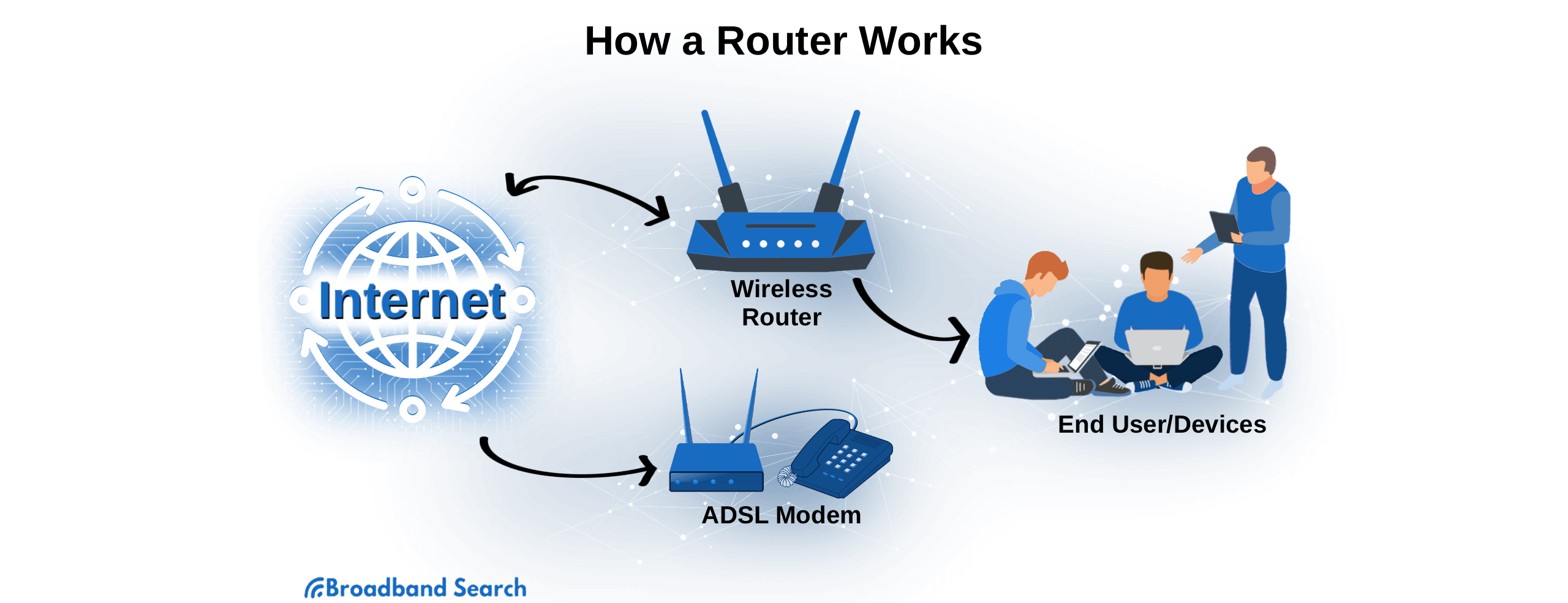
Ad Terms You'll See When You Search for Internet Providers
When you know what companies are actually delivering, you can make more informed choices about broadband providers and their plans.
Bandwidth
A lot of people equate bandwidth with speed, but bandwidth is actually a measure of capacity. Having more bandwidth is like having a highway with more lanes. One driver can travel at 65 miles per hour in a single lane on an empty stretch of highway but if there are lots of drivers on the road, things are going to get backed up and everyone will inch along at much slower speeds.
But if there are five lanes or ten lanes, it's much more likely that drivers will be able to cruise along at the max speed limit. So when you have more bandwidth, more people can use your connection without there being a noticeable drop in speed because there is more capacity. Conversely, if you live alone your internet connection will still feel fast even if you choose a lower-bandwidth plan.
Download Speeds
This is a measure of how fast you can pull information from a server to your device. Download speed is measured in megabits per second (Mbps). You may have noticed that most ISPs advertise download speeds that are much faster than upload speeds.
This is because most online activity (e.g., loading web pages, reading email, or streaming music) consists of downloading. The typical internet user will download much more data than they upload.
Upload Speeds
This refers to how quickly a user can send data to a server. Also measured in megabits per second, upload speeds are important for people who send big files, take part in video chats regularly, create and share their own videos, log into remote computers, or spend a lot of time gaming.
You may find that when you search for internet providers your results include more providers advertising symmetrical speeds than you would have just a few years back.
Broadband Internet
In common usage, broadband is the always-on high speed internet connection delivered by your ISP. There are different types of broadband technology (with cable and DSL being the most common) but they all serve as the conduit through which your internet signal is delivered. You can think of broadband as the road on which your data travels. If dial-up was like a country road, broadband is like a super highway.
Ping and Latency
Ping is the time it takes data to move from your device to a server and back while latency is how long it takes data to move from a server to your device. When that data is moving slowly, you experience lag. For most casual internet users who are browsing, reading email, or shopping online, ping and latency are non-issues. However, if you love online gaming, participate in video conference calls, or stream music or movies, lag can be hugely frustrating.
The Types of Broadband You'll Find
These are the terms related to the different ways a broadband signal can come into your home. You may be able to choose any of these delivery types or just one.
DSL
Shorthand for digital subscriber line, DSL is a connection that uses existing copper telephone wires to deliver a high-speed internet signal to homes and businesses. It's so common because most households are wired for telephone service. The reason you don't have to hang up your landline to go online with this type of internet is that DSL uses higher frequency bands to send and receive data.
DSL was once noticeably slower than cable internet but new lines and changes to the technology have made it so some DSL providers can deliver speeds of up to 100 Mbps. The biggest downside to DSL is that old telephone infrastructure can slow your signal down. If you're far away from the nearest telephone exchange your internet will also be slower.
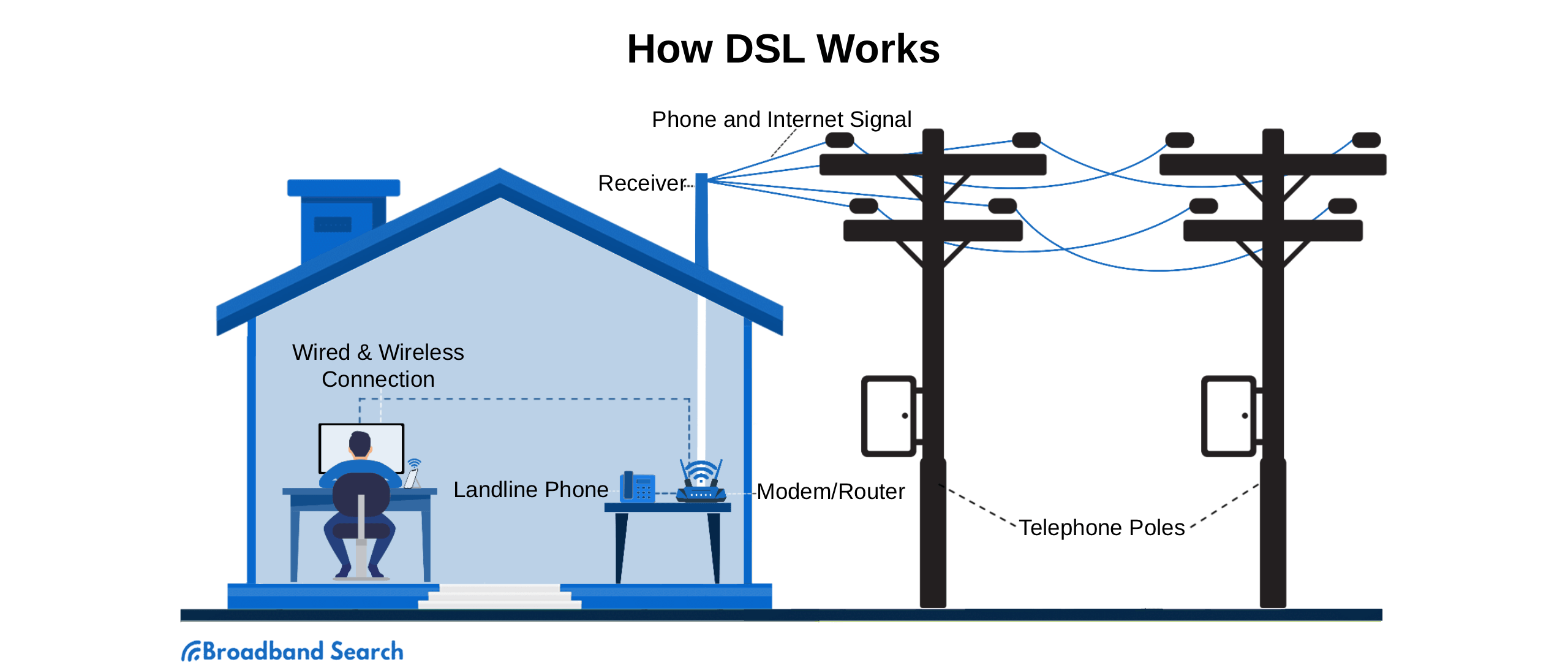
Cable Broadband
This broadband technology uses cable TV infrastructure to deliver high speed internet access. The coaxial cables that the cable companies use for both television and internet signals have more bandwidth than telephone lines so the speeds cable companies can deliver are often faster than DSL's top speeds.
However, most users won't notice much of a difference between cable internet and DSL. The performance of cable broadband can suffer during peak usage hours because everyone in a neighborhood is sharing the available bandwidth. Additionally, cable companies are more likely to have strict data caps on their plans.
Fiber Internet
Broadband delivered over fiber optic cables (bundles of ultra-thin, transparent glass that use light to transmit data) is quickly becoming the gold standard of internet delivery because it is so fast and usually has symmetrical upload and download speeds. The only downside is that fiber is simply not yet available in most areas of the United States.
If you search for 'internet providers for my address' you may get excited when you see fiber as an option only to discover that you can't get it in your neighborhood. ISPs are advertising their 1,000 Mbps plans widely with the assumption that more and more communities will be wired for fiber internet as time goes on.
Mobile Broadband
Your mobile company may also be your broadband provider if you live in an area that's not wired for cable or DSL and isn't a good candidate for satellite. This type of broadband uses a cellular signal to deliver data to your phone or devices like laptops and tablets using mobile dongles or 4G SIM cards.
The reason some people choose mobile broadband is that it works anywhere there is a cellular signal, and it's broadband you can take with you anywhere. The major downsides are price (it's typically more expensive than wired broadband), the fact that most mobile broadband plans have very low data caps, and that it can be unreliable in areas with spotty cell service.
Satellite Internet
Satellite broadband is delivered via geostationary communication satellites in orbit to satellite dishes affixed on users' homes. To get reliable satellite internet, you need a clear line of sight from the dish to the southern sky.
Weather can interfere with your signal, too, but if you can't get DSL or cable for your address, satellite may be the only option other than mobile broadband. This type of internet delivery has a reputation for being laggy, but modern satellite internet infrastructure can usually deliver consistent speeds similar to those offered by DSL or cable.
Fixed Wireless
This relatively new type of internet delivery relies on ground stations (also known as transmission towers) to deliver wireless internet to customers who are too far away from wired infrastructure to access other types of broadband.
Fixed wireless can be more reliable than either mobile broadband or satellite internet, but it does require that users be within line of sight of one of the ISP's ground stations. This type of wireless internet can help rural communities get stable broadband, but only if internet service providers are willing to invest in the construction of ground stations.
What Other Terms Do I Need to Know?
Knowing the technical terms an ISP uses to describe their services will be very helpful as you search for a new provider, but you should also be familiar with the terminology the companies use in their marketing materials. Here are some of the most common terms you'll see.
Wi-Fi
This is how you access broadband internet without a physical connection. You used to have to connect each of your internet-enabled devices to a modem with a cable to get online. Now your router (or your combination modem-router) makes it possible to send and receive data without wires over a short-range wireless connection.
Some ISPs will give you a Wi-Fi router when you sign up for broadband service while other companies require you to rent or buy one.
Bundles
Internet service providers put together packages that include not only internet delivery, but also cable and telephone services. Most of the time, signing up for a bundled plan is less expensive than purchasing each service a la carte or you can get a higher tier of service for less money provided you also buy certain other services.
Bundles are convenient (one bill) and a good deal if you watch a lot of TV - especially sports - and still use your landline. But most ISPs do have internet-only plans even if they don't advertise them, and there's no reason to pay for television you won't watch or a landline you won't use.
Data Caps
Some internet providers for your address will put limits on the amount of data you can use each month. That amount will depend not only on the ISP but also on your location and the plan you choose. Some regions are lucky enough to have unlimited access, but even many so-called unlimited plans will have some form of cap in the fine print.
Going over your data cap typically means paying extra, whether that's in the form of a one-time fee or an overage charge you pay to continue using the internet. In other cases, your ISP will simply slow down your broadband connection until the end of the month.
Final Thoughts
Now that you know the most common terms you'll encounter when you search for 'internet providers for my address,' you are ready to start comparing and contrasting the ISPs in your neighborhood. And the first step? Will be finding internet providers near you.
FAQ
What are budget wireless providers?
Providers like Cricket and Boost rent tower space from the larger providers, then turn around and offer less expensive plans that typically have more limited services and features. However, if your mobile phone needs aren’t robust, it might be a good way to save some money.
Can you find free internet service?
You’re probably not going to find absolutely free internet service unless it comes at a very slow speed and is loaded with advertising. Almost every legitimate internet provider participates in one or more programs that offer low income discounts for households that don’t have internet service.
Can you trust internet service provider reviews?
Forbes magazine has concluded that as much as about 33% of online reviews of all types are fraudulent and not a true reflection of a customer’s experience. So, you should probably throw out about one in every three reviews you read. How to pick the one to throw out? Forbes didn’t offer any advice in that area.
Why isn’t fiber available where I live?
ISPs are having to build an entirely new infrastructure to carry fiber internet on a national basis. The design and function are different from the copper-based lines that carry DSL and cable service and require them to dig new holes and bury new cables. This takes time. Some estimates claim the US will be 50% covered by 2025.
What is Starlink internet service?
Starlink is a next generation type of satellite internet that differs by sending thousands of satellites into low earth orbit. Owned by Tesla CEO, Elon Musk, Starlink intends to provide faster speeds to remote areas than traditional satellite internet has been able to achieve.