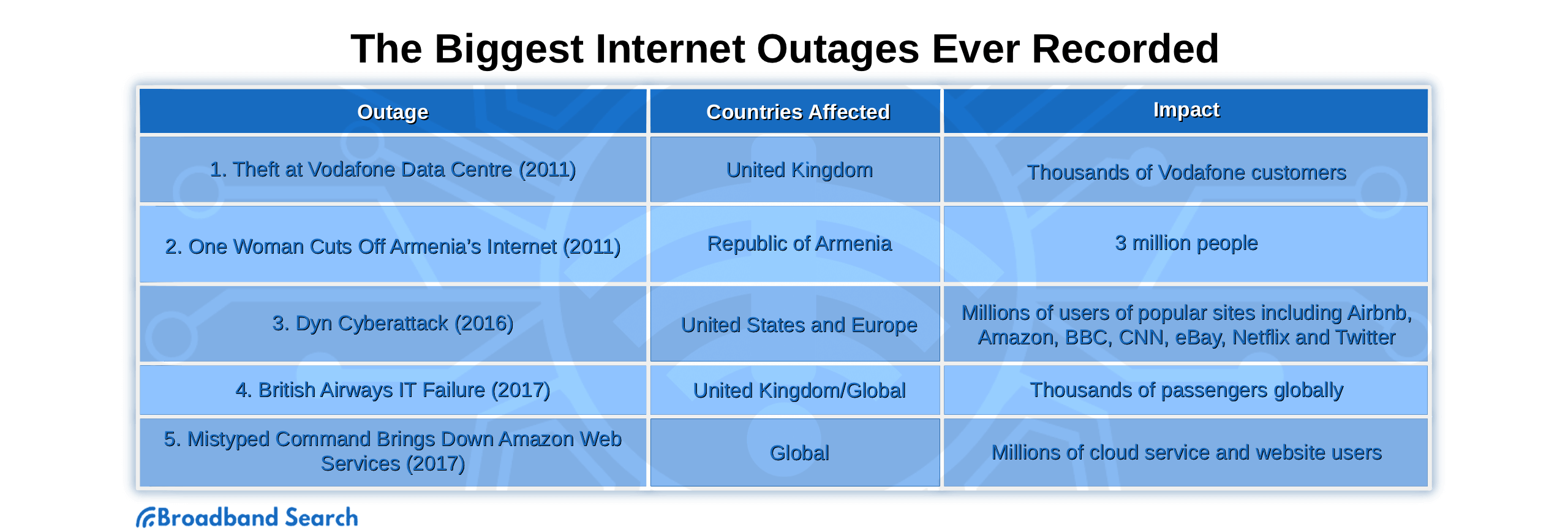An internet outage is a full or partial loss of internet service in your home or across your area. Real-time outage maps can help ease some of that stress as we know so much of modern life depends on a stable connection.
BroadbandSearch highlights the best tools and resources for tracking real-time internet outages, helping users quickly see whether connectivity issues are local or widespread.
Key Takeaways
- Real-time visibility: Outage maps show live disruptions across ISPs, mobile networks, and cloud providers.
- Data sources: The best tools combine crowdsourced reports with network monitoring for accuracy.
- Different tools, different strengths: Options like Downdetector, ThousandEyes, and others serve both consumers and businesses.
- Practical use: These maps help users confirm if issues are local or widespread, and IT teams rely on them for faster troubleshooting.
- Historical insights: Some maps track patterns and trends to help prepare for future outages.
- Business value: Quick insights reduce the impact of downtime and support better decision-making.
Before Checking for Outages, Check Your Equipment
Before assuming there is a widespread service disruption, it is vital to rule out problems within your own home network. Often, a quick hardware refresh can resolve connectivity issues without needing to contact your ISP.
- Restart your modem and router
Power them off for 30–60 seconds, then turn them back on to refresh the connection. For a deeper dive, read our guide on how to reset your router safely. - Check cable connections
Make sure all power, Ethernet, coax, or fiber cables are securely plugged in and not damaged. If you are using DSL, ensure you know how to choose the right DSL cable cord. - Look for warning lights or error messages
Blinking red or amber lights can indicate connection or hardware issues. You can decode these signals with our modem and router lights troubleshooting guide. - Test multiple devices
See if the problem affects just one device or everything on your network. If only one device is down, you may need to clear your internet browser cache or restart that specific device. - Try a wired connection
Plug a device directly into the modem to rule out Wi-Fi issues. This helps determine if you need to troubleshoot your home Wi-Fi problems. - Confirm your Wi-Fi settings
Ensure you’re connected to the correct network and using the right password. - Update or reset equipment if needed
Check for firmware updates or perform a factory reset if problems persist. Old hardware is a common bottleneck; learn the signs you need a new router. - Check power sources
Verify outlets, power strips, and surge protectors are working properly.
What Causes Internet Outages?
For every internet outage, there is a specific cause. Identifying this cause can help you decide whether to fix the problem yourself or wait for your ISP to resolve it.
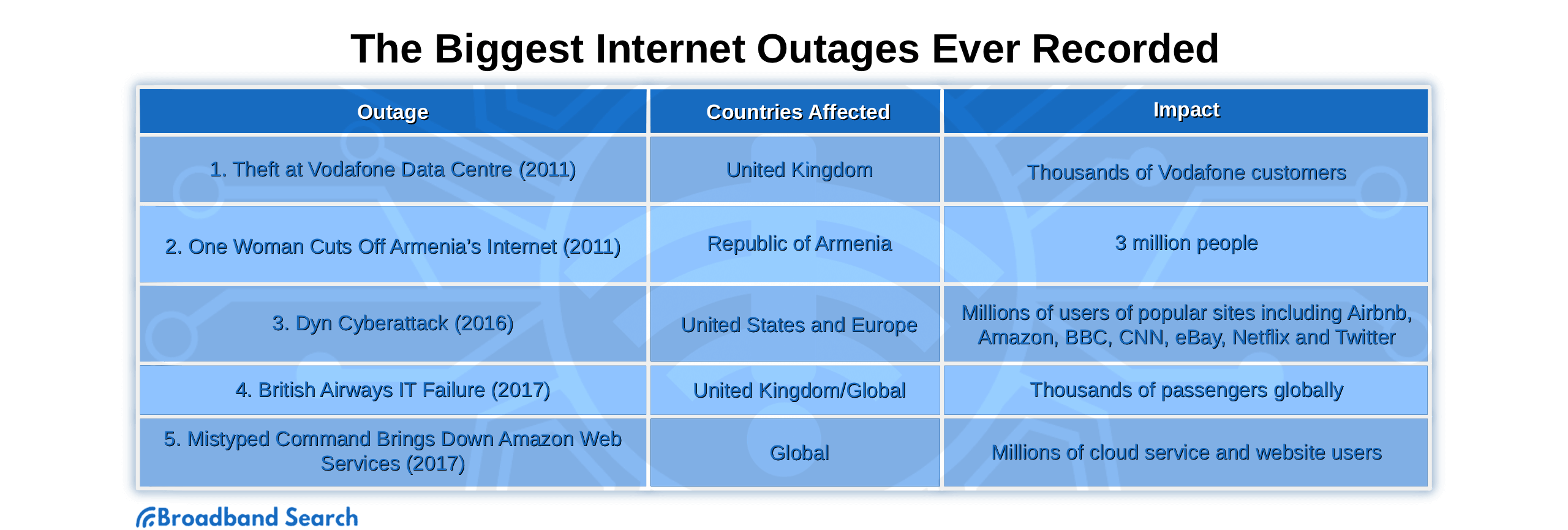
Power Outage in Your Area
You can’t have an internet connection without power. If there is a power outage in your home or one that affects your internet provider’s upstream connections, you will lose service. If the outage is local to your home, check your breaker box. However, if infrastructure is damaged, you may have to wait for utility companies to restore lines.
Equipment Failure
It’s essential for your modem and router to be updated and working correctly. Hardware that is outdated or damaged can struggle to handle modern speeds, leading to dropped connections. You should perform software updates regularly to ensure compatibility. If you are experiencing frequent drops, it might be time to properly maintain your home internet equipment.
Network Congestion
With internet usage statistics showing massive growth in daily users, network congestion is a common reality. When too many people go online simultaneously, lines become congested with traffic, especially in the evenings. This causes speeds to plummet or connections to time out entirely. While fiber internet handles this well, other connection types like cable or fixed wireless internet may struggle during peak hours.
Extreme Weather
Severe weather events affect some connection types more than others. Storms, hurricanes, and heavy snowfall can damage physical cables or knock satellite dishes out of alignment. This is a frequent issue for rural users relying on satellite internet providers. In these cases, service usually returns once the weather clears or damaged infrastructure is repaired.
Cyberattacks
While less common for individual users, cyberattacks can cause massive outages for ISPs. Distributed Denial of Service (DDoS) attacks can overwhelm a provider's servers, causing widespread downtime. If this happens, your ISP will typically notify customers via social media or email while they work to mitigate the threat.
Best Real-Time Maps for Internet Outages
If you have ruled out equipment failure, the next step is to check if others are experiencing the same issue. Several third-party websites track real-time internet outages, helping you distinguish between a personal tech issue and a regional blackout.
ThousandEyes (by Cisco)
ThousandEyes provides a global visualization of internet health over the last 24 hours. It is particularly useful for IT professionals or curious users who want a high-level view of global network stability.
- Features: Allows zooming for region-specific insights and identifies which networks are causing disruptions.
- Limitations: It focuses on macro-level network health and may not provide specific details on residential ISP outages for individual neighborhoods.
SolarWinds Pingdom
Pingdom is excellent for tracking live outages worldwide, with a heavy focus on disruptions occurring within the last hour.
- Features: Provides details on common error messages and insights into which browsers and devices are most affected.
- Limitations: The map interface is less interactive than others, making it harder to pinpoint street-level local issues.
Downdetector
Downdetector is perhaps the most popular tool for consumers. It tracks outages for specific ISPs, streaming services (like Netflix), and apps by aggregating user reports.
- Features: Search for specific services, view heat maps of affected areas, and see a timeline of reports to identify when the problem started.
- Limitations: Because it relies on user reports, there can be a lag between an outage starting and it appearing on the map.
Comparison Table: Internet Outage Map Tools
| Feature | ThousandEyes (Cisco) | SolarWinds Pingdom | Downdetector |
|---|---|---|---|
| Coverage Window | Last 24 hours (global view) | Last hour (live focus) | Last 24 hours (service-specific) |
| Pricing | Paid (Annual Subscription—Cost Varies) | Paid (Starts at $10/month) | Free (Consumer) / Paid (Business) |
| Visualization | Global map with zoom | Global map (no zoom) | Heat maps + outage trends |
| Detail Provided | App servers & networks overview | Error messages, browsers | Outage start time, platforms |
| Strengths | Global internet health | Error message matching | Localized reports, mobile app |
| Limitations | Limited ISP-level details | No zoom feature | Relies on user reports |
For more accurate testing of your own line during these events, we recommend using TestMySpeed to see if you are getting any throughput at all.
Diagnosing and Fixing Connectivity Issues
If the maps show no outages, the issue is likely on your end. Here is how to diagnose the severity of the problem and get back online using alternative methods.
Is it a Complete Outage or Just Slow Speeds?
First, identify if you have zero connection or just a poor one.
- Complete Outage: You cannot load any webpage, and devices say "offline." This suggests a hardware failure or a cut line.
- Slow Speeds: Pages load eventually, but video buffers and downloads crawl. This is often due to bandwidth throttling or network congestion.
If you are experiencing slow speeds rather than a total blackout, check out our guide on why your blazing fast broadband is slow.
Use a Mobile Hotspot
If your home internet is down and you need to work, your smartphone can act as a backup router. Most modern data plans include hotspot capabilities.
- Check Data Limits: Ensure your mobile plan has enough data, or you might face overage fees. Read our mobile hotspot vs. phone tethering guide to understand the differences.
- Activate: Navigate to your phone's settings and look for "Personal Hotspot" or "Tethering." The location of this setting varies by device but is typically found under connection or network settings.
- Connect: Find your phone’s network on your laptop and enter the password.
Seek Public Wi-Fi
If a hotspot isn't an option, local libraries, coffee shops, and restaurants often offer free Wi-Fi. However, be cautious. Public networks are generally unsecured. We strongly recommend using a VPN to secure your internet connection against hackers who snoop on public networks. You should also be aware of public Wi-Fi statistics regarding safety risks before logging into sensitive accounts like banking apps.
When to Call Your ISP
If you’ve tried restarting your equipment, checked the outage maps, and inspected your cables without success, it is time to contact your ISP.
- Check the Official Status Page: Most providers like Xfinity or Spectrum have dedicated status pages you can check via your smartphone.
- Social Media: ISPs often post faster updates on Twitter (X) than on their websites.
- Call Customer Service: Have your account number ready. Be specific—tell them you have performed a power cycle and checked for loose cables. If you are consistently having issues, it might be time to negotiate with your internet provider or switch services entirely.
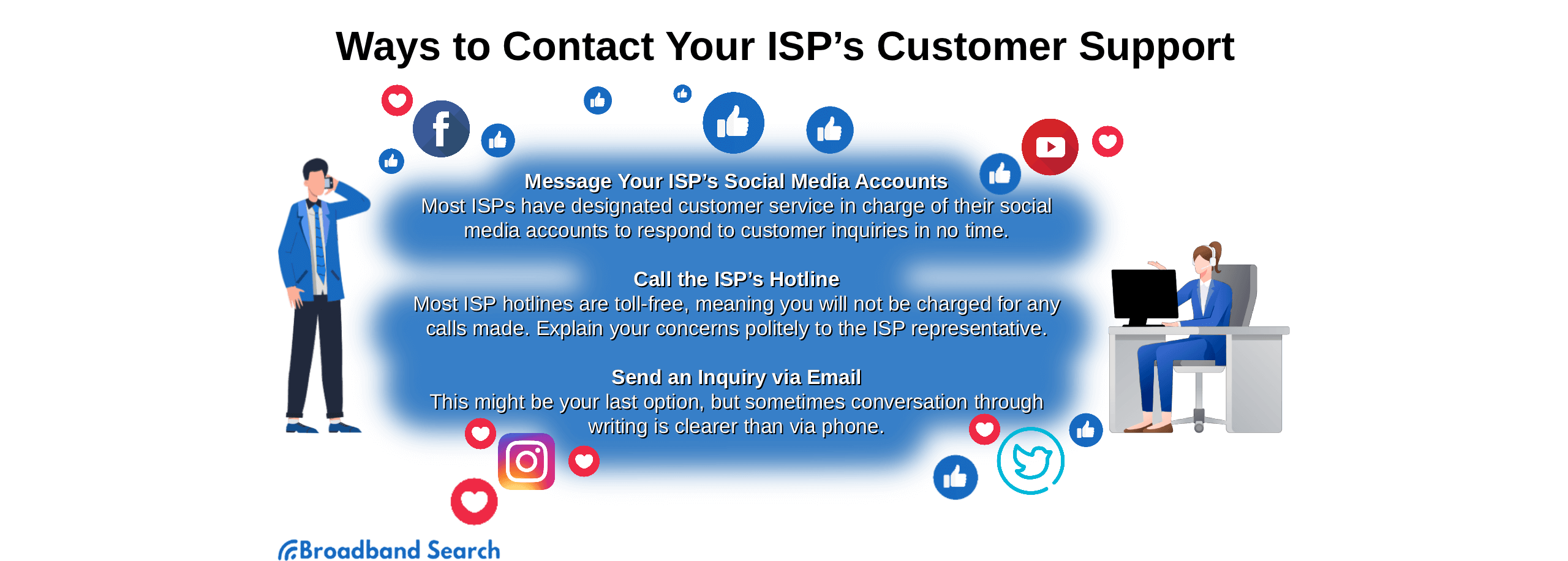
Having a Plan for Internet Outages
Dealing with an internet outage is stressful, but having a plan makes it manageable. Start by checking your own equipment. Things like loose cables or a simple router reboot often fix the problem immediately. If that fails, consult real-time outage maps like ThousandEyes or Downdetector to see if the issue is widespread.
When you need to get back online fast, rely on backups like mobile hotspots or secure public Wi-Fi. Finally, if all signs point to a service disruption, contact your ISP with specific details to speed up the resolution.
FAQ
How do I test an intermittent network connection?
Testing an intermittent internet connection takes patience. The easiest method is to run continuous ping tests or utilize network monitoring software. These tools log drops in packets over time, giving you data you can show to your ISP technician.
Should I restart my modem every day?
No, restarting daily isn't necessary, but a monthly reboot can help clear cache issues and keep the device running smoothly. If you have to restart daily to maintain a connection, that is a sign of faulty equipment or a line issue that needs professional repair.
Why is my internet going in and out?
An intermittent connection is usually caused by physical issues inside the home, such as a loose cable or a router that is overheating. It can also be caused by signal interference from other devices (like baby monitors or microwaves) if you are using WiFi. If your hardware is fine, the issue may be network congestion in your neighborhood or an aging modem that needs to be replaced.
Why is my internet not working?
If your internet is completely down, it could be due to a service outage in your area, a hardware failure (like a broken modem), or a billing issue with your ISP. Check an outage map first. If no outages are reported, check your router's lights. If they are flashing red or orange, the signal isn't reaching your home. Finally, check your account status to ensure your bill is paid.
How do I check if the internet is down in my area?
First, visit your ISP’s website on a smartphone to look for official alerts. If nothing is listed, check third-party trackers like Downdetector or ThousandEyes. Finally, verify your own equipment by checking if your router lights are displaying error colors (usually red or orange).