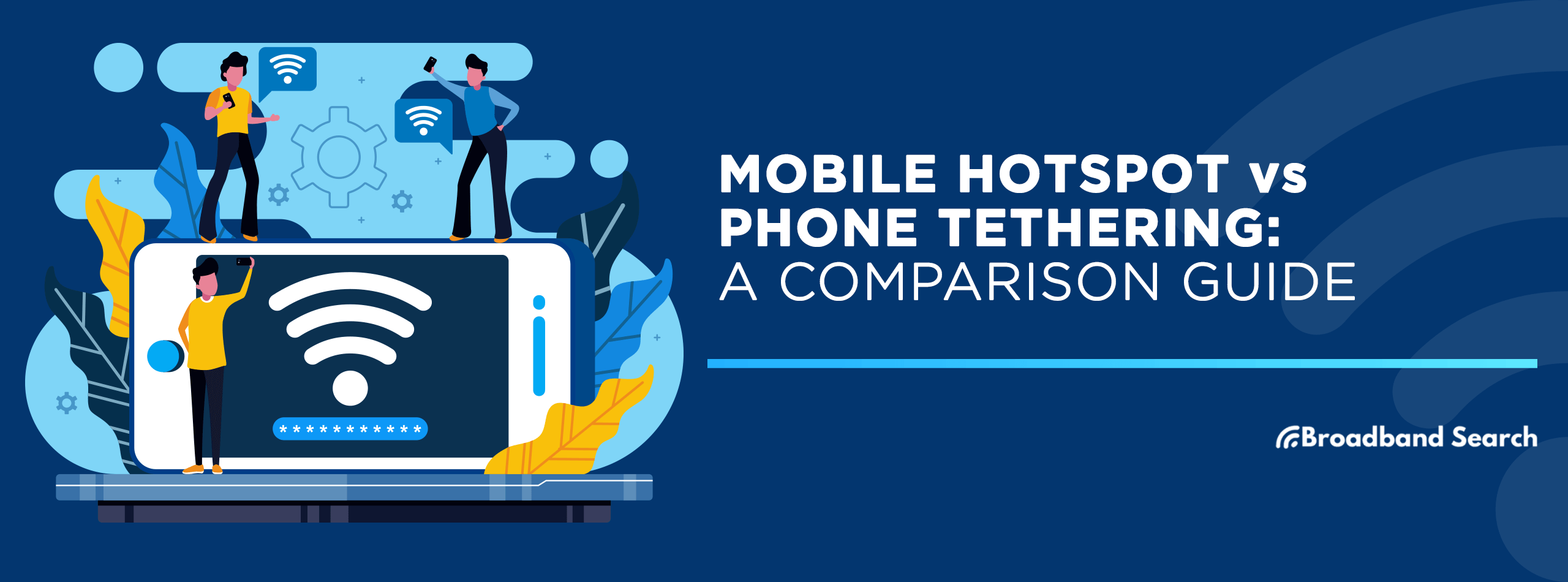In today's hyper-connected world, having continuous access to the internet is almost a necessity for many people, whether for work, travel, or personal use. As reliance on the internet grows, so does the importance of understanding the various ways to stay connected while on the go. Mobile hotspots and phone tethering are two popular methods that provide internet access when traditional Wi-Fi is unavailable. However, while both serve the same essential purpose, they operate differently and come with their own sets of features, benefits, and limitations.
What You Need to Know First
Before diving into the specific details of mobile hotspots and phone tethering, it's crucial to understand some basic terminology and concepts. This foundational knowledge will give you the context needed to appreciate the subtleties and trade-offs of each method.
Basic Terminology
- Internet Access Methods: The term "Internet Access Methods" refers to the various ways one can connect to the internet. These can range from traditional wired connections like DSL and fiber-optic lines to wireless options like Wi-Fi, mobile hotspots, and cellular data.
- Data Plans: A data plan is a subscription service that enables you to use data over a cellular network. This can include everything from web browsing and email to streaming video and online gaming. Data plans are usually capped, meaning you get a specific amount of data to use within a billing cycle. Exceeding this cap may result in additional charges or reduced speeds.
- Tethering: Tethering is the practice of using one device's internet connection to provide internet access to another device. This is typically done using Wi-Fi, Bluetooth, or a USB connection. Phone tethering, specifically, refers to using a smartphone's data connection as an internet source for another device, like a laptop or tablet.
The Need for Mobile Connectivity
- Business Uses: In an increasingly globalized economy, business doesn't just happen from nine to five in an office building. Whether you're traveling for meetings, working from remote locations, or need to address urgent work matters while on the move, reliable mobile connectivity is essential. Access to emails, cloud storage, and various online platforms is no longer a luxury but a requirement for modern business operations.
- Personal Uses: The internet has become deeply embedded in our daily lives. Beyond work, we rely on connectivity for a multitude of personal reasons—whether it's to navigate through unknown streets, make video calls to family and friends, stream music, or stay updated on news and social media. When Wi-Fi is not accessible, mobile hotspots and tethering act as lifelines to keep us connected wherever we are.
Definitions and Features
Understanding the precise terminology and features that characterize mobile hotspots and phone tethering is crucial for making an informed decision. Below, we break down each approach, looking at their fundamental properties and core features.
Understanding Mobile Hotspots
A mobile hotspot is a standalone device that connects to a cellular network to provide internet access for other devices. Essentially, it acts as a portable router, creating a Wi-Fi network that different gadgets can connect to, much like how you'd connect to a home or office Wi-Fi network. Mobile hotspots typically require their own data plans separate from your smartphone's.
Core Features
- Internet Sharing: The primary function of a mobile hotspot is to share a single cellular data connection with multiple devices. This enables several gadgets like laptops, tablets, or even other smartphones to access the internet simultaneously.
- Multi-Device Support: One of the standout features of a mobile hotspot is its ability to support multiple devices at the same time, usually ranging from 5 to 15 depending on the model. This makes it an ideal solution for group settings like business meetings, family outings, or temporary setups like trade shows.
- Portability: Mobile hotspots are designed with portability in mind. They are generally small, lightweight, and battery-powered, allowing you to carry them in your pocket or bag. This is particularly useful for frequent travelers who may require reliable internet access in varying locations.
Unpacking Phone Tethering
Phone tethering refers to the process of using your smartphone's cellular data connection to provide internet access to another device. Unlike mobile hotspots, phone tethering doesn't require a separate device; you can set up tethering directly through your smartphone's settings.
Core Features
- Direct Connection: Phone tethering often requires a more direct connection between the smartphone and the device seeking internet access. This can be achieved through various methods including USB cables, Bluetooth, or even creating a temporary Wi-Fi hotspot using the smartphone itself.
- Single Device Support: In most scenarios, phone tethering is best suited for providing internet access to just one other device. While some tethering options technically allow for multiple connections, the experience is usually not as smooth or reliable as using a dedicated mobile hotspot.
- Smartphone Dependent: Because tethering utilizes your smartphone's data connection, it is intrinsically tied to your phone’s limitations. This includes factors like battery life, data caps, and the phone's general ability to manage multiple tasks. When you are tethering, you are also draining your phone's battery and using its data plan, which may affect your ability to use the phone for other activities.
Hardware Essentials
The hardware component is a linchpin that dictates the efficacy of both mobile hotspots and phone tethering. It's not just about having a device; it's about the right device with the appropriate specs to match your connectivity needs. With an array of options in the market, each with unique features like battery longevity, portability, and speed capabilities, knowing what to look for can be a game-changer.
Mobile Hotspot Hardware
The Physical Device
- Size and Dimensions: Mobile hotspots are generally designed to be small and portable, often fitting comfortably into a pocket or small bag. The size and dimensions can vary between models, but most are compact enough to carry around effortlessly.
- Display Features: Many modern mobile hotspots come equipped with a display screen that shows vital information like battery life, connected devices, and data usage. Some even offer touchscreens for easier configuration and monitoring.
Battery Considerations
- Battery Life: The battery life of a mobile hotspot can vary widely depending on the model and usage. Some high-end models offer up to 24 hours of continuous use, while more basic models might last around 5-6 hours. Knowing your needs can help you choose a model with an appropriate battery life.
- Charging Methods: Mobile hotspots usually charge via USB cables, but some models offer more versatile charging options like replaceable batteries or even solar charging. Choose a model that suits your mobility and electricity access needs.
Phone Tethering Hardware
Smartphone Capabilities
- Tethering Support: Not all smartphones support tethering, so it’s important to ensure that your phone is capable of this function. Both Android and iOS generally offer this feature, but carrier restrictions might apply.
- Processor Requirements: Tethering can be processor-intensive, especially if you’re connecting multiple devices or performing high-bandwidth activities. Make sure your smartphone has a capable processor to handle tethering without significantly impacting its performance.
Additional Hardware
- USB Cables: If you’re planning to use USB tethering, a good-quality USB cable is essential. The quality of the cable can influence the speed and reliability of your connection.
- Bluetooth Dongles: For Bluetooth tethering, both your smartphone and the device you’re connecting to must have Bluetooth capabilities. Some computers may require an additional Bluetooth dongle to enable this feature.
Software Specifications
The software that powers mobile hotspots and phone tethering is as crucial as the hardware. It dictates usability, configuration options, and even the level of monitoring you can achieve for your internet usage. Here's what you need to know about the software aspects of both mobile hotspots and phone tethering.
Mobile Hotspot Software
- Operating System: Most mobile hotspots have a built-in operating system that's optimized for networking and data sharing. It's usually a minimalistic, highly specialized OS that's tailored for the device's core functionalities.
- User Interface: The user interface for configuring a mobile hotspot can range from physical buttons and a small LCD screen on the device to a full-fledged web interface accessible via a browser. These UIs allow you to change security settings, monitor data usage, see connected devices, and even set data limits or user priorities in some cases.
Phone Tethering Software
Mobile OS Dependencies
- Android: On Android smartphones, tethering options are usually located within the "Network & Internet" settings. Android provides options for USB, Bluetooth, and Wi-Fi tethering, though availability can vary based on the manufacturer and cellular carrier.
- iOS: iOS devices also support tethering and usually label it as "Personal Hotspot" within the settings app. Like Android, iOS supports USB, Bluetooth, and Wi-Fi tethering, but it might be more restricted depending on your mobile carrier.
Third-Party Apps
- Benefits: There are third-party apps available that offer additional tethering features or workarounds for carrier restrictions. These apps can provide more robust monitoring features or allow for unique sharing configurations.
- Limitations: Using third-party tethering apps might void your warranty or violate your service agreement with your carrier. They may also be less secure or reliable than native tethering options.
Connectivity Options
Understanding the different types of connections supported by each method can further help in choosing the best option for your needs. Here we explore the various connectivity options for mobile hotspots and phone tethering.
Mobile Hotspot Connectivity
- Wi-Fi Standards: Modern mobile hotspots usually support the latest Wi-Fi standards, such as Wi-Fi 5 (802.11ac) or Wi-Fi 6 (802.11ax), ensuring faster and more reliable connections for your devices.
- Maximum Devices Supported: As mentioned earlier, a significant advantage of mobile hotspots is the ability to support multiple devices simultaneously. The actual number can range from as few as 5 to as many as 15, depending on the model.
- Limitations: Some mobile hotspots might have limitations like a reduced speed when too many devices are connected or restrictions on the types of devices that can connect.
Phone Tethering Connectivity
Methods
- USB: Tethering via USB is often viewed as the most stable and swift way to share your phone's internet connection. When you tether via USB, the data transmission is direct, reducing latency and potential interruptions. However, this method restricts you to a one-to-one connection, meaning you can only connect your smartphone to a single device, such as a laptop.
- Bluetooth: Bluetooth tethering is a less common but still useful method of sharing your phone's data connection. While it consumes less power than Wi-Fi, it offers significantly slower data transfer rates, making it less ideal for activities requiring high bandwidth like video streaming. Generally, Bluetooth tethering is more suited for simple tasks like email checking or basic web browsing.
- Wi-Fi: Creating a Wi-Fi hotspot with your phone essentially transforms your smartphone into a mini wireless router. While this method allows multiple devices to connect, it comes with a cost—battery consumption is usually much higher compared to Bluetooth. This can become a concern if you plan on tethering for an extended period without access to a charger.
Limitations
Phone tethering can be limited by your data plan, the capabilities of your smartphone, and sometimes by carrier-imposed restrictions. It can also be a significant drain on your phone's battery, and you may experience reduced performance on your phone while tethering.
Internet Speed & Quality
Internet speed and quality can be pivotal when deciding between a mobile hotspot and phone tethering. Various factors influence the performance of both, from average speeds to potential speed caps and other conditions that can affect your experience. Below, we discuss these aspects in more detail for both options.
Mobile Hotspot Speeds
- Average Speeds: On average, a 4G LTE hotspot can deliver speeds around 49 Mbps, while a 5G hotspot can offer speeds up to 114 Mbps. However, these speeds may decline if you're located in an area with poor cellular reception or experiencing high levels of network traffic.
- Influencing Factors: Factors such as network congestion, geographical location, and even the specific model of the mobile hotspot can influence speeds. Advanced hotspots with multiple antennas and support for newer network technologies are generally faster and more reliable.
- Speed Caps: Some mobile hotspot plans may come with data limits or speed caps, particularly if you are on a tiered or prepaid data plan. After you reach a certain data limit, the service provider may throttle your speeds, significantly impacting your experience.
Phone Tethering Speeds
- Average Speeds: Like mobile hotspots, the average speed of a tethered connection via a smartphone also relies on the cellular network. However, phone tethering generally offers slightly slower speeds, mainly due to the smartphone's other running processes. You can usually expect speeds around 20-40 Mbps, depending on various factors.
- Influencing Factors: The speed and quality of a tethered connection can be affected by your smartphone's capabilities and the quality of its cellular connection. Older or less powerful smartphones may offer slower speeds.
- Other Smartphone Activities: Your phone's primary function isn't to act as a modem, and other activities on your phone—like app updates, notifications, or active apps—can impact your tethering speed. Running multiple applications or updates while tethering can slow down your connection noticeably.
- Signal Strength: Your phone's cellular signal strength can also significantly affect tethering speeds. A poor or unstable cellular signal will result in slower and less reliable internet access when tethering.
Battery Longevity
Battery life is a critical factor when deciding between a mobile hotspot and phone tethering, especially if you plan to use either option for extended periods. This section examines the average battery duration for each method, how they compare, and tips for maximizing battery life.
Mobile Hotspot Battery Life
- Average Duration: The battery life of a mobile hotspot can vary widely depending on the model and usage. On average, you could expect around 6-8 hours from basic models, with some high-end models offering up to 24 hours of continuous use.
- Power-Saving Features: Many mobile hotspots come with built-in power-saving features, such as sleep modes that activate when no devices are connected. Some also allow you to adjust settings like screen brightness or automatic shutoff times to conserve battery life further.
Phone Tethering Battery Drain
- Battery Consumption Rates: Tethering using your smartphone can be a significant drain on its battery. On average, you might experience a 20-30% drop in battery life per hour when using phone tethering, depending on various factors like the number of connected devices and the activities you're engaged in.
- Tips for Conservation: To extend your smartphone's battery life while using tethering, there are several strategies you can employ. First, try to limit the number of devices connected to your smartphone to reduce the load on your battery. Second, consider turning off other features that consume significant battery power, such as GPS or resource-intensive apps running in the background. Additionally, if circumstances allow, it's advisable to keep your smartphone plugged into a power source while tethering to mitigate battery drain. Lastly, utilize any available power-saving modes in your smartphone settings to further minimize battery consumption during tethering activities.
Security and Privacy
When it comes to internet access on the go, security and privacy are concerns that shouldn't be overlooked. Both mobile hotspots and phone tethering come with their sets of security features and potential vulnerabilities.
Mobile Hotspot Security
- Encryption Standards: Mobile hotspots usually offer robust encryption options like WPA2 or WPA3 to secure the wireless connection. These encryption standards are generally considered strong and secure, making it difficult for unauthorized users to intercept your data.
- Guest Networks: Some advanced mobile hotspots allow you to create a separate guest network. This is useful for providing internet access to others without giving them access to your primary network, adding an extra layer of security.
- Potential Risks: Despite these features, mobile hotspots are not entirely without risks. Some potential security issues include the risk of unauthorized access if the hotspot is not adequately secured with a strong password, as well as susceptibility to attacks if outdated encryption methods are used.
Phone Tethering Security
- Encryption Methods: Phone tethering also usually utilizes strong encryption methods like WPA2 for Wi-Fi tethering. For USB tethering, the connection is generally secure as it's a direct link between your phone and the connected device, making it harder to intercept.
- App Vulnerabilities: If you're using third-party apps to facilitate tethering, be cautious as these might have security vulnerabilities that native tethering options do not. Always ensure you're using reputable apps and keep them updated to mitigate this risk.
- Connection Hijacking: Phones may be more susceptible to connection hijacking attacks, especially when tethering via Wi-Fi. Attackers can trick your device into connecting to a rogue hotspot that mimics your tethering settings, gaining access to transmitted data.
Cost Factors
Choosing between a mobile hotspot and phone tethering isn't just about technical specs and user convenience; cost is a crucial factor to consider. Both options come with their set of expenses, ranging from initial setup costs to ongoing service fees.
Mobile Hotspot Costs
- Initial Device Cost: Purchasing a mobile hotspot device requires an initial investment, which can range from around $50 for basic models to upwards of $400 for high-end devices supporting the latest network technologies like 5G.
- Ongoing Service Fees: Apart from the device's initial cost, there are ongoing service fees to maintain your data plan. These can be monthly or pay-as-you-go rates and can vary significantly based on the data package and provider you choose.
- Data Plans: Most mobile hotspots require a dedicated data plan, which could be a fixed monthly charge or a flexible pay-as-you-go plan. The costs will depend on your data needs, with unlimited plans typically commanding a premium. Price can start from $10-$110 per month depending on the carrier.
- Roaming Charges: If you plan to use your mobile hotspot while traveling internationally, be prepared for potential roaming charges. Rates can be steep, although some providers offer international plans that mitigate these costs.
Phone Tethering Costs
- Data Plan Considerations: In most cases, phone tethering uses the data from your existing mobile phone plan. If your plan has a data cap, tethering can eat through it quickly, leading to either throttled speeds or extra charge
- Overuse Penalties: Exceeding your data limit while tethering on your phone can result in overage charges, which can add up quickly. Some carriers may also slow down your internet speeds once you cross a certain data threshold.
- Carrier Restrictions: It's essential to read the fine print on your mobile plan as some carriers place restrictions on tethering, either disallowing it or charging extra for the service. Make sure you're aware of any such limitations before you start tethering.
Comparative Analysis
The landscape of mobile connectivity has evolved to offer various solutions, and when you're deciding between using a mobile hotspot or opting for phone tethering, you're essentially choosing between two worlds of possibilities. With the advantages and disadvantages of each laid out in detail, this comparative analysis seeks to illuminate the trade-offs involved.
Pros and Cons of Mobile Hotspots
Advantages
- Dedicated Device: A mobile hotspot is a device engineered explicitly for internet sharing, which often translates to more robust and stable internet connectivity. Unlike phones, which perform multiple tasks simultaneously, a mobile hotspot is optimized to provide the best possible internet experience, making it particularly useful for important business meetings or streaming high-definition content.
- Multi-Device Support: One of the significant benefits of a mobile hotspot is its capability to connect multiple devices simultaneously. This feature is particularly advantageous for families, small teams, or during events where several devices need internet access. It can also be crucial in situations where a single user needs to connect multiple devices like a laptop, tablet, and phone at the same time.
Disadvantages
- Additional Cost: While mobile hotspots can offer superior performance, this comes at a financial cost. First, there's the initial cost of the device itself, which can range significantly depending on the make and features. Then there are the ongoing service fees for the dedicated data plan. For those on a tight budget, these costs can add up and become a burden.
- Separate Device to Manage: Although a mobile hotspot is a dedicated device, it's still an additional piece of hardware you have to manage. This means another device to charge, keep updated, and potentially troubleshoot. For individuals who prefer a simplified tech life, carrying an extra gadget can be cumbersome.
Pros and Cons of Phone Tethering
Advantages
- Convenience: Phone tethering is extraordinarily convenient, mainly because it requires no additional hardware or separate data plans. If you find yourself in a situation where you need internet access for your laptop or another device, you can set up tethering on your smartphone within minutes, making it ideal for impromptu needs.
- No Additional Device: Tethering your phone for internet access means you have one less piece of equipment to worry about. This is particularly beneficial for those who like to travel light or who don't want the hassle of managing multiple devices. It simplifies the user experience by consolidating functions into a device you already own and understand.
Disadvantages
- Drains Phone Battery: The convenience of phone tethering comes with a significant downside: battery drain. Using your phone as a Wi-Fi hotspot or via Bluetooth or USB can rapidly deplete its battery. This can become an issue if you're away from a power source for an extended period or if you need to use your phone for other tasks.
- Limited Connectivity: While phone tethering is convenient, it often supports fewer connected devices than a dedicated mobile hotspot. In addition, if your phone is already running several apps or you're using it for calls and messages, the tethering performance might suffer. This can result in slower internet speeds or a less stable connection overall.
Conclusion
The need for reliable, on-the-go internet access has never been more pertinent in our increasingly digital world. As we've explored, both mobile hotspots and phone tethering offer viable solutions but come with their own distinct advantages and limitations. Whether you are a frequent traveler, a business professional, or someone who simply values uninterrupted connectivity, your ultimate choice between these two options will be guided by a range of factors such as cost, convenience, speed, and the number of devices you need to connect.
In an era where connectivity can significantly impact both personal and professional aspects of our lives, understanding these nuances becomes critical. Armed with the insights from this comprehensive analysis, you are now better positioned to make an informed decision that aligns with your unique needs and circumstances.
FAQ
Can I use my phone while it's being used for tethering?
Yes, you can continue to use your phone for activities like texting, browsing, and making calls while it's being used for tethering. However, be mindful that these activities will consume data and may affect the overall speed and performance of the tethered connection.
Can a mobile hotspot support gaming or streaming?
Yes, a mobile hotspot can support gaming and streaming activities. The quality of experience will largely depend on the speed and stability of the mobile data connection feeding the hotspot. For activities like online gaming that require low latency, it's advisable to check the specific requirements and possibly conduct speed tests before starting.
Is phone tethering strong enough for gaming or video streaming?
Phone tethering can be suitable for gaming or video streaming, but the quality will depend on various factors such as your phone's data speed, signal strength, and how many devices are connected. Also, these activities may consume a significant amount of data and can be draining on the phone's battery.
How does weather affect the connectivity of a mobile hotspot?
Weather conditions like heavy rain, thunderstorms, or extremely high or low temperatures may affect the performance and reliability of a mobile hotspot, primarily if the device relies on satellite or cellular signals. However, these effects are generally minimal and more noticeable in extreme conditions.
How does tethering affect my phone’s performance?
Tethering can have an impact on your phone's performance. It tends to consume more battery and may make the device warm to the touch after extended use. Additionally, if you are performing other tasks on your phone while tethering, you may experience some slowdown in both the tethered internet speed and the phone's responsiveness.