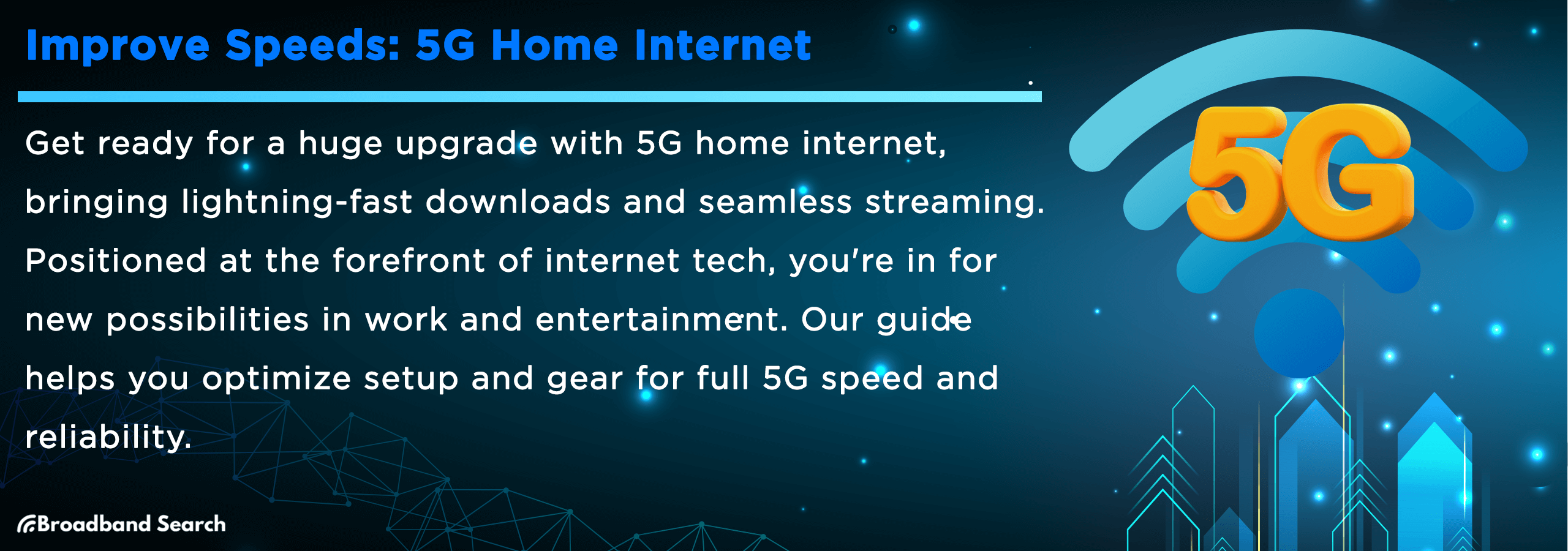Experience the future of home connectivity with faster, more reliable 5G home internet. Unlock the full potential of your connection with expert tips to optimize your setup for seamless 4K streaming, lag-free online gaming, and ultra-responsive browsing.
Key Takeaways: How to Speed Up 5G Home Internet
- Move your gateway to a central, elevated spot away from walls and appliances.
- Upgrade to a Wi-Fi 6 or Wi-Fi 6E router or gateway if yours is older.
- Disconnect unused devices and use QoS to prioritize streaming or gaming. (Refer to your device’s manual or website for instructions.)
- Add mesh Wi-Fi or extenders to cover dead zones.
- Check for firmware updates from your router or gateway manufacturer.
What is 5G Home Internet?
5G home internet delivers high-speed connectivity using the fifth generation of mobile network technology. It offers several key advantages:
- Faster Speeds: Experience speeds up to 10x faster than previous 4G technology.
- Easy Installation: Unlike fiber or cable internet, 5G home internet can be self-installed without scheduling and waiting for a technician.
- Lower Latency: Enjoy reduced lag, perfect for real-time applications like gaming and video conferencing.
- Wireless Flexibility: Benefit from straightforward, wireless connectivity that can be set up anywhere in your home with strong cell service.
Required Equipment: Your 5G service will include a specialized gateway and an external receiver provided directly by your service provider.
Why High-Speed Internet Matters
- Work and Learn Remotely: Enjoy stable video conferencing, rapid large file downloads, and seamless cloud collaboration.
- Enhance Smart Home Devices: Faster speeds and more bandwidth support more smart devices on your network without slowing down your entire network.
- Enjoy Next-Gen Entertainment: Dive into immersive VR, AR, and high-resolution 4K streaming experiences with low latency.
- Support IoT & Emerging Tech: Future-proof your home for advanced applications like connected vehicles, smart energy grids, and reliable telehealth services.
Comparison to traditional broadband:
Feature5G Home InternetTraditional BroadbandSpeedUp to 1 – 3 Gbps (varies by provider)Depends on the type; fiber up to 5 Gbps; cable up to1,200 Mbps.LatencyLow (minimal delay)Comparable to fiber, but higher on cableCoveragePrimarily urban and suburban areasWidespread, including many rural locations (cable and DSL) fiber networks are expandingFlexibilitySupports network slicing (running multiple virtual networks on one physical network)Fixed infrastructure, less adaptable 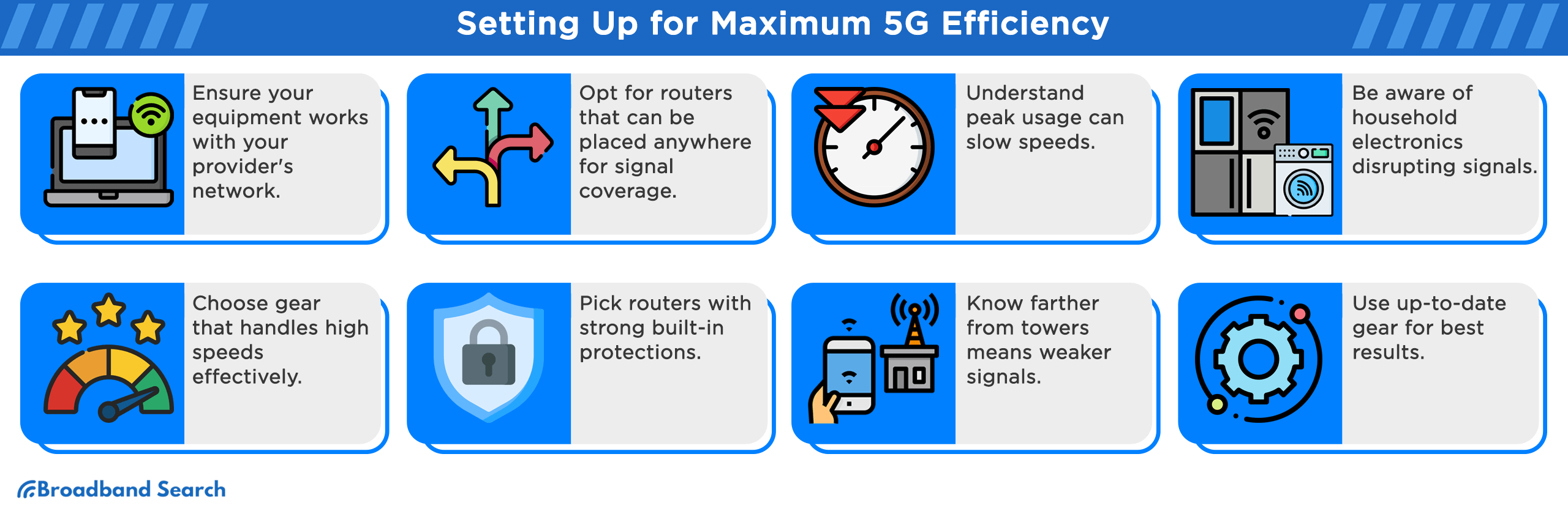
Why Your 5G Home Internet Is Slow (Common Causes)
Even with 5G technology, internal factors with your router and local Wi-Fi setup often cause slowdowns.
Router & Wi-Fi
Outdated equipment, poor placement, or network congestion, are the most common router and Wi-Fi issues. Symptoms are bottlenecks, inconsistent signal, and dropped connections.
- Outdated or incompatible router: Older routers without Wi-Fi 6 or 6E support can bottleneck your 5G internet, limiting bandwidth.
- Poor placement or obstructions: Routers in corners, cabinets, or near obstructions like walls or electronics can weaken Wi-Fi signals, reducing speed.
- Overloaded network with many devices: Too many devices sharing bandwidth—like TVs, consoles, and smart gadgets—can slow down even fast 5G connections.
- Range limitations: Single routers may struggle to cover large homes, creating dead zones with weak or no signal.
Device & Gateway Problems
Device and gateway problems, such as incompatible hardware or incorrect settings, can create significant bottlenecks.
- Incompatible devices: Older gadgets may not support modern Wi-Fi, bottlenecking your network.
- Incorrect network settings: Misconfigured network or firewall settings can slow or block connections.
- Basic gateway limits: Standard gateways often struggle with heavy, simultaneous usage.
Firmware & Software Issues
Firmware and software problems can often be subtle, yet significant causes of network slowdowns.
- Outdated router firmware: Old router firmware can cause instability, security risks, and slower speeds.
- Background updates consuming bandwidth: Automatic device updates can silently consume bandwidth, slowing streaming and calls.
Provider Network Congestion & Peak Hours
Network congestion and peak hours are external factors that can temporarily strain your Internet Service Provider's (ISP) infrastructure.
- High traffic in dense areas: In apartment complexes or dense neighborhoods, many households often share the same local infrastructure. Shared usage can cause congestion, especially during busy times, as the available bandwidth is split among numerous users.
- Evening or weekend usage peaks: Internet usage typically surges in the evenings (around 7 PM to 11 PM) and on weekends when most people are home, streaming video, gaming, and browsing. Widespread, simultaneous use can strain your ISP's network capacity, leading to temporary slowdowns.
Data Caps & Fair Usage Policies
Many ISPs implement data caps on specific plans. Once you exceed a set data limit within a billing cycle, the provider may intentionally throttle or reduce your connection speed for the remainder of the month as part of its fair usage policy. This policy is designed to manage network loads and ensure fair access for all users.
Weather & Environmental Factors
Weather and environmental factors can significantly weaken the higher frequency 5G signals.
- Inclement weather can weaken signals: Environmental elements such as heavy rain, snow, dense fog, and even extreme temperatures or high winds can interfere with the transmission of 5G millimeter-wave signals.
- Physical obstructions block 5G signals: 5G signals, especially higher frequencies such as mmWave, struggle to penetrate solid objects. Buildings, thick walls, certain types of glass, and metal can obstruct or reduce signal strength.
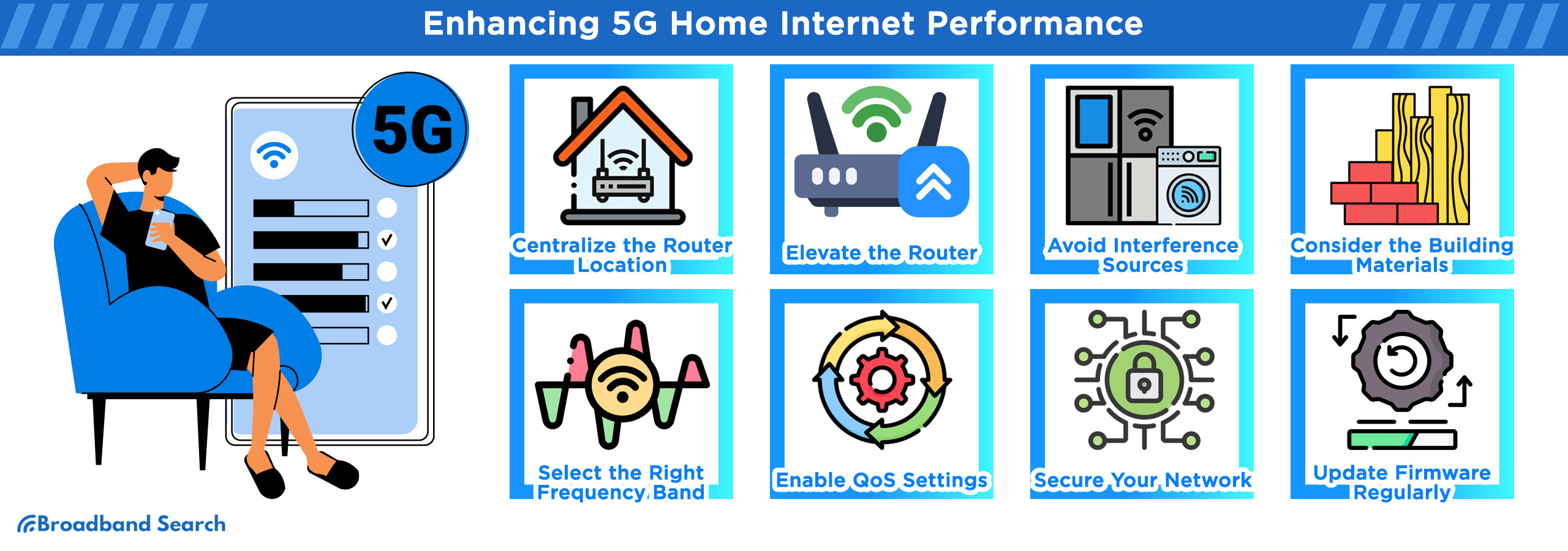
How to Improve Your 5G Home Internet
Improving your 5G home internet speed and reliability often involves optimizing your equipment, fine-tuning settings, and strategically managing your network environment.
Optimize Router Placement
- Centralize and elevate the router: For the best whole-home coverage, place it in a central location in your home.
- Avoid interference from appliances and metals: Keep your router away from sources of interference, such as microwave ovens, cordless phones, and large metal objects (like filing cabinets or metal shelving).
- Position near high-usage areas: Place the router near spots for 4K streaming or gaming to ensure the strongest signal where you need it most.
Choose Compatible, High-Performance Equipment
Compatible and high-performance equipment ensures you can fully take advantage of the speed of your 5G home internet connection.
- Ensure compatibility with provider frequencies (sub-6 GHz and mmWave): Select a 5G gateway or modem compatible with your provider's network frequencies.
- Utilize dual or tri-band routers for better coverage and speed: Opt for a modern dual-band (2.4 GHz and 5 GHz) or tri-band router (2.4 GHz, 5 GHz, and 6 GHz). These routers allow you to connect different devices to different frequencies, reducing network congestion and providing faster speeds on the less crowded 5 GHz and 6 GHz bands.
- Implement robust security features: Choose a gateway that offers built-in security features such as firewalls, Intrusion Detection Systems/Intrusion Prevention Systems (IDS/IPS), and VPN compatibility.
Manage Devices & Bandwidth
Managing the number of connected devices and prioritizing bandwidth use across your network can significantly improve overall speed and stability.
- Reduce connected devices to alleviate congestion: Minimize network strain by disconnecting devices that are not actively in use.
- Use Quality of Service (QoS) to prioritize gaming or streaming: Your router’s Quality of Service (QoS) allows you to prioritize specific types of traffic (such as video conferencing, online gaming, or streaming) over less important activities. Refer to your device’s manual or manufacturer’s website for instructions.
- Monitor bandwidth usage for informed adjustments: Regularly check your network monitoring tools or your ISP's usage dashboard to identify which devices or applications are consuming the most bandwidth.
Use Signal Boosters or Mesh Systems
Implementing signal boosters or a mesh Wi-Fi system is an effective way to extend coverage.
- Extend coverage and reduce dead zones: Wi-Fi extenders or repeaters can fill small dead zones, while a whole-home mesh Wi-Fi system offers seamless, wall-to-wall coverage for larger or multi-story homes.
- Utilize high-gain antennas for a stronger signal: For users with compatible routers, swapping the standard antennas for high-gain versions can help focus the wireless signal more effectively.
Update Firmware & Software
Regularly update the firmware on your router and your devices’ operating systems and drivers. Manufacturers release updates to fix bugs, patch security issues, and improve performance, so your equipment works smoothly with your high-speed internet service.
Secure Your Network
Securing your network is a crucial step to maintaining fast, reliable internet speeds.
- Prevent unauthorized users: Use strong Wi-Fi passwords and change default router logins to block unauthorized access.
- Block malware or bandwidth-hogging applications: Enable router security features or install software to stop malware and bandwidth-hogging apps.
Consider a Virtual Private Network (VPN)
- Helps bypass ISP throttling: In some cases, your ISP may selectively throttle certain types of traffic. Using a reputable VPN can encrypt your data, making it difficult for the ISP to identify and throttle that specific traffic.
- May slightly reduce speed due to encryption: A VPN can help with throttling for specific services, but it won’t fix all speed issues and can slightly reduce raw speed. Weigh the benefits against this potential drawback before using a VPN.
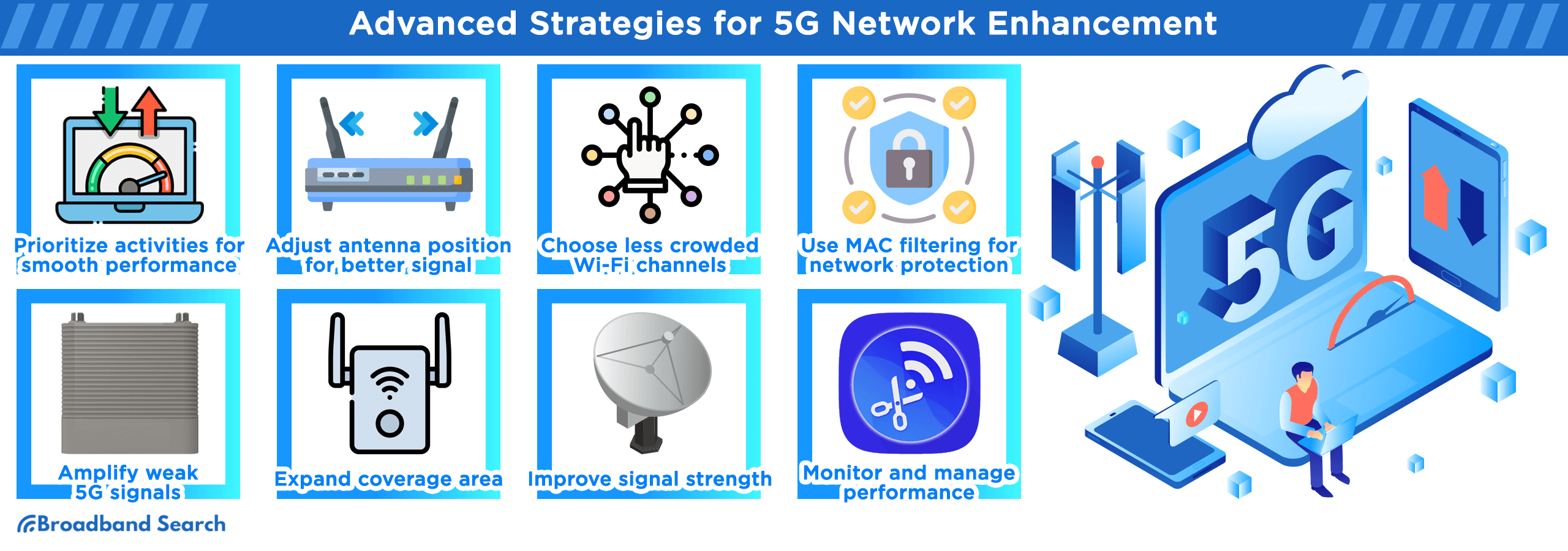
Advanced 5G Network Strategies
Advanced 5G network strategies, such as manually optimizing settings and using specialized software tools, enable fine-tuned control over your internet performance.
- Optimize antenna orientation for better coverage: A common strategy for multi-story homes is to position one antenna vertically and the other horizontally to better cover both horizontal (across a floor) and vertical (between floors) planes.
- Select the least congested Wi-Fi channels: Use a Wi-Fi analyzer tool to scan your environment for channel congestion. Manually switch your router's channel (e.g., channels 1, 6, or 11 on the 2.4 GHz band are often recommended) to the least used one to reduce interference from neighboring networks and improve performance.
- Implement MAC filtering for extra security: For an added layer of control, use MAC (Media Access Control) filtering in your router settings. You can create a list of approved devices that can connect to your network, effectively blocking all unauthorized devices, even if they have the password.
5G vs Fiber & Cable Internet
5G, fiber, and cable offer a different balance of speed, reliability, and availability, making it essential to understand the key differences.
- Feature5G Home InternetFiber InternetCable InternetSpeedFast, but it can fluctuate based on network load, weather, and physical obstructions.Fast download and symmetrical upload speeds.Fast download speeds; slower upload speeds.LatencyLow but variable; performance depends heavily on cell tower proximity and network conditions.Very low, stable latency; ideal for real-time applications.Low latency, but less stable than fiber.ReliabilitySusceptible to signal degradation from weather (rain, snow) and physical obstructions like buildings and trees.Highly reliable; underground cables resist weather and interference.Susceptible to weather and physical interference.Device HandlingLimited network capacity in congested areas.Handles many devices simultaneously with massive bandwidth.Can slow down with multiple devices.CoverageRapidly expanding, mostly available in urban and suburban areas near cell towers.Limited access, especially in rural areas.Widely available in urban, suburban, and many rural areas. 5G home internet: Fast and wireless, but speeds can fluctuate with signal quality and network congestion.
- Fiber internet: Fastest and most reliable with very low latency and often symmetrical speeds.
- Cable internet: Widely available with fast downloads but slower uploads and more variability at peak times.
Maximize Your 5G Home Internet Experience
- Stay ahead of the curve: Consistently keep your internet equipment and local network setup optimized through proper placement and configuration to achieve the best possible performance from your 5G service.
- Cover all corners: Use signal boosters or a mesh Wi-Fi system to eliminate dead zones, ensuring seamless, reliable connectivity throughout your home.
- Secure and maintain: Protect your network speed and integrity by performing regular firmware updates on all devices and implementing strong network security practices to prevent unauthorized access.
- Know your options: While 5G home internet offers impressive speeds, fiber-optic internet generally provides more consistent speeds and reliability, which may be a better fit for households with very high data demands.
- Future-proof your home: Invest in scalable hardware that supports the latest Wi-Fi standards (like Wi-Fi 6E or 7) and stay informed about the ongoing advancements in 5G technology to get the most longevity and performance from your network setup.
FAQ
What is 5G home internet?
5G home internet is a fixed wireless service that utilizes 5G cellular technology to deliver high-speed broadband internet to your home gateway, acting as a wireless alternative to traditional cable or DSL connections.
Why is my 5G internet slower than expected?
Slow speeds are often caused by internal factors like poor router placement, network congestion from too many devices, or an outdated router. External factors like distance from the cellular tower, weather conditions, or physical obstructions (walls, buildings) can also significantly affect performance.
Can I improve my 5G coverage at home?
Yes. You can enhance your coverage by optimizing your router's placement, using a mesh Wi-Fi system or signal boosters to eliminate dead zones, managing connected devices, and fine-tuning your router's network settings in its control panel.
Is fiber better than 5G for home internet?
Generally, yes, for performance-intensive households. Fiber optic internet typically offers more consistent, symmetrical speeds, significantly lower latency, and more reliable performance when supporting multiple users and high-demand activities like 4K streaming or online gaming.