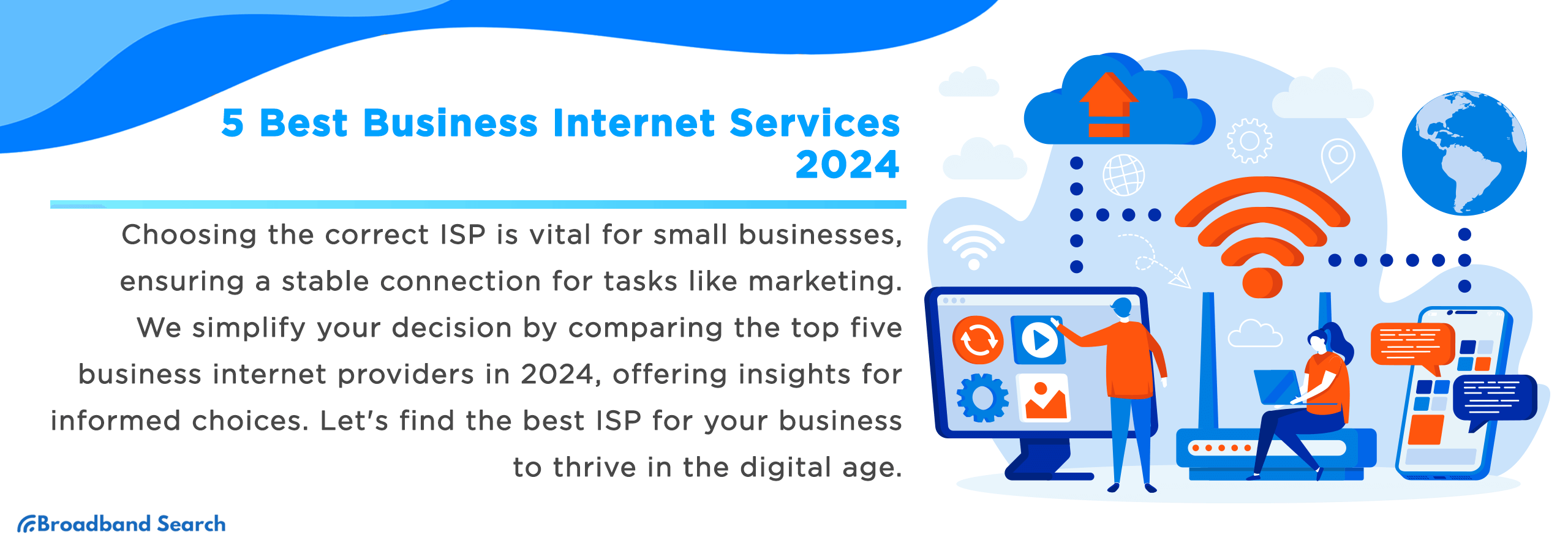Selecting the right internet service provider (ISP) might not be the first thing that comes to mind when running a small business, but it's a decision that can make or break your operations. Everything from marketing to online customer interactions relies on a stable internet connection. Choosing the wrong ISP can have severe consequences. Downtime, sluggish speeds, and poor customer support can become the hurdles that hinder your business growth.
Yet choosing an ISP when you have so much else to worry about can be difficult. Our mission here is simply to empower small business owners like you by providing a straightforward and accessible comparison of the top five business internet providers in 2024.
We understand that you don't need complicated jargon or the technical book thrown at you; you need practical, actionable insights to make an informed decision. With that in mind, let’s discover the best internet service provider to help you thrive in the digital age.
Top 5 Business Internet Providers in 2024
1. EarthLink Business Internet
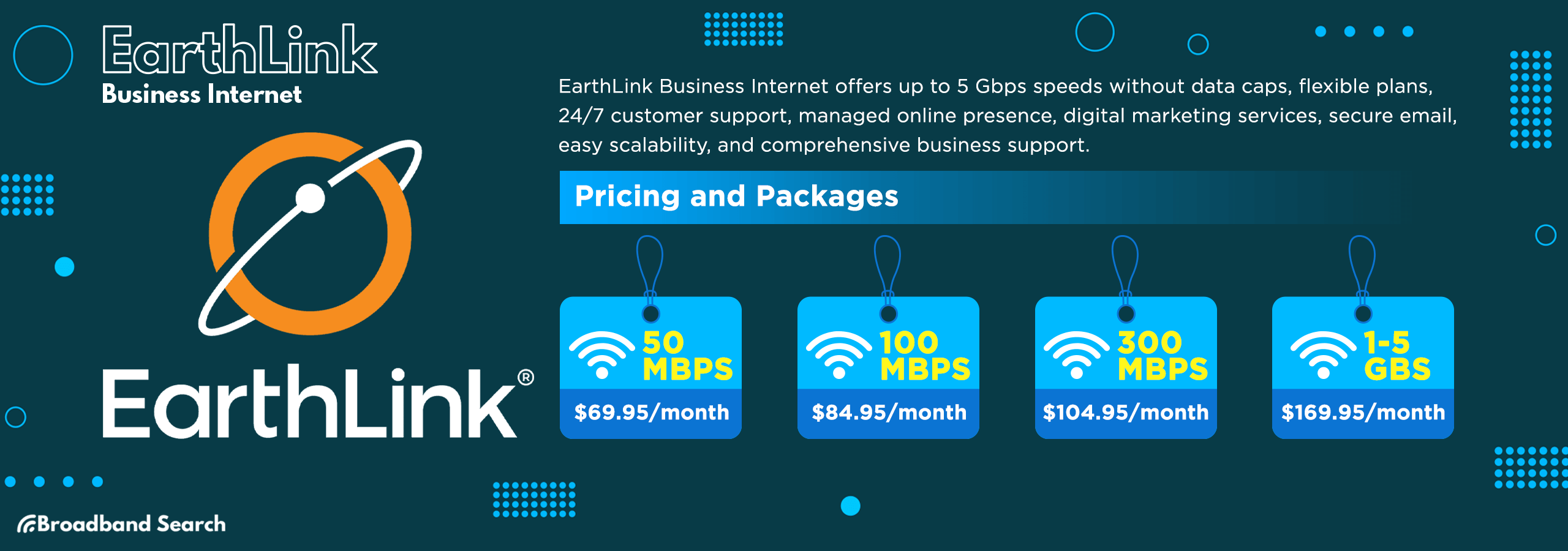
Earthlink Business Internet offers blazing speeds of up to 5 Gbps, ensuring swift data transfer. With no data caps or throttling, your business can operate without limitations. The speed and reliability offered enable seamless handling of data-intensive tasks like video conferencing, cloud backups, and large file transfers.
Pricing and Packages
Earthlink provides competitive pricing and customizable plans tailored to your business needs:
- 50 Mbps - $69.95/month: Ideal for small organizations that must share and collaborate on files.
- 100 Mbps - $84.95/month: Perfect for businesses with a few employees who need to be online simultaneously.
- 300 Mbps - $104.95/month: More bandwidth to accommodate simultaneous large file handling and video conferencing without lag or other issues.
- 1-5 Gbps - Starting at $169.95/month: The most powerful option, offering effectively limitless capabilities for you and your employees.
Customer Support and Service Quality
When you have questions or need troubleshooting assistance, Earthlink provides a convenient support hub at help.earthlink.net or a dedicated phone line at 844-356-5249 (press “1”). Earthlink's support is available seven days a week from 9:00 a.m. to 9:00 p.m. ET.
Additional Features and Benefits
Earthlink offers more than just fast internet speeds. With Earthlink Business Internet, businesses can enjoy internet speeds of up to 5 Gbps, depending on location. Yet that's not all; they go the extra mile to enhance your online presence. Earthlink manages your business listings on platforms like Google and Yelp at no extra cost.
Moreover, Earthlink provides a comprehensive suite of digital marketing services, helping you boost your online visibility quickly and effortlessly. Their services include website design, custom branding, and reputation management, ensuring your business stands out in the digital landscape.
In addition to these marketing services, Earthlink also offers website cybersecurity services, prioritizing the safety of your business against online threats. This goes hand in hand with how Earthlink ensures your email communications are private and secure, offering private and secure email solutions for your business. When you choose Earthlink, you're not just getting high-speed internet; you're also getting essential services to support and protect your business.
Scalability and Flexibility
Earthlink's plans are designed with growth in mind. They offer easy scalability, allowing you to upgrade or downgrade plans as your business's needs change. With Earthlink, you won't outgrow your internet service provider; they adapt to your evolving needs.
2. AT&T Business Internet
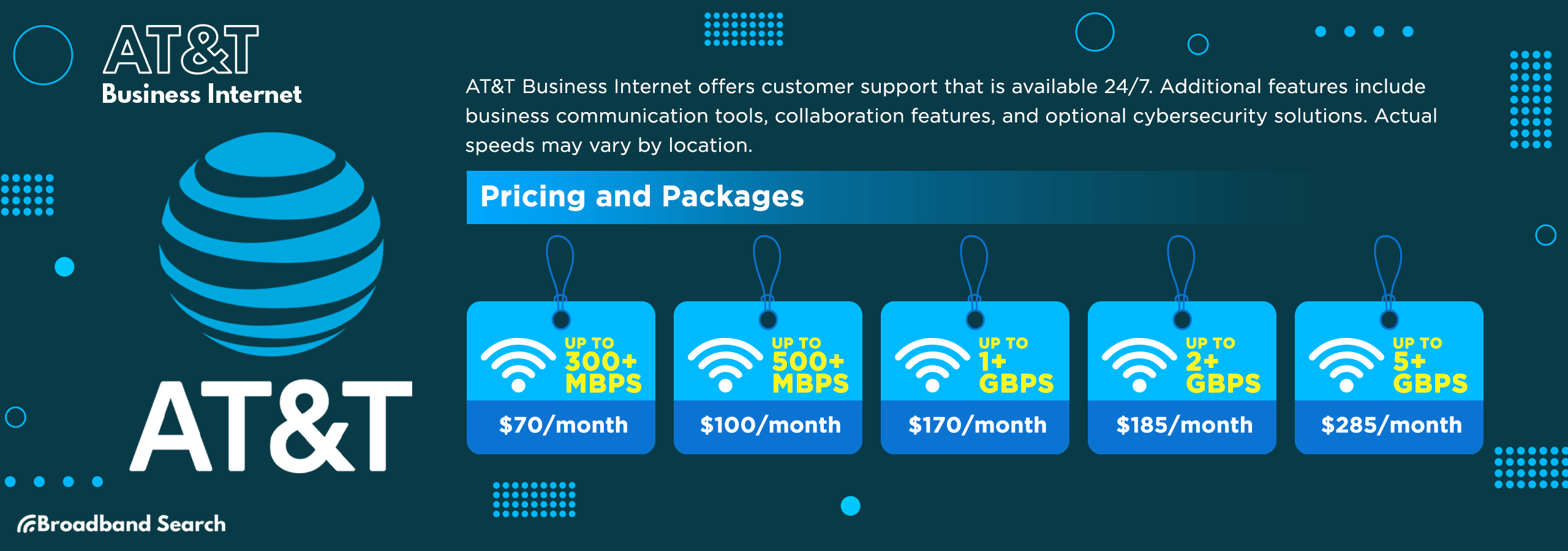
AT&T Business Internet offers download and upload speeds ranging from 300 Mbps to 5 Gbps, providing reliable performance for your business needs. While slightly below Earthlink in speed, they can ensure smooth business operations.
Pricing and Packages
AT&T offers flexible pricing, including:
- Up to 300+ Mbps - $70/month: Great for small businesses.
- Up to 500+ Mbps - $100/month: More bandwidth and more devices supported than the basic plan.
- Up to 1Gbps+ Mbps - $170/month: Upload large files and work smoothly with cloud-based apps.
- Up to 2Gbps+ Mbps - $185/month: Super-fast internet for advanced business tech.
- Up to 5Gbps+ Mbps - $285/month: Ideal for cutting-edge technologies.
*Actual customer speeds may vary from location.
Customer Support and Service Quality
- AT&T provides 24/7 customer support with a dedicated business support line.
- SLAs ensure timely issue resolution, though some customers have reported longer response times during peak hours.
Additional Features and Benefits
- AT&T offers business communication tools and collaboration features, enhancing team productivity.
- Optional AT&T cybersecurity solutions help protect your business from online threats.
3. Verizon Business Internet
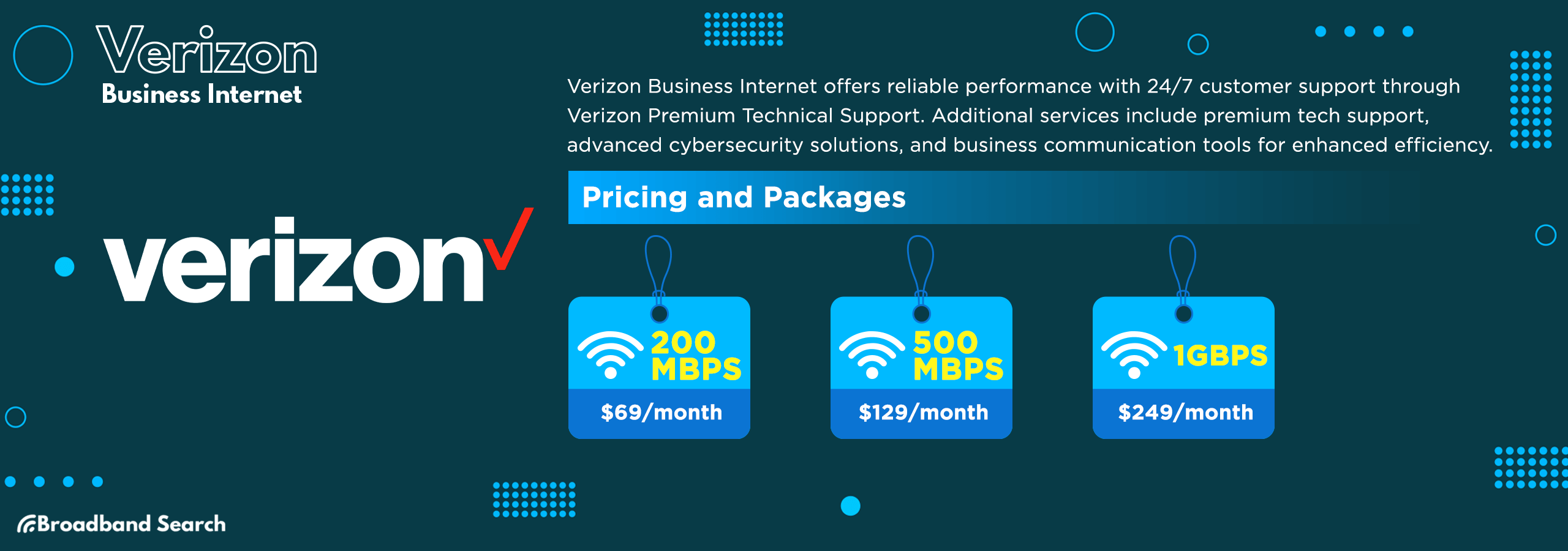
Verizon Business Internet offers impressive speed and reliability, ensuring minimal interruptions and swift data transfers. You can expect average internet speeds ranging between 750-940 Mbps for downloads and 750-880 Mbps for uploads.
Pricing and Packages
Verizon provides competitive pricing options, including:
- 200 Mbps - $69/month: Perfect for supporting local apps, email, and Wi-Fi-connected devices with symmetrical download and upload speeds.
- 500 Mbps - $129/month: Ideal for high-volume streaming, secure data transfers, and reliable cloud backups with symmetrical download and upload speeds.
- 1 Gig - $249/month: This plan offers speeds up to 940/880 Mbps, catering to businesses needing high-capacity connections for large file transfers or video conferences.
Please keep in mind that the 1 Gig plan’s availability and speed may vary.
Customer Support and Service Quality
Verizon offers round-the-clock customer support through Verizon Premium Technical Support, available 24 hours a day, seven days a week.
Additional Features and Benefits
Verizon offers value-added services such as premium tech support and advanced cybersecurity solutions. Their business communication tools enhance collaboration and efficiency.
4. Spectrum Business Internet
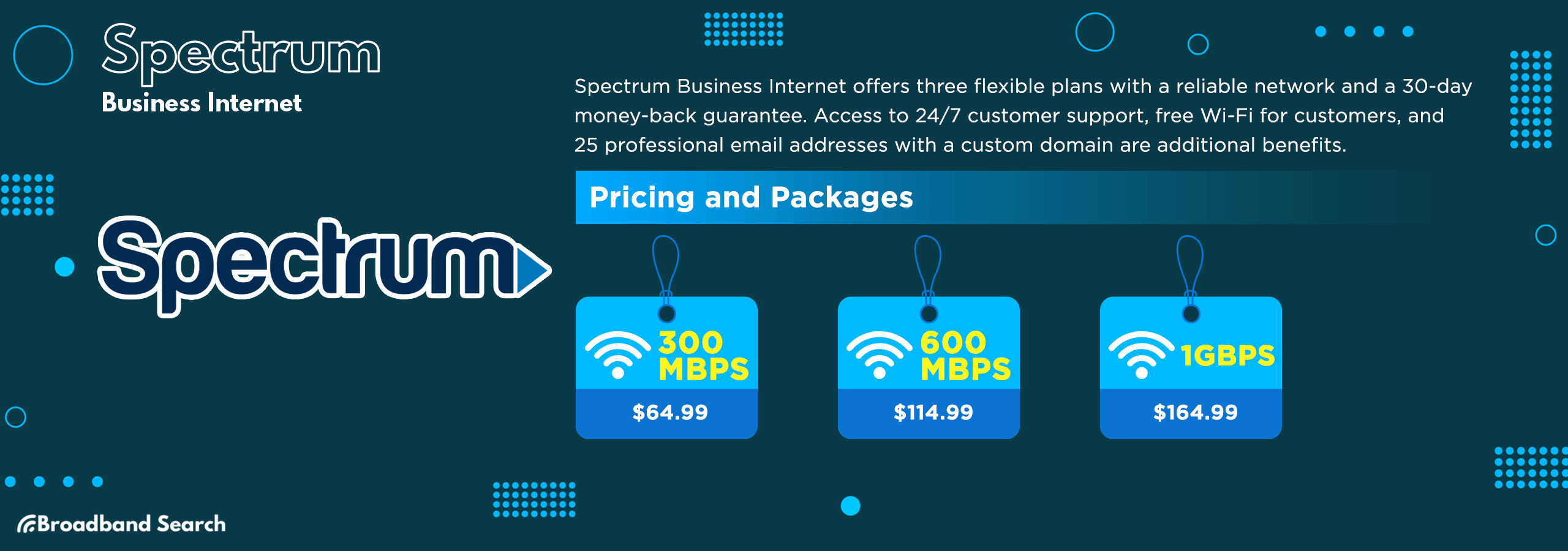
Spectrum Business Internet offers three different plans, all with some useful benefits. The network is highly reliable, so your internet connection stays strong. Plus, Spectrum gives you a 30-day money-back guarantee so that you can try it out without any risk.
Pricing and Packages
- 300 Mbps - $64.99: Suitable for everyday business internet needs.
- 600 Mbps - $114.99: Offers even faster speeds for more demanding online tasks.
- 1 Gbps Internet Gig - $164.99: The fastest option, perfect for businesses with high-capacity demands.
Customer Support and Service Quality
You'll have access to 24/7/365 dedicated support, meaning help is just a call away whenever you need it.
Additional Features and Benefits
- Your customers will be able to enjoy free Wi-Fi at your business.
- You also get 25 email addresses with a custom domain name, making your business look professional.
5. Comcast Business Internet
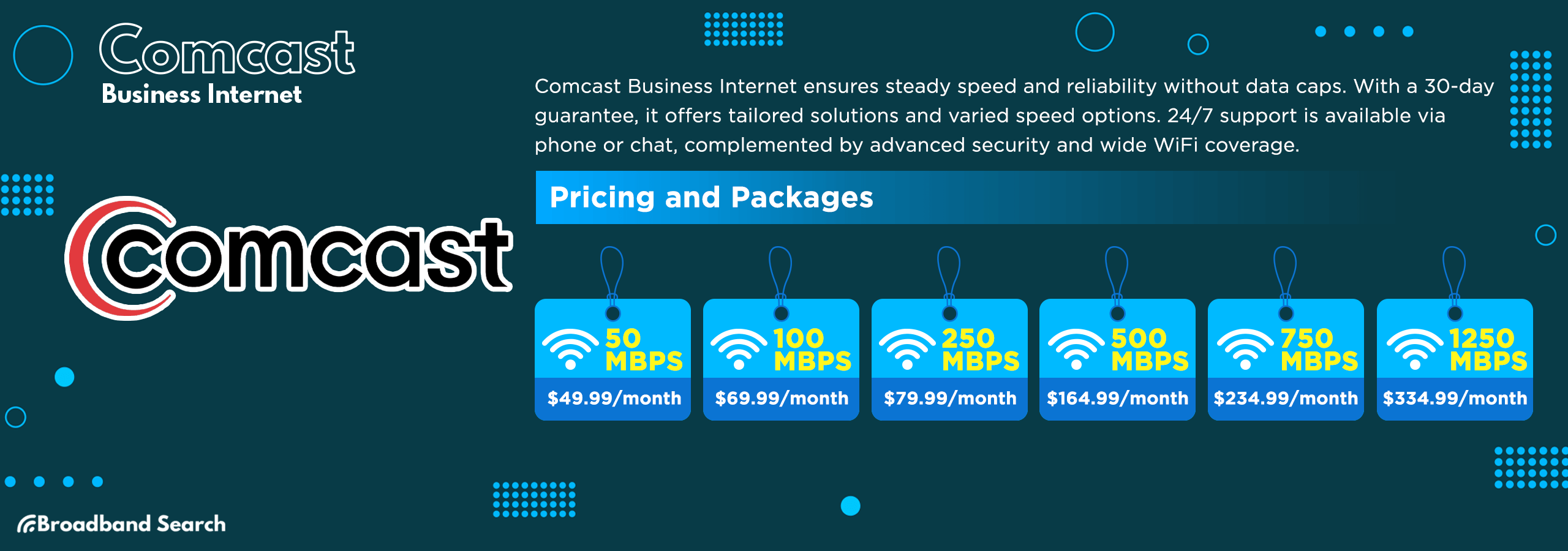
Comcast Business Internet delivers reliable speed and stability. You won't face data caps, so you can use the internet freely without extra charges. Plus, there's a 30-day money-back guarantee for flexibility.
Comcast Business Internet is tailored to meet your business needs with dependable performance and excellent support.
Pricing and Packages
Comcast offers a range of pricing options to cater to various business needs. Note that the pricing listed below may vary for you based on region, and not all plans may be available:
- 50 Mbps - $49.99/month*: Suitable for basic needs
- 100 Mbps - $69.99/month*: Suitable for an office of a few employees for average needs
- 250 Mbps - $79.99/month*: Suitable for businesses that do simultaneous video conference calls and use the internet heavily,
- 500 Mbps - $164.99/month*: A good option for businesses that need to regularly back up data or do large data transfers.
- 750 Mbps - $234.99/month*: Suitable for businesses in industries that require extra bandwidth or have larger teams.
- 1,250 Mbps - $334.99/month*: The Business Internet **Gigabit Extra plan, the fastest available option, with enough bandwidth for most small business setups.
* This is a promotional introductory rate.
** Please note that restrictions may apply on the Gigabit Extra plan, and availability may vary by location. The maximum download speed is 940 Mbps when hardwired via Ethernet, and actual speeds may vary. They are not guaranteed.
Customer Support and Service Quality
They offer 24/7 customer support through phone or chat, although response times may vary by region.
Additional Features and Benefits
Comcast also provides advanced security to protect your network from online threats and ensures wide WiFi coverage for seamless connectivity.
Criteria for Evaluation
In selecting the best business internet service for small businesses in 2024, we evaluated providers by the following criteria:
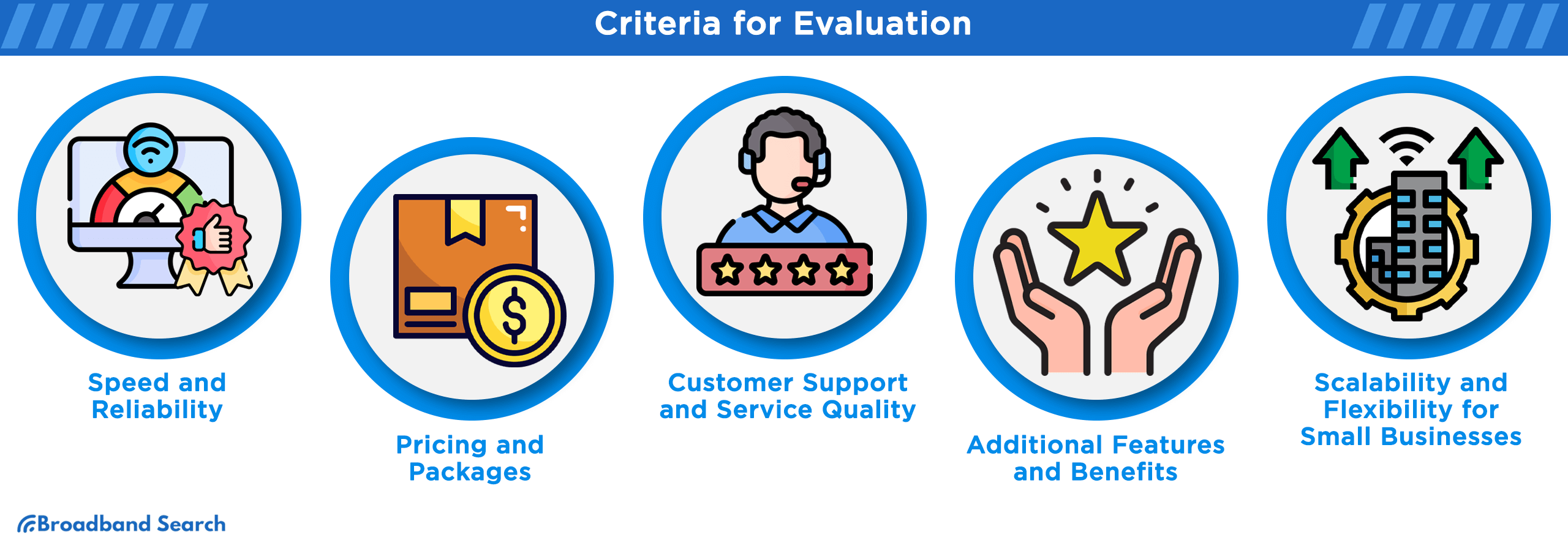
Speed and Reliability
A fast and stable internet connection allows businesses to efficiently perform various tasks, from video conferencing and data transfers to accessing cloud-based applications. Downtime or slow internet can disrupt operations, leading to lost productivity (and potential revenue). When evaluating providers, it's essential to consider how each ranks regarding speed and reliability.
Provider Rankings:
- Earthlink offers speeds up to 5 Gbps with a 99.9% uptime guarantee.
- AT&T provides speeds ranging from 300 Mbps up to 5 Gbps.
- Comcast offers download/upload speeds of 600 Mbps with a 99.7% uptime guarantee.
- Verizon delivers average speeds ranging between 750-940 Mbps download / 750-880 upload.
- Spectrum provides speeds of up to 1 Gbps.
Pricing and Packages
Small businesses often operate on tight budgets, making cost-effectiveness a significant factor in choosing a business internet provider. Providers offer various pricing plans and packages, each catering to different business sizes and needs.
A business needs to assess not only a monthly rate but additional factors like monthly costs, contract terms, and any additional fees. Choosing the right pricing plan ensures your business gets the necessary internet services without overspending. Be aware that pricing can change based on the operating region.
Provider Pricing
- Earthlink: Offers 50 Mbps for $69.95 and 1-5 Gigs starting at $169.95.
- AT&T: Plans range from 300 Mbps at $70/month to 5 Gbps+ at $285/month.
- Comcast: Options generally include 50 Mbps for $49.99/month and 1,250 Mbps for $334.99/month.
- Verizon: Pricing typically is 200 Mbps for $69, 500 Mbps for $129, and 1 Gbps for $249.
- Spectrum: Offers plans such as 300 Mbps for $64.99, 600 Mbps for $114.99, and 1 Gbps for $164.99.
Customer Support and Service Quality
When technical issues arise, or assistance is needed, responsive and knowledgeable customer support makes a difference in minimizing downtime and disruptions. Evaluating the customer support services provided by each business internet provider, including their availability, response times, and customer feedback, ensures that you can be confident your business can access reliable assistance when required.
Additional Features and Benefits
Beyond basic internet connectivity, business internet providers often offer value-added services and unique features that can enhance business operations. These additional offerings can include advanced security solutions, digital marketing services, and cloud-based applications.
Understanding the value and significance of these features and how they compare to other options (an offered security software suite vs. a dedicated one, for example) helps small businesses understand how they can benefit from them and choose a provider that aligns with their specific needs.
Scalability and Flexibility for Small Businesses
As small businesses grow and evolve, their internet needs change as well. A provider that offers options for upgrading or downgrading plans is one that businesses can trust to help them adapt to changing circumstances without disruptions.
Understanding how each provider supports scalability and flexibility is crucial for long-term planning and growth for your business.
Final Thoughts
As you weigh your options for business internet providers in 2024, remember that your choice can significantly impact your small business. It's not just about getting your team online; it's about finding the right fit (in both plan and provider) for your unique needs. Each of the top five providers we've discussed has its advantages. And while Earthlink Business Internet stands out for its impressive speed and reliable service, your choice ultimately rests with you.
Take a moment to assess your priorities, whether it's blazing speed, cost-effectiveness, reliable customer service, or benefits like cybersecurity and digital marketing support. Contact these providers directly to discuss your unique needs and seek tailored solutions. Whether you're a startup, a growing enterprise, or an established business, the ideal internet solution is within reach. Don't hesitate to make that call or send that email to propel your business into a brighter, more reliably connected future.
FAQ
What factors should I consider when choosing a business internet provider?
When selecting a business internet provider, consider your speed and reliability requirements, pricing and packages, customer support and service level agreements, additional features, and scalability and flexibility of the plan.
How can I determine the ideal internet speed for my small business?
You can determine the ideal internet speed for your small business by assessing the bandwidth your tools and employees generally use. For instance, a small office may require lower speeds, while a media production company may need higher bandwidth. Evaluate the number of users, devices, and the nature of online activities to decide.
Are there any hidden fees or additional costs I should be aware of when selecting a provider?
Often there will be hidden fees or costs you should be aware of when selecting a provider. It's essential to scrutinize the pricing structure and inquire about potential charges, such as installation costs, equipment charges, or penalties for early contract termination.
How can I assess the quality of customer support provided by a business internet provider?
To assess the quality of customer support, research business customer reviews and testimonials and reach out to the provider with questions to gauge their responsiveness and knowledge. You can also look into their average response times for technical support.
What should I do if my business experiences growth or a change in internet needs?
If your business experiences growth or growth is a strong possibility, try to see if your provider offers scalability and flexibility options. Discuss your growth plans with the provider to determine the best course of action, ideally before you sign an agreement.