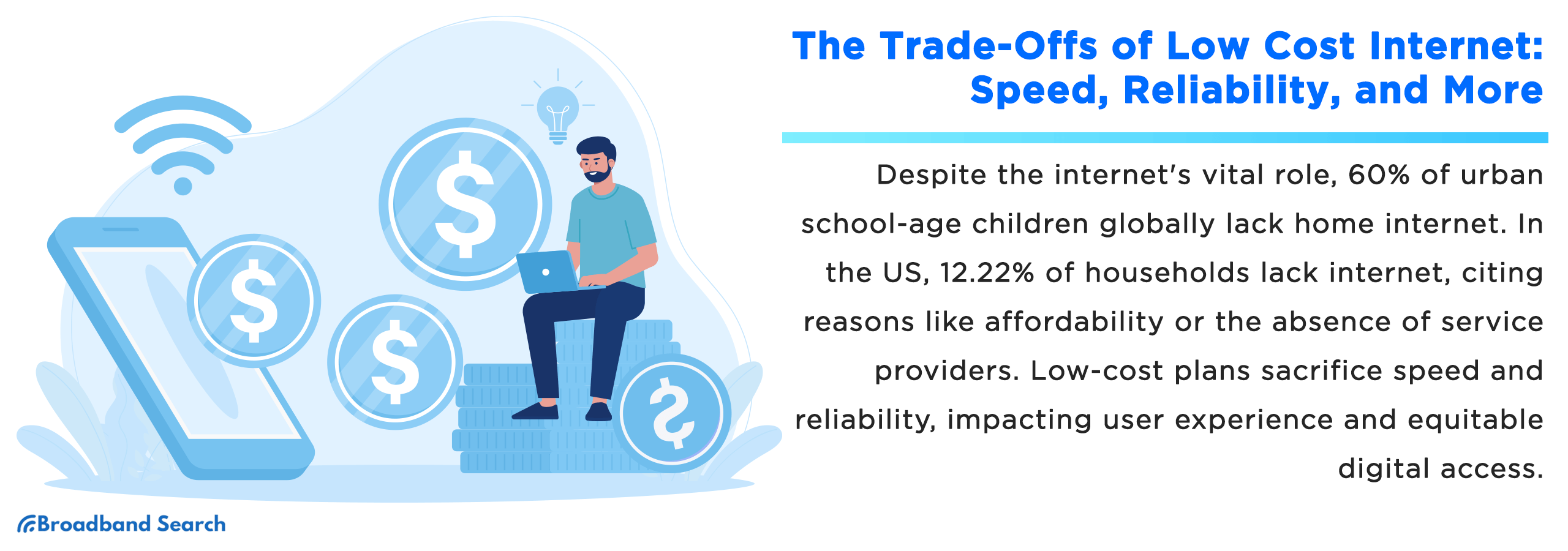Despite the internet's vital role in modern life, about 60 percent of urban school-age children globally lack home internet access. This stark digital divide underscores the escalating need for affordable internet plans, crucial for education, communication, and information access.
In the United States, internet access is a critical component of daily life, particularly for educational purposes. However, an average of 12.22 percent of households across the nation's 50 states do not have internet access. The reasons for this vary, including factors such as affordability, a lack of interest, or the absence of service providers in certain regions.
However, low-cost internet plans come with trade-offs, notably in speed and reliability. This overview examines these compromises, exploring their impact on user experience and the broader implications for equitable digital access.
The Allure of Low-Cost Internet Plans
- Attractiveness of Budget-friendly Options: Budget-friendly internet plans cater to essential digital needs without a hefty price, offering an attractive solution for staying connected.
- Economic Considerations for Consumers: Economically, low-cost internet plans require consumers to consider both immediate costs and long-term value. Factors like service quality, reliability, and potential hidden fees must be weighed against upfront savings.
- Accessibility for Underserved Communities: Affordable internet plans are vital for low-income and underserved communities, addressing the digital divide. The U.S. offers programs like the Affordable Connectivity Program and Lifeline, providing discounted home internet and subsidies for devices.
Speed vs. Cost
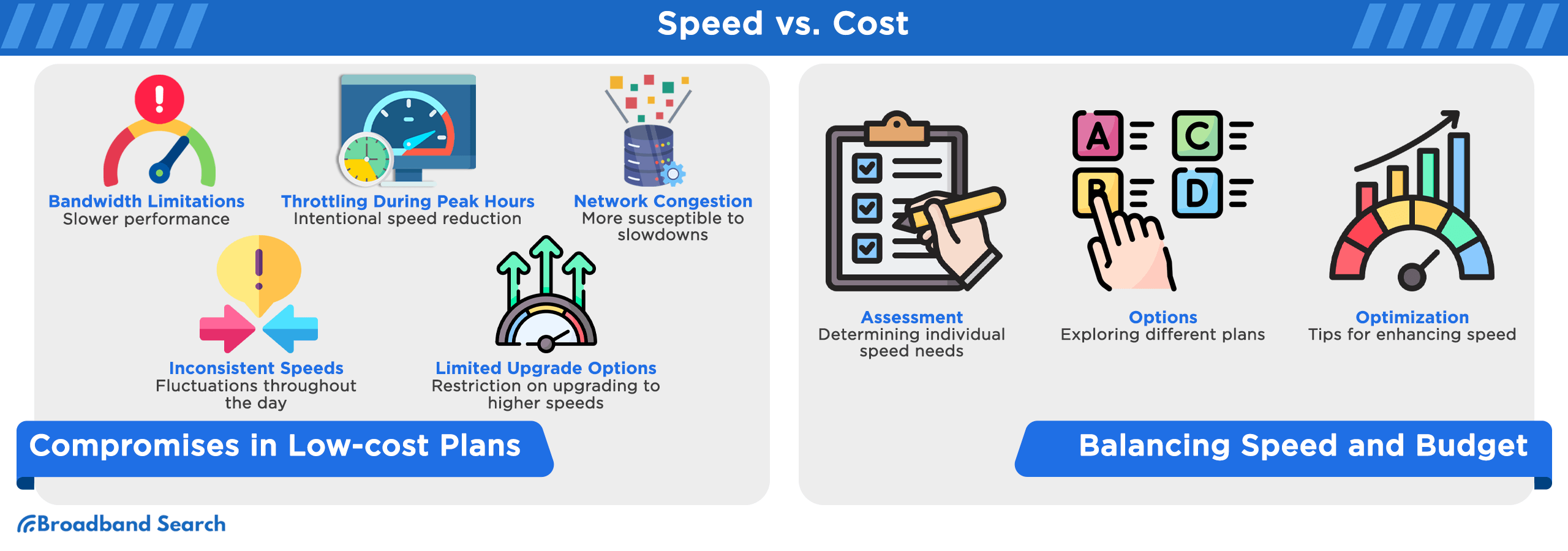
Balancing the need for high-speed internet, which enhances streaming, gaming, and remote work, with its higher cost can be challenging. More affordable plans often mean slower speeds and reduced performance.
The Significance of Internet Speed
- Streaming and Gaming Demands: For gaming, experts recommend a minimum download speed of 25 Mbps for uninterrupted and smooth online gaming. Higher bandwidth primarily becomes relevant for downloading game files. To smoothly stream standard definition videos, a minimum download speed of 3 Mbps is generally sufficient. However, for streaming 4K videos on computers or devices that support Ultra HD, a minimum download speed of 25 Mbps is necessary.
- Productivity and Remote Work: Fast internet is crucial for remote work, impacting everything from cloud-based tools to video conferencing. Slow speeds can lead to interruptions in video calls and decreased productivity. In terms of specific numbers, a minimum download speed of 25 Mbps and an upload speed of 5 Mbps are recommended for optimal performance with cloud-based applications.
- Video Conferencing and Online Meetings: The internet speed for video conferencing depends on the platform and the number of participants. For instance, basic video conferencing requires at least 1 Mbps download and upload speeds. For higher quality video, speeds of 1.5-4 Mbps are recommended. Although video conferencing doesn't heavily demand bandwidth, factors like multiple calls, participant numbers, and internet stability can significantly impact call quality.
- Large File Downloads and Uploads: When it comes to handling large files, whether downloading or uploading, higher speeds significantly reduce the time taken.
How Low-cost Plans May Compromise Speed
Low-cost internet plans often come with certain limitations that can impact the speed and overall quality of your internet connection.
- Bandwidth Limitations: These plans typically have lower bandwidth, meaning the amount of data that can be transferred at any given time is restricted. This can lead to slower loading times and a less responsive internet experience, especially for data-intensive tasks like streaming or downloading large files.
- Throttling During Peak Hours: Internet Service Providers (ISPs) might throttle, or intentionally slow down, internet speeds during times of high network usage. This is a common practice to manage congestion on the network. For instance, during peak hours, ISPs may reduce the internet speed for certain users or activities to ensure network stability for all.
- Network Congestion: Low-cost plans are more susceptible to network congestion. During times of heavy usage, such as peak hours, the network might become congested, leading to a drop in internet speed. This can significantly affect online activities like video conferencing or live streaming, where consistent speed is essential.
- Inconsistent Speeds Throughout the Day: Users on low-cost plans might experience fluctuations in internet speed throughout the day. This inconsistency can be due to various factors, including network congestion and ISP's management policies like throttling.
- Limited Options for High-Speed Upgrades: Often, low-cost plans offer limited flexibility in terms of upgrading to higher speeds. This can be a drawback for users whose internet usage or needs grow over time, as they might find themselves constrained by the plan's limitations without an easy or affordable upgrade path.
In summary, while low-cost internet plans are budget-friendly, they can come with trade-offs in terms of speed and reliability, especially during peak usage times or for data-heavy activities.
Balancing Need for Speed With Budget Constraints
- Assessment: Determine your internet speed needs by considering your regular online activities. Streaming, gaming, and telecommuting have different speed requirements. For instance, basic browsing and email don't demand much bandwidth, while streaming in 4K or participating in high-definition video conferencing requires more bandwidth. Tools like Broadband Search’s Speedtest can help assess your current internet performance.
- Options: Look into various internet plans offered by service providers. Many ISPs offer tiered plans with different speed ranges at varying prices.
- Optimization: Optimizing your home network can enhance internet speed. Simple adjustments like positioning your router in a central location, minimizing obstructions, using a wired connection for critical tasks, and ensuring your router's firmware is up-to-date can improve network performance. For WiFi networks, selecting the appropriate channel and frequency band can also help in reducing interference and boosting speed.
Reliability and Uptime
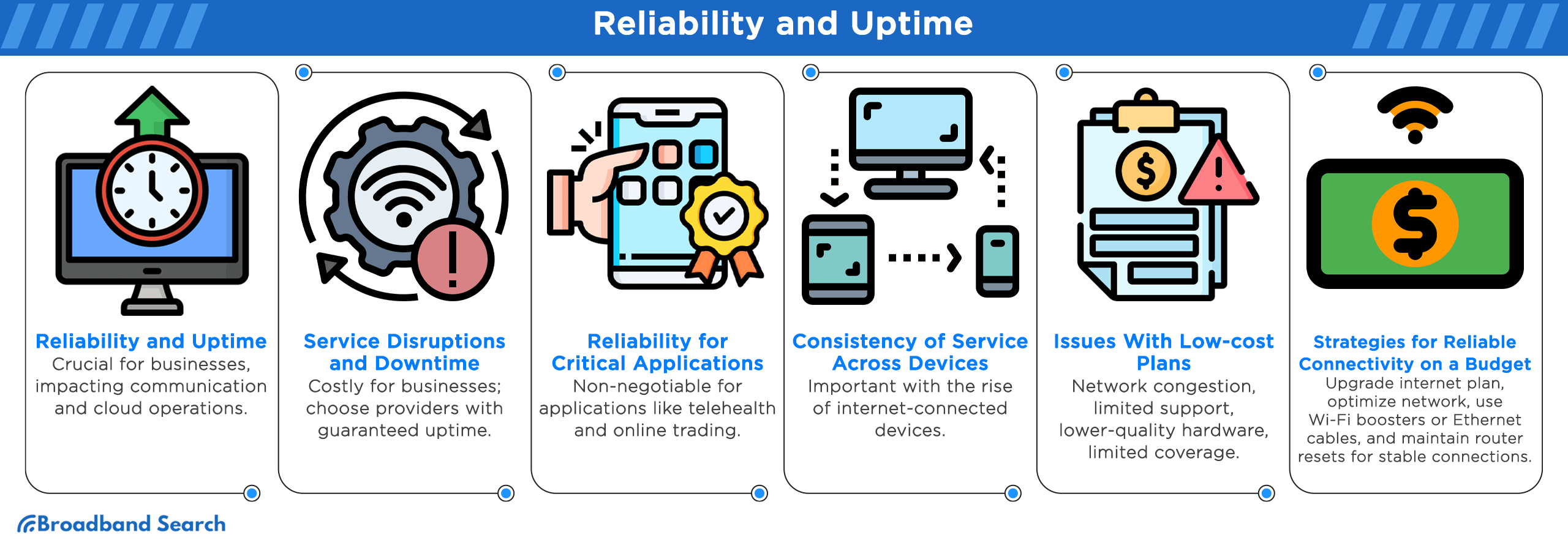
Dependability of Internet Service
Impact on Businesses and Online Activities
Reliable internet is vital for businesses as it affects everything from basic communication to complex cloud-based operations. It provides opportunities and resources that are vital in operations.
Service Disruptions and Downtime
Downtime can be incredibly costly for businesses. It's essential to choose an internet service provider with a proven track record of reliability and minimal downtime. Providers offering Service Level Agreements (SLAs) with guaranteed uptime help ensure that businesses stay connected at all times, reducing the risk of lost productivity and revenue.
Reliability for Critical Applications
For critical applications, such as telehealth services, online trading platforms, or remote monitoring systems, reliability is non-negotiable. In these cases, even a short interruption can have serious implications. Hence, many businesses opt for internet plans with guaranteed uptime and swift support for any issues.
Consistency of Service Across Devices
With the increasing number of internet-connected devices in homes and workplaces, the consistency of service across all devices is important. A reliable internet connection ensures that all devices have stable and consistent access to the internet.
Potential Issues With Low-cost Plans
Low-cost internet plans, while accessible to a wider range of users, can have certain limitations and issues that might affect the overall internet experience:
- Network Congestion: Low-cost internet plans often experience network congestion, particularly during peak hours. This congestion occurs when too many users access the network simultaneously.
- Limited Customer Support: These plans may come with limited customer support options. Users might encounter longer wait times for assistance, less availability of support channels, and sometimes a lack of specialized or technical support.
- Hardware Quality and Reliability: The hardware provided, such as modems and routers, might not be of the highest quality. This can result in issues like frequent disconnections, a limited range of Wi-Fi signals, and overall slower internet speeds. Such issues can affect the user experience and may require additional investment in better quality equipment.
- Limited Service Area Coverage: Low-cost internet service providers may have limited coverage areas, often focusing more on urban or densely populated regions. These services or plans might not be available in rural areas.
- Assistance Programs from ISPs: Various internet service providers offer their assistance programs for low-income families or those with other needs, such as Mediacom’s Connect2Compete and Access from AT&T. These programs can provide affordable access to the internet, but the offered speeds and service quality might vary. For instance, some programs offer internet speeds up to 30Mbps for a nominal monthly fee for qualifying customers.
Strategies to Ensure Reliable Connectivity on a Budget
Network Optimization Techniques
- Check your internet service plan to ensure it meets your needs. Sometimes a slight upgrade can significantly improve your speed.
- Place your router in a central location for optimal signal distribution.
- Consider using Wi-Fi boosters, access points, or extenders if you experience slow internet in certain areas of your home.
- For devices that require stable connections, like a gaming console, consider using Ethernet cables for a direct connection.
Regular Equipment Maintenance
- Regularly reset your router to refresh your internet connection.
- Keep your router and modem updated and ensure they are compatible with your internet plan.
Data Caps and Unlimited Plans
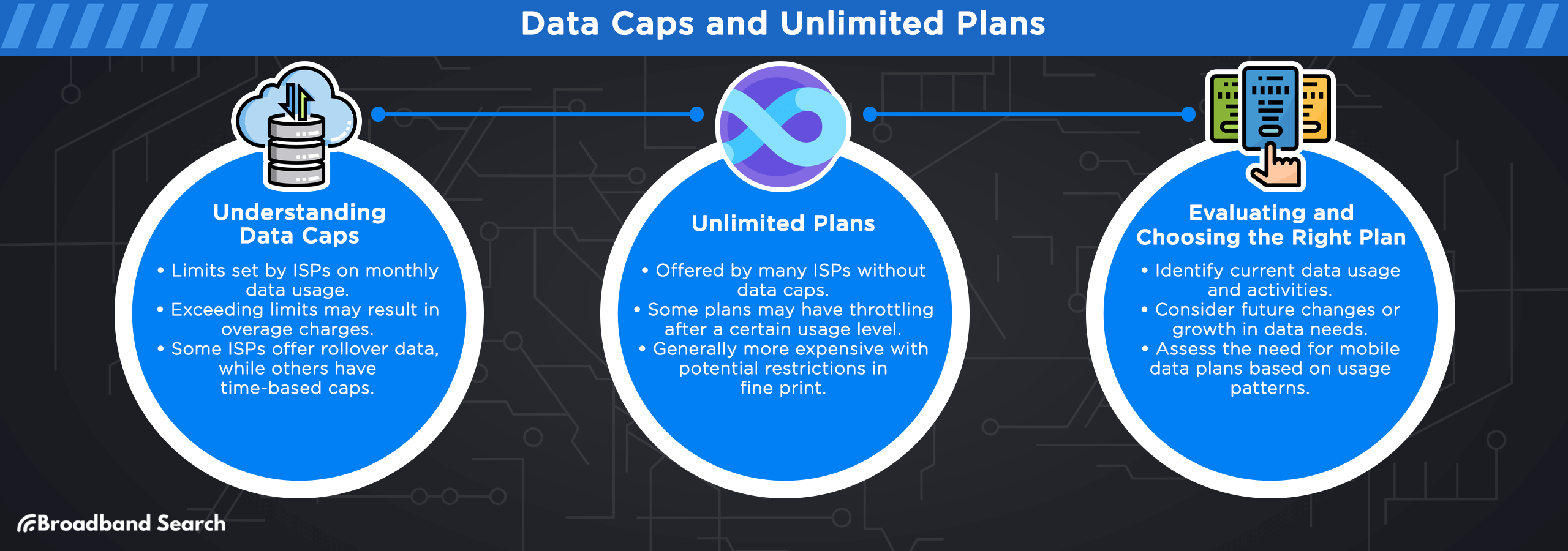
Understanding Data Caps
- Limitations on Data Usage: Data caps are limits set by internet service providers (ISPs) on the amount of data a customer can use within a specific period, usually monthly. These caps can vary greatly depending on the ISP and the type of internet service. For example, satellite internet providers often have different data cap models compared to fiber or cable internet services.
- Exceeding Data Limits and Overage Charges: If you exceed these data limits, you might face overage charges. Different ISPs have different policies regarding these charges. For instance, some providers might charge $10 for every 50GB of data you go over your monthly limit.
- Rollover Data Policies: Some ISPs offer rollover data policies, allowing unused data from one month to be carried over to the next. However, this isn't a universal feature.
- Time-Based Data Caps: Time-based data caps are another variant where the data usage limit applies to specific times of the day. This approach is less common and typically seen in plans aiming to manage network congestion during peak hours.
- Unlimited Plans: Many ISPs offer unlimited data plans, which don't have data caps. These plans can be a good choice if your data usage is high, as you won’t need to closely monitor your usage. However, it's important to note that even some "unlimited" plans may have certain restrictions, such as reduced speeds once a certain amount of data is used.
Trade-offs in Unlimited Plans
- Throttling After Certain Data Usage: A significant limitation of unlimited data plans is the practice of throttling. It is most common with mobile and wireless ISPs. This involves intentionally reducing internet speeds once a user reaches a certain level of data usage. ISPs use throttling as a way to manage network traffic and maintain overall service quality for all users. Although this approach is practical from the provider's perspective in dealing with network congestion, it can lead to user frustration.
- Higher Base Cost: Unlimited data plans are typically more expensive than plans with data caps, often demanding premium pricing from service providers.
- Fine Print: Understanding Fair Usage Policies: It's crucial to read the fine print of any unlimited plan. Some plans may have specific restrictions or conditions under their "unlimited" label. For example, while some plans offer high-speed data, they might limit certain types of traffic or include restrictions on tethering.
Evaluating Data Needs and Choosing the Right Plan
Evaluating your data needs and choosing the right data plan is a process. Here's how you can approach it:
- Identifying Your Typical Data Usage: Start by examining your current data usage. Look at your past few months' data bills to understand your average usage. This includes not just the amount of data used, but also the types of activities consuming most data (like streaming, browsing, gaming, etc.).
- Factoring in Future Growth or Changes in Usage: Consider any expected changes in your data needs. Are you planning to add more devices? Do you anticipate an increase in data-intensive activities in the near future? A plan that offers some flexibility or scalability would be ideal in such cases.
- Assessing the Need for Mobile Data Plans: If you rely on mobile data for your internet needs, assess how much data you use while on the go. Mobile data plans vary greatly in terms of data limits, speed, and cost, so choose one that aligns with your mobile usage patterns.
Customer Support and Service Quality
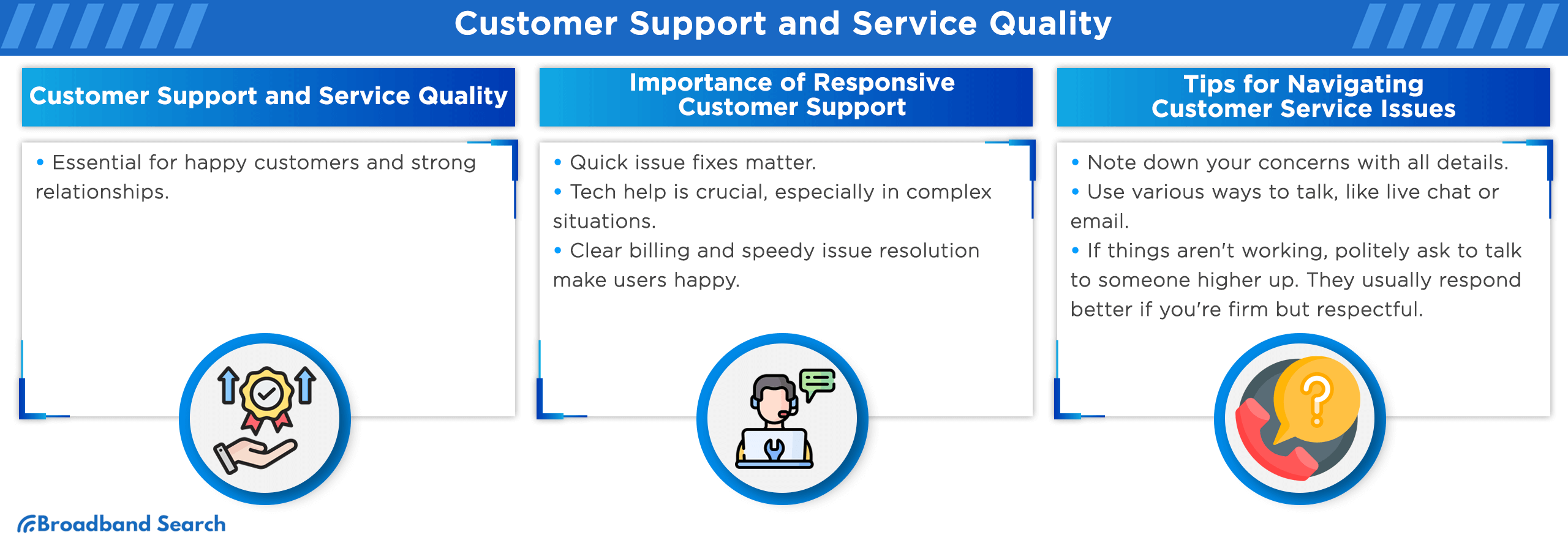
Customer support and service quality are vital for ensuring customer satisfaction, building trust, and maintaining long-term client relationships.
Importance of Responsive Customer Support
- Timely Issue Resolution: Quick and effective resolution of problems is a key aspect of good customer support. Whether it’s technical glitches, service interruptions, or any other issues, prompt attention ensures minimal inconvenience to the customer.
- Technical Assistance: Technical support is a vital part of customer service, especially in industries where products or services are complex.
- Billing and Account Management: Clarity in billing statements, easy access to account information, and speedy resolution of billing disputes are all aspects that contribute to a positive customer experience.
- Enhanced User Experience: Overall, responsive customer support contributes significantly to an enhanced user experience.
Tips for Navigating Customer Service Issues
- Document Your Concerns: Begin by clearly documenting your issue. Include any relevant details like dates, times, product or service specifics, and previous interactions with customer service.
- Use Multiple Communication Channels: Don't rely on just one method of communication. For example, live chat on a company’s website can provide instant communication, while email serves as a good record of your interactions.
- Escalation and Persistence: If your issue isn't being resolved satisfactorily, don’t hesitate to ask for it to be escalated to a higher authority. Be persistent but patient. Remember, customer service agents are more likely to respond positively to polite and respectful inquiries, even if you need to be firm in your request for a resolution.
Security and Privacy Concerns
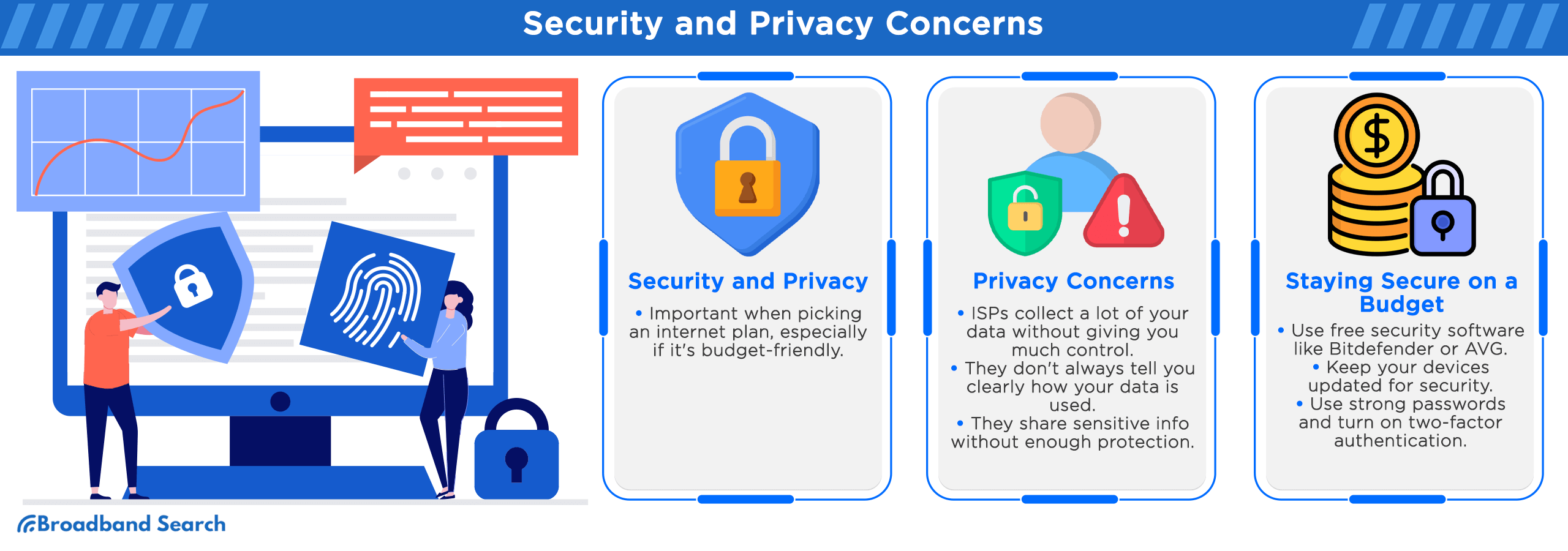
Security and privacy concerns are crucial factors to consider when choosing an internet service plan, particularly for those considering low-cost options. While affordable internet plans provide essential connectivity, they may come with certain limitations in terms of privacy protections.
Privacy Implications
- Data Collection and Sharing: Many ISPs collect and share a vast amount of data about their customers, often more than consumers might expect. This includes access to all their internet traffic and real-time location data. Importantly, consumers often have limited options to restrict the use of their data by ISPs.
- ISP Transparency: The FTC report indicates that ISPs may not always offer transparent choices to consumers regarding data use. They often fail to provide clear and meaningful ways for consumers to control how their data is utilized.
- Third-party Data Sharing Practices: ISPs have been found to share sensitive data with third parties. This includes personal, app usage, and web browsing data used for targeted advertising. Some ISPs categorize consumers into sensitive groups based on race or sexual orientation, and share real-time location data with third parties, sometimes without adequate protections or consumer consent.
- Impact of Data Privacy Regulations: The report underscores the need for stronger privacy regulations and enforcement. It reveals that despite some ISPs claiming not to sell personal data, they allow it to be used and monetized by others, often burying disclosures in the fine print of their privacy policies.
Enhancing Security and Privacy on a Budget
- Utilizing Free or Low-Cost Security Software: Many reputable providers offer free or affordable security software solutions such as Bitdefender and AVG. These can include antivirus programs, firewalls, and malware scanners. Utilizing these tools can provide a solid first line of defense against common cyber threats.
- Regularly Updating and Patching Devices: Keep your devices updated. Regular updates and patches often include fixes for security vulnerabilities that have been discovered since the last update.
- Implementing Strong Passwords and Two-Factor Authentication: Use strong, unique passwords for each of your online accounts. Password managers can help generate and store complex passwords. Additionally, enable two-factor authentication (2FA) wherever possible.
- Educating Yourself on Safe Online Practices: Stay informed about the latest security threats and learn safe online practices. This can include recognizing phishing attempts, understanding the importance of secure connections (like using HTTPS), and being cautious about sharing personal information online.
Bundled Services and Additional Costs
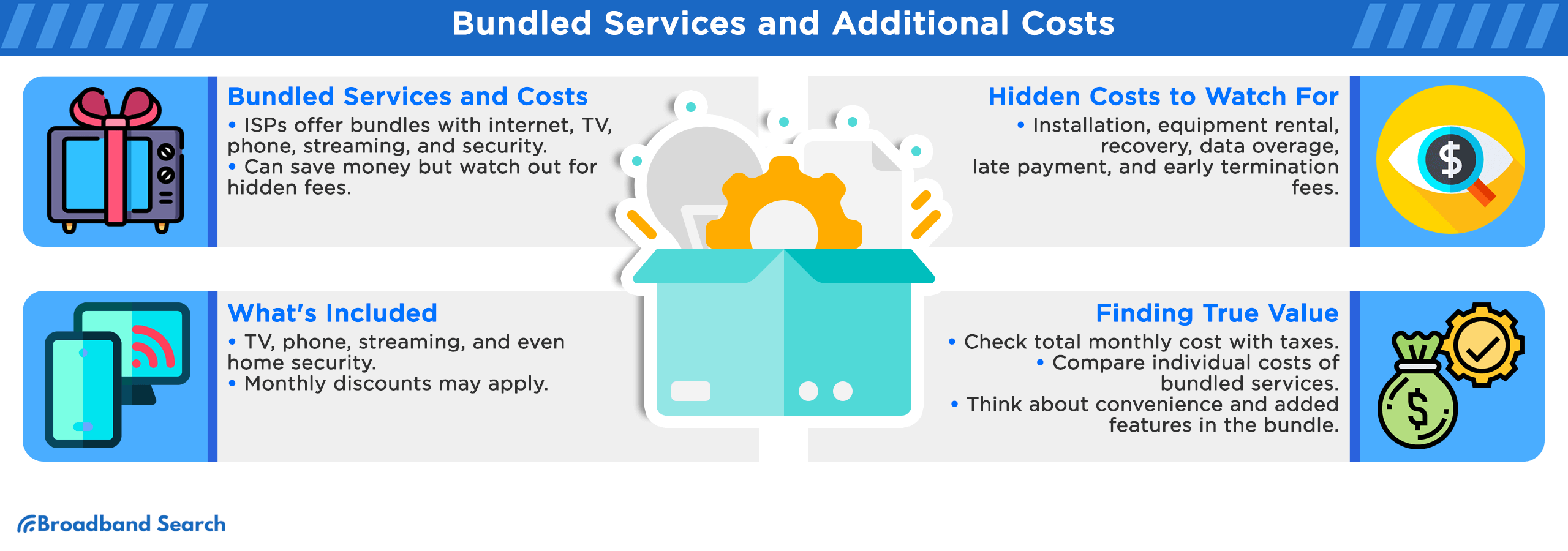
Many ISPs offer bundled packages that combine the internet with other services like TV, phone, streaming content, and even home security and automation options. These bundles can often provide cost savings and convenience compared to purchasing each service separately. However, there can be downsides or added costs to consider as well.
Availability of Bundled Services
- TV, Phone, and Other Add-ons: Many internet service providers offer bundles that include TV and phone services. For instance, Xfinity Mobile provides plans that are available if you're also signed up for Xfinity internet. These bundles can offer savings, such as monthly discounts that reduce your overall internet bill.
- Streaming Services and Content Packages: Some internet providers bundle streaming services and content packages with their internet plans. These can range from premium channels to movies and shoes that are original or exclusive from streaming services.
- Home Security and Automation Options: In addition to traditional bundle services, some providers now offer home security and automation as part of their package deals. This can include surveillance cameras, smart home controls, and other security features.
Hidden Costs in Low-Cost Bundles
Hidden costs in low-cost internet bundles are an important consideration for consumers looking to make an informed decision about their internet service. These costs can significantly increase overall expenses beyond the advertised monthly rate.
- Installation and Activation Fees: These fees can be a significant part of your initial bill when setting up internet service. Installation fees can range up to $200, and activation fees are typically around $10. Some providers may offer self-installation options, which can be free or cost a nominal fee, like $35. Professional installations are always more expensive. However, many promotional packages for new customers may waive these fees.
- Equipment Rental Fee: If you choose to rent a router and modem from your internet provider, you will be paying an additional monthly equipment fee, usually between $5 and $15. Alternatively, investing in your own wireless router could save money in the long run and potentially offer a smoother internet connection.
- Recovery Fee: This fee is less common and can range from $1 to $4 per month. It is often included among other fees and taxes and can be for the maintenance and expansion of broadband networks.
- Data Overage Fees: If your plan has a data cap and you exceed it, you might be charged about $10 for every additional 50 GB (or whatever their rate is). Providers may give a few courtesy warnings before applying these charges.
- Late Payment Fee: Missing or delaying payments can result in a fee on your next bill. This fee can range from $10 to $25 or could be a percentage of the bill.
- Early Termination Fees: If you decide to switch internet providers or move, breaking your contract can be costly. You may have to pay a fee per month left on your contract, or be charged a flat rate upwards of $300. Some providers offer no-contract plans at a higher monthly price, and some, like Spectrum, don’t require contracts at all.
Assessing the True Value of Bundled Offerings
- Calculating the Total Monthly Cost of the Bundle: Determine the actual monthly cost of the bundle, including all services and fees. This calculation should account for any taxes, regulatory fees, and additional charges that might not be immediately apparent in the advertised price.
- Comparing the Individual Costs of Included Services: Analyze the cost of each service if purchased separately. This comparison can help you understand whether the bundle offers a financial advantage or if it would be more economical to choose only the services you need individually.
- Evaluating the Added Convenience and Features of Bundled Packages: Consider the convenience factor of managing multiple services under one provider and one bill. Also, assess any exclusive features or benefits that come with the bundle, such as special content packages, enhanced service options, or technological advantages.
Making an Informed Decision
When making a decision, consider the following:
- Individual Internet Needs: Start by evaluating your personal or household internet usage patterns. Consider factors like the number of users, types of online activities (streaming, gaming, telecommuting, etc.), and peak usage times.
- Budget Considerations: Determine how much you are willing or able to spend on internet services. Remember to factor in not just the monthly service fee, but also additional costs.
- Researching and Comparing Providers: Conduct thorough research on available internet service providers in your area. Compare their plans, speeds, data caps, reliability, customer service reputation, and additional services offered.
- Negotiating for Better Deals: Don’t hesitate to negotiate with providers. Inquire about any promotions, discounts, or bundled deals they might offer. If you have offers from competing providers, use them as leverage to get a better deal. Similarly, check the pros and cons of any offered long-term contract.
Final Thoughts
In evaluating low-cost internet plans, it's crucial to consider the trade-offs involved. These plans often offer the advantage of affordability but may come with limitations in speed, reliability, and security. Understanding these compromises is key to making a decision that aligns with your specific requirements, whether for work, education, or entertainment.
Ultimately, the right choice hinges on balancing cost with necessity. It involves assessing personal internet usage patterns and future needs while being mindful of potential limitations. An informed decision, therefore, is not just about saving money but ensuring the plan sufficiently meets your connectivity needs.
FAQ
What is the Affordable Connectivity Program?
The Affordable Connectivity Program (ACP) is a U.S. government initiative designed to help low-income households afford internet service. It provides eligible households with a monthly discount on internet service and potentially a one-time discount on a computer or tablet.
How does the age and condition of my equipment affect my internet speed?
Old or poorly maintained equipment, like routers or modems, can negatively impact your internet speed. Outdated technology may not support newer, faster internet standards, leading to slower connections. Regular maintenance and timely upgrades are essential for optimal performance, especially with higher-speed internet plans.
Can I use budget-friendly internet plans for online gaming without lag?
Budget-friendly internet plans can support online gaming, but lag might be an issue. These plans often have lower speed limits and network congestion can become an issue. For a lag-free gaming experience, consider plans with higher speeds and prioritize a stable connection, especially during peak gaming hours.
Can I customize bundled plans to include only the services I need?
Many service providers offer customizable bundled plans, allowing you to select and pay for only the services you need. These bundles can include various combinations of internet, TV, phone service, mobile service, and sometimes even home security services.
What are the typical contract lengths for bundled services?
Contract lengths for bundled services typically range from one to two years. Some providers offer month-to-month plans, but these may come with higher rates or less promotional incentives compared to term contracts.